
Scalelist: Linkedin Scraper & Email Finder Chrome 插件, crx 扩展下载
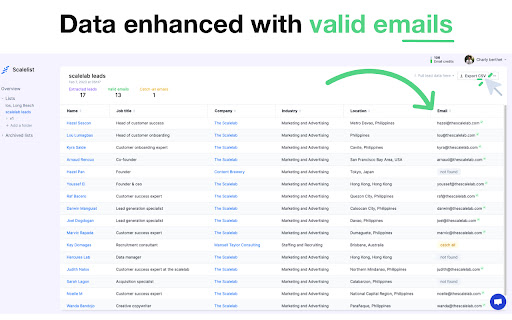
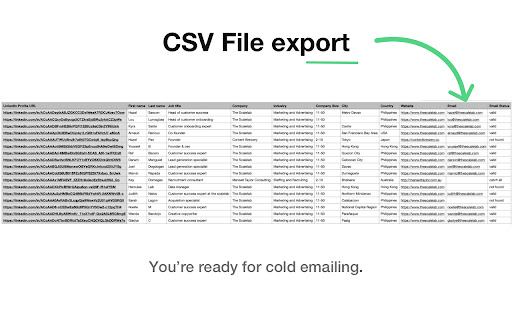

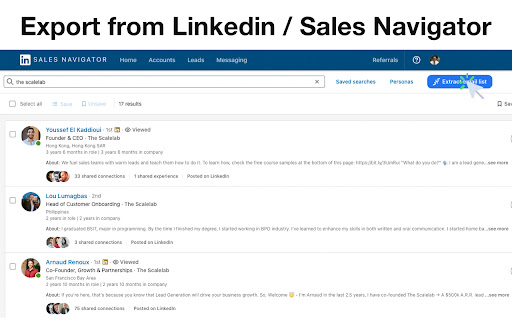
Scalelist enables users to scrape leads from Sales Navigator and enrich them with emails and phones.
Try Scalelist to export Sales Navigator profiles into a CSV/Excel with their details (Profile URL, first name, last name, company name, title, industry, geo, Website URL and email address + phone whenever found...).
You can use Scalelist’s Chrome extension in order to find emails and phone numbers from individual profiles as well as export entire Sales Navigator searches with emails.
✅ HOW DOES IT WORK?
Scalelist is a fast and easy to use lead extractor which can be used on LinkedIn Sales Navigator.
1 credit = 1 exported leads
(Emails found are provide for free)
2 use cases are supported on Sales Navigator:
1/ List extractor => you can scrape an entire sales navigator searches with in just 1 click.
2/ Individual lead extraction => you can export individual leads with their LinkedIn data and professional email when found.
All scraped and exported leads are then cleaned. This means Scalelist will remove all special characters, emojis, all caps, LTD. LLC. and other company denominations.
With Scalelist’s Chrome extension you can create ready to use email lists in no time.
? TRY FOR FREE
Hit the ground running with Scalelist’s free trial that provides you access to our Chrome Extension and 60 credits to enjoy.
? WHY SCALELIST?
Scalelist offers B2B sales people the ability to spend less time preparing for outreach by enabling them to create prospect lists right from Sales Navigator.
Our extractor combines the power of a variety of email finders as well as data cleaning AI, making our Chrome Extension one of the best scrapers and data enricher for sales people.
Scalelist is easy to use, fast to process, offers high delivery of emails.
? WHAT ARE OUR CUSTOMERS SAYING?
“This extension has saved my team and I loads of time for lead generation.
It's easy to use and well designed!” Emily Kellert
“Compared to other tools I tried it exports fast and is able to consistently get me a good amount of emails. You're only charged per lead exported. The emails found don't cost anything extra. Good value for the $99 I'm spending.” Bryan Gaddi
“Super easy to use. It made a big difference for me as I don't waste time exporting profiles from LinkedIn like I used to. I now consistently get everyone's data including their LinkedIn URL. And when I need it, I can also search my lead's emails. Really handy.” Katherine Amate
For more info:
Email: [email protected]
Website: https://scalelist.com
| 分类 | 📝工作流程与规划 |
| 插件标识 | lgknneiodddmfbbpaklighafdocbfnme |
| 平台 | Chrome |
| 评分 |
★★★★★
5
|
| 评分人数 | 14 |
| 插件主页 | https://chromewebstore.google.com/detail/scalelist-linkedin-scrape/lgknneiodddmfbbpaklighafdocbfnme |
| 版本号 | 1.0.16 |
| 大小 | 33.64KiB |
| 官网下载次数 | 7000 |
| 下载地址 | |
| 更新时间 | 2024-11-05 00:00:00 |
CRX扩展文件安装方法
第1步: 打开Chrome浏览器的扩展程序
第2步:
在地址栏输入: chrome://extensions/
第3步: 开启右上角的【开发者模式】
第4步: 重启Chrome浏览器 (重要操作)
第5步: 重新打开扩展程序管理界面
第6步: 将下载的crx文件直接拖入页面完成安装
注意:请确保使用最新版本的Chrome浏览器
同类插件推荐
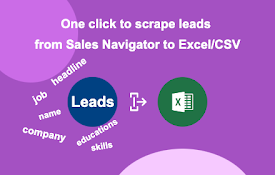
LinkedIn Sales Navigator 导出到 Excel - Leadboot
One-click to scrape B2B leads profile to Excel/CSV

Lead Exporter for Sales Navigator
Export B2B leads from LinkedIn Sales Navigator to

LinkedIn™ 个人资料抓取工具
一键高效提取 LinkedIn 资料,导出为 CSV、JSON 或 XLSX 格式。The Ulti

Scrupp · Scraper for Linkedin Sales Navigator
The application extracts, cleans & enriches da

Findymail - Email Finder & Scraper
Find anyone's email in seconds & export fr

Scalelist: Linkedin Scraper & Email Finder
Scalelist enables users to scrape leads from Sales

Prospeo - Email Finder
Find contact info from anywhere for free, and veri

SalesQL - B2B Email Finder
Find verified email addresses and phone numbers of

Wiza - Phone Number & Email Finder
Find anyone's email and phone numberFind real-

FullEnrich — LinkedIn Phone & Email Finder
Find anyone's phone or email on LinkedIn. Buil

Apollo.io: Free B2B Phone Number & Email Finder
Apollo enables users to find contact info, connect

Skrapp.io - Email Finder
Skrapp.io | Instant business emails.If your sales
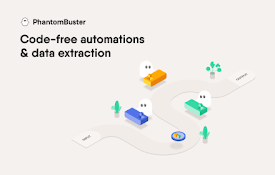
PhantomBuster
This extension will allow you to easily retrieve y