
Web Design Scraper Chrome 插件, crx 扩展下载
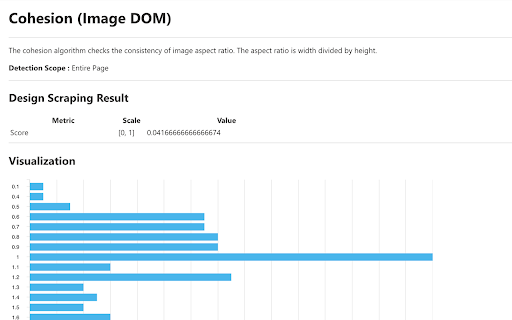

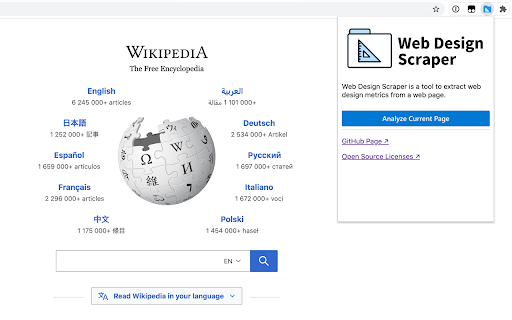
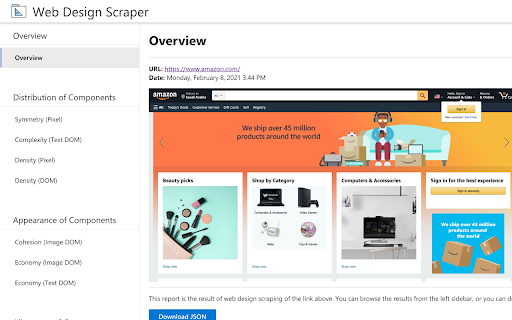

Extract and inspect web design measurements!
Web Design Scraper is a research tool for extracting objective web design measurements from a web page.
Web design measurements are aspects from web design that are representable in numerical form, generated by procedural algorithms.
In this tool, you can download the extracted measurements in a JSON file, which can be used as machine learning inputs for:
➡️ Predicting the usability of websites
➡️ Classifying websites based on certain design measurements
➡️ Scoring website quality and design aesthetic
Our algorithms can extract the following measurements:
➡️ Symmetry (Calculate ciede2000 average from the screenshot)
➡️ Complexity (Estimate text elements usage in the web page)
➡️ Density (Estimate negative space usage)
➡️ Cohesion (Calculate image elements aspect ratio consistency)
➡️ Economy (Calculate UI element size consistency)
➡️ Simplicity (Get total alignment points of UI elements)
➡️ Dominant colors
➡️ Font families
➡️ Text size distribution
More design measurements are currently being researched. ?
This extension is the implementation of the web design scraping concept that we coined in our research paper [1].
Visit our GitHub Repo to see how we extract the web design measurements:
https://github.com/echamudi/web-design-scraper
-----
[1] A. Namoun, A. Alshanqiti, E. Chamudi and M. A. Rahmon, "Web Design Scraping: Enabling Factors, Opportunities and Research Directions," 2020 12th International Conference on Information Technology and Electrical Engineering (ICITEE), Yogyakarta, 2020, pp. 104-109, doi: 10.1109/ICITEE49829.2020.9271770.
| 分类 | 💻开发者工具 |
| 插件标识 | lhhebabfhjommcpnaapcncphgbbjlknd |
| 平台 | Chrome |
| 评分 |
★★★☆☆
3.6
|
| 评分人数 | 8 |
| 插件主页 | https://chromewebstore.google.com/detail/web-design-scraper/lhhebabfhjommcpnaapcncphgbbjlknd |
| 版本号 | 1.1.0 |
| 大小 | 838KiB |
| 官网下载次数 | 366 |
| 下载地址 | |
| 更新时间 | 2021-03-14 00:00:00 |
CRX扩展文件安装方法
第1步: 打开Chrome浏览器的扩展程序
第2步:
在地址栏输入: chrome://extensions/
第3步: 开启右上角的【开发者模式】
第4步: 重启Chrome浏览器 (重要操作)
第5步: 重新打开扩展程序管理界面
第6步: 将下载的crx文件直接拖入页面完成安装
注意:请确保使用最新版本的Chrome浏览器
同类插件推荐

Looksee
Add borders or shaders to your webpage on the fly.

Web Design Services
Web Design Services to get your dream website onli

Web Design Scraper
Extract and inspect web design measurements!Web De

Custom Elements Locator
This extension will find any custom element on a p

SiteMapper
SiteMapper Extension v1.2Generate an entire XML Si

HTML & CSS Design Analysis
Helps you analyze an HTML page by disabling or ena

Css Layout Hack
You can see website layers with different colors e

Web Design Pirate
Fast and easy way to copy web components, HTML wid
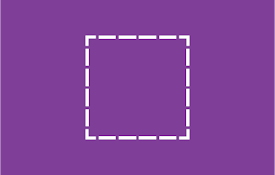
Outliner
This extension outlines all the DOM elements on a

Web Scraper, Easy, Visual Web Data Extractor
Web Scraper, Easy, Visual Web Data ExtractorWith W

Supinfor Scraper
Auto web scraper powered by AI or template, and ex

Scrape All
Scrape all web data mapping extension.Web data scr

Telescope: AI-powered Web Clipper
AI-powered Knowledge Base that transcribes videos,