
Visor Chrome 插件, crx 扩展下载
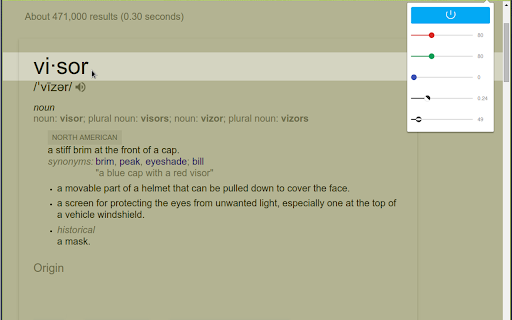
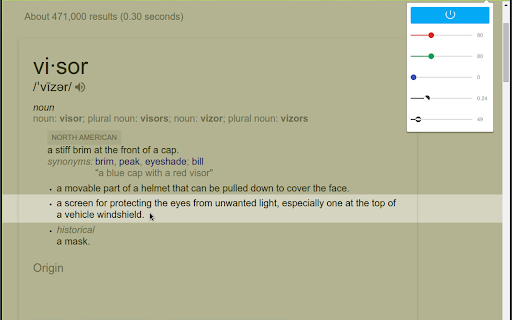
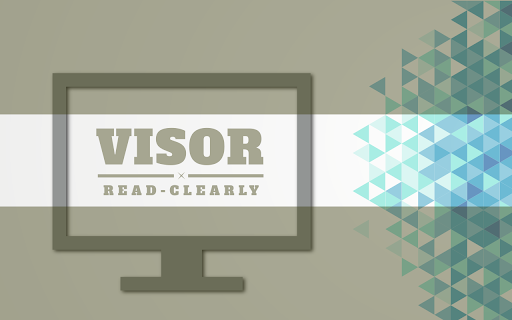
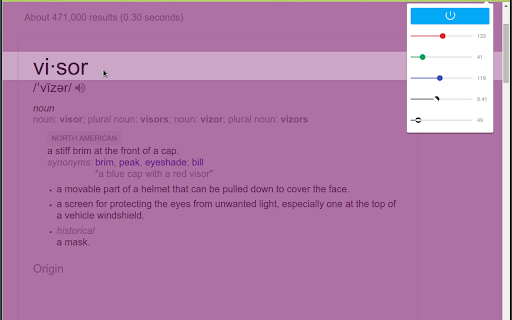
Screen dimmer and reading aid, may help with fluency, eye-strain, concentration and comprehension whilst reading.
Version 2.0.7: Upgrade to Manifest V3
Version 2.0.4: Bug-fixes and updated style.
As well as being a great general purpose screen dimmer, Visor's overlays and point of focus feature may be assistive to users with visual perceptual difficulties such as Dyslexia, Scotopic Sensitivity Syndrome and Visual Stress.
Whilst research shows results vary from person to person, some users may find that the use of overlays can help with fluency, eye-strain, concentration and comprehension whilst reading.
In addition to the traditional overlay method, Visor also employs a point of focus feature, designed to further reduce visual confusions and the tendency to skip lines.
This horizontal focal point tracks your mouse, giving full focus to the content being read, whilst reducing the visual noise of the surrounding page.
Visor requires no special permissions, so must be reactivated with each page load.
Note: This extension will not work on Chrome's start page, options pages or the Chrome web store. This is a restriction of chrome.
Blue polygonal background designed by Freepik.com
| 分类 | ♿无障碍访问 |
| 插件标识 | lhpbckonakppajdgicbjdfokagjofnob |
| 平台 | Chrome |
| 评分 |
★★★★☆
4.4
|
| 评分人数 | 195 |
| 插件主页 | https://chromewebstore.google.com/detail/visor/lhpbckonakppajdgicbjdfokagjofnob |
| 版本号 | 2.0.7 |
| 大小 | 104KiB |
| 官网下载次数 | 100000 |
| 下载地址 | |
| 更新时间 | 2024-06-17 00:00:00 |
CRX扩展文件安装方法
第1步: 打开Chrome浏览器的扩展程序
第2步:
在地址栏输入: chrome://extensions/
第3步: 开启右上角的【开发者模式】
第4步: 重启Chrome浏览器 (重要操作)
第5步: 重新打开扩展程序管理界面
第6步: 将下载的crx文件直接拖入页面完成安装
注意:请确保使用最新版本的Chrome浏览器
同类插件推荐
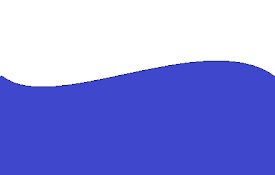
Water Reminder
Choose to have an audio, visual, or audio and visu

AlphaText - Make text readable!
Customize and change the appearance of online arti

ATbar
Accessibility toolbarATbar has been created as an

Auto Highlight
*Auto Highlight* automatically highlights the impo

Visor
Screen dimmer and reading aid, may help with fluen

Dualless
Dualless - For those who don't have dual monit

Posture Reminder
Reminders to periodically correct your posture.Sim

Memorize!
A lightweight extension that helps you to learn /

coffeelings
A mini journal tucked into your browser.Your own p

Forest:保持专注,用心生活
保持专心也可以这么容易Forest 利用一个轻松有趣的方式,帮助您远离网路成瘾的干扰。每当您希望有一

BeeLine Reader
BeeLine helps you read more quickly and easily. Tr

Otto: Pomodoro timer, Blocker and Automations
A mindful timer that helps you reduce procrastinat