
Sciwheel Browser Extension Chrome 插件, crx 扩展下载
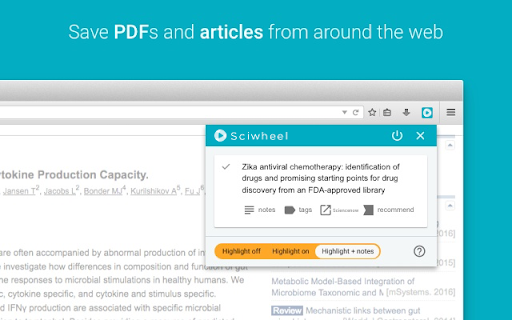
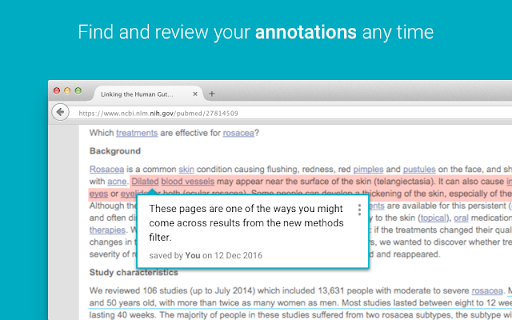
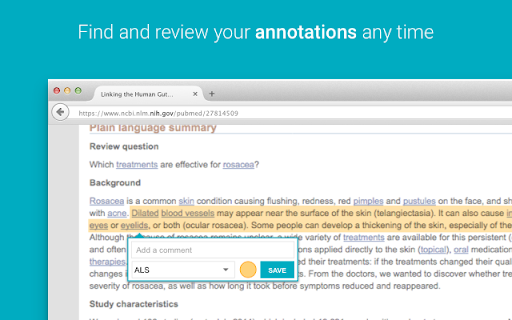
Browser Extension from Sciwheel
Instantly save and annotate articles and webpages.
Key features:
- Import research articles and PDFs directly from your browser. Citation details, web link and PDF (if available) are automatically saved
- Highlight text, annotate figures and add notes to any web article. All fully searchable from Sciwheel
- Works in the vast majority of research journals and scientific database websites, such as PubMed, Google Scholar, Microsoft Academic, Web of Science, EBSCO and many others
Install the Sciwheel Browser Extension today to get started!
Please note, the Sciwheel Browser Extension works together with the Sciwheel reference manager. A subscription is required for premium features. Learn more at https://sciwheel.com.
| 分类 | 📝工作流程与规划 |
| 插件标识 | ljfhgpiambpnabgpnaihcebebmoijfci |
| 平台 | Chrome |
| 评分 |
★★★★☆
4.6
|
| 评分人数 | 27 |
| 插件主页 | https://chromewebstore.google.com/detail/sciwheel-browser-extensio/ljfhgpiambpnabgpnaihcebebmoijfci |
| 版本号 | 57.0.0 |
| 大小 | 193KiB |
| 官网下载次数 | 50000 |
| 下载地址 | |
| 更新时间 | 2024-09-11 00:00:00 |
CRX扩展文件安装方法
第1步: 打开Chrome浏览器的扩展程序
第2步:
在地址栏输入: chrome://extensions/
第3步: 开启右上角的【开发者模式】
第4步: 重启Chrome浏览器 (重要操作)
第5步: 重新打开扩展程序管理界面
第6步: 将下载的crx文件直接拖入页面完成安装
注意:请确保使用最新版本的Chrome浏览器
同类插件推荐

Students Click2TAU
An extension that will change your life. forever.T

PubPeer
Show links to existing PubPeer commentsThis plugin

Sciwheel Browser Extension
Browser Extension from SciwheelInstantly save and

Hypothesis - Web & PDF Annotation
Collaboratively annotate, highlight, and tag web p

LibKey Nomad
One-click access to millions of scholarly articles

Brainer Research & Bookmark
Save, organize and comment links, photos, citation

Papers by ReadCube
Easily import articles and webpages to your Papers
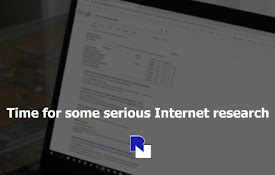
Research Notes
Bookmark, tag or add notes to pages, highlight and

Lazy Scholar
Automatic check for full text, details, and metric

Scite
scite allows users to see how a publication has be

Scholarcy Browser Extension
Summarizes research articles, creates interactive
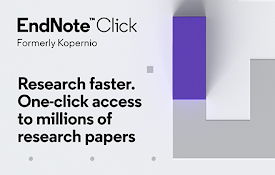
EndNote Click
Fast, one-click access to millions of research pap

Science Research Assistant
Search for scientific information as quickly as po