
ChatGPT Popup Notifier Chrome 插件, crx 扩展下载
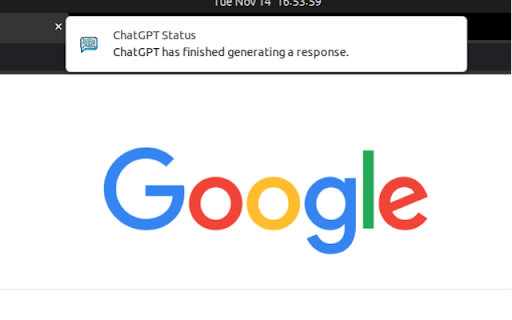
ChatGPT Popup Notifier is a chrome extension that creates a notification popup when ChatGPT finishes generating your response.
No more keeping an eye on your chat window or forgetting your conversation. This extension provides real-time notifications to keep you in the loop when ChatGPT completes generating responses.
Key Features:
? Instant Notifications: Receive notifications the moment ChatGPT finishes responding, even if you're on another tab. This also tells you how long ChatGPT took to respond.
? Notification Icon: The extension's icon will display "Done" as an additional notification, ensuring you never miss a response.
⚡ Get Back Quickly: Simply click on the notification, and it will take you directly to your ChatGPT chat tab.
⚠️ Error Notifications: Get notified when ChatGPT fails to generate a response so that you can regenerate one quickly.
⚙️ Customizable Behavior: Change settings such as whether to receive notifications that ChatGPT is still generating your answer, whether to show notifications even if you're on the ChatGPT page, and more. Click on the extension icon to change these preferences.
Please note:
? Beta Testing: Please note that this extension is currently in beta testing, and we appreciate your feedback as we strive to improve and enhance its functionality.
How to Use:
- Install the ChatGPT Popup Notifier extension
- Open a ChatGPT conversation.
- Let ChatGPT do its magic.
- Receive instant notifications when your response is ready.
Note: This extension is not affiliated with or endorsed by OpenAI.
| 分类 | 🛠️工具 |
| 插件标识 | ljhchoofdnmgnjgpclaofcedbfmbcmgp |
| 平台 | Chrome |
| 评分 |
★★★★★
5
|
| 评分人数 | 1 |
| 插件主页 | https://chromewebstore.google.com/detail/chatgpt-popup-notifier/ljhchoofdnmgnjgpclaofcedbfmbcmgp |
| 版本号 | 0.3.0 |
| 大小 | 1.03MiB |
| 官网下载次数 | 28 |
| 下载地址 | |
| 更新时间 | 2023-11-21 00:00:00 |
CRX扩展文件安装方法
第1步: 打开Chrome浏览器的扩展程序
第2步:
在地址栏输入: chrome://extensions/
第3步: 开启右上角的【开发者模式】
第4步: 重启Chrome浏览器 (重要操作)
第5步: 重新打开扩展程序管理界面
第6步: 将下载的crx文件直接拖入页面完成安装
注意:请确保使用最新版本的Chrome浏览器
同类插件推荐

ChatGPT Notifier
Plays a notification sound when ChatGPT has finish

ChatGPT Popup
Opens a ChatGPT window in the current page.ChatGPT

ChatGPT Popup Notifier
ChatGPT Popup Notifier is a chrome extension that

ChatGPT Prompt Navigator
Extension for navigating ChatGPT PromptsSee and na

ChatGPT Bookmark Manager
Bookmark ChatGPT responses and return to them late

Chat GPT Logger
GPT Chat Logger is an extension which lets you sav

ChatGPT Ding!
An extension that notifies with a sound when ChatG

chatGPT notification
Get a sound notification when a chatGPT generation

ChatGPT Assistant Pro
a chrome extension to help you use ChatGPT more ef

Copy Copy
Copy and paste your clipboard history with URLs? C
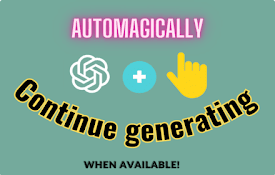
ChatGPT Auto-Continue & Token Counter
Experience ChatGPT like never before with these fe
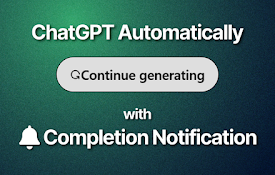
ChatGPT Automatically 'Continue generating' with Completion Notification
Automatically clicks 'Continue generating'

Chat GPT Scroll Map
A minimap for scrolling through chat gpt messages,