
Applitools Centra Screenshot Capture Chrome 插件, crx 扩展下载
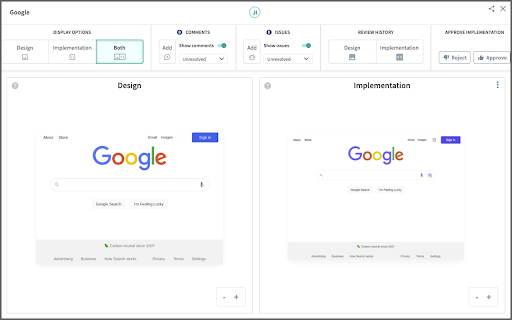
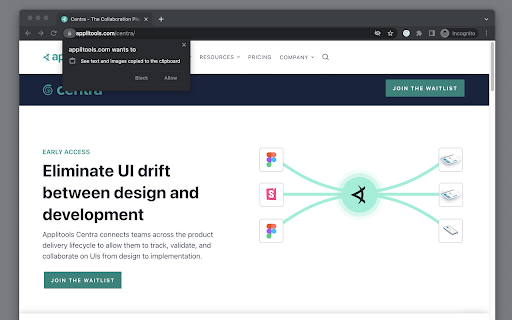
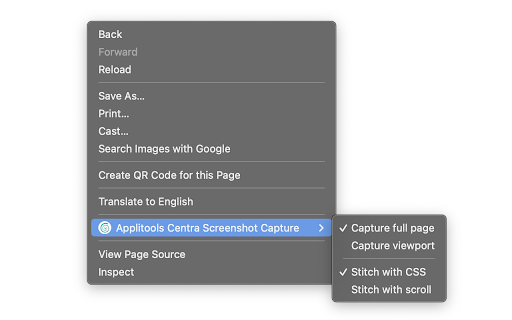
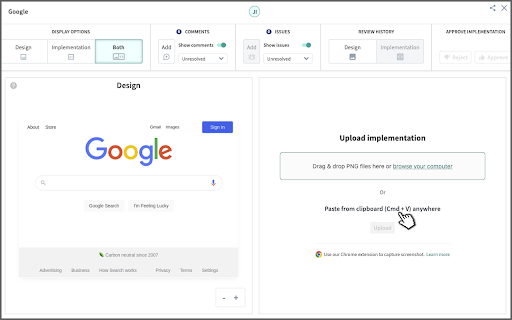
Take a screenshot and save it to your system clipboard
Applitools Centra enables you to capture full-page and viewport screenshots of your website or web application and upload it to Applitools Centra for easy comparison and validation against your designs or components.
Once uploaded to Centra, stakeholders can collaborate on differences that may arise between design and implementation. Enabling you to easily collaborate, validate, and track an app's development in your team.
Collaborate -- Easily communicate with different stakeholders across the product delivery lifecycle.
Validate -- Verify that your designs are implemented correctly and that your brand is kept intact.
Track -- View the history of your UI over time as changes are made.
Screenshot capture options:
Located in the context menu by right-clicking on the webpage. Available options include...
- [Default] Full-page screenshot (Captures the entire page).
- Viewport screenshot (Captures the viewable area on the page).
- [Default] Stitch with CSS (Captures screenshot using CSS transition and removes duplication of fixed position elements. i.e sticky headers/footers).
- Stitch with scroll (Captures screenshot using standard Javascript scrolling).
Known limitations:
Saving an image to the system clipboard only works on HTTPS or local HTTP sites.
Users need to allow the extension to copy images to clipboard per domain they use it on.
| 分类 | 📝工作流程与规划 |
| 插件标识 | lkafnclgfnendcdgepjccbbadfcjlhdm |
| 平台 | Chrome |
| 评分 |
☆☆☆☆☆
0
|
| 评分人数 | 1 |
| 插件主页 | https://chromewebstore.google.com/detail/applitools-centra-screens/lkafnclgfnendcdgepjccbbadfcjlhdm |
| 版本号 | 1.0.1 |
| 大小 | 406KiB |
| 官网下载次数 | 61 |
| 下载地址 | |
| 更新时间 | 2023-02-09 00:00:00 |
CRX扩展文件安装方法
第1步: 打开Chrome浏览器的扩展程序
第2步:
在地址栏输入: chrome://extensions/
第3步: 开启右上角的【开发者模式】
第4步: 重启Chrome浏览器 (重要操作)
第5步: 重新打开扩展程序管理界面
第6步: 将下载的crx文件直接拖入页面完成安装
注意:请确保使用最新版本的Chrome浏览器
同类插件推荐

TikTok Hashtag Generator
A free, easy-to-use online hashtag generator for i

CrecenTech Utilities
CrecenTech UtilitiesIt's a simple chrome exten

Amiibots Multitool
Farm Twitch channel points. Auto login for Amiibot

NovuloTraceFormatter
Enables collapsing and expanding of rows in a Novu

Applitools Centra Screenshot Capture
Take a screenshot and save it to your system clipb

Tower of Anki
AnkiWeb with a tower climbing and levelling gameFe

NETO POS Profit Margin Calculator
This extension will calculate real-time gross prof

GoPenAI
GoPenAI - Easily export any conversation generated

FYBR
FYBR: clean inbox clean mindClean inbox. Clean min

Workiro
Integrate any website with Workiro to create tasks

Retaino
App that helps you learn and retain informationRem

Clear Portal Cache
Clearing the cache with a single click!Easily clea

SharePrompts: Share your ChatGPT,Bard Prompts
SharePrompts is a Chrome extension that allows you