
Disable Cookies Chrome 插件, crx 扩展下载
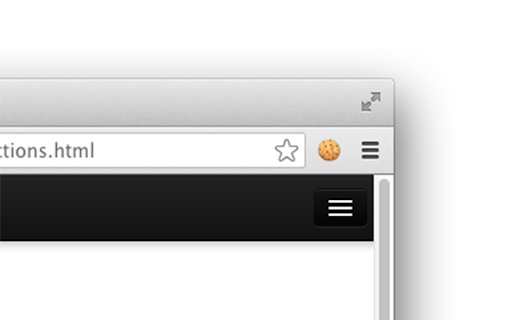
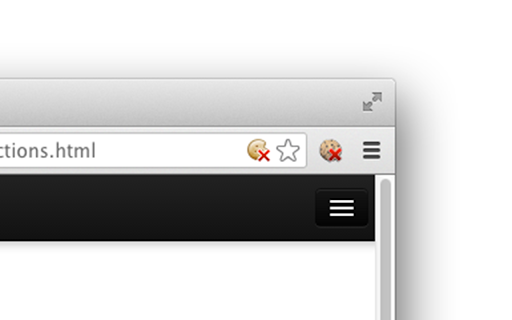
Disable cookies on current site
Use this extension to disable/enable cookies on the current site.
It's a simple switch: click to disable, click to enable.
It works on "per host" basis and will disable cookies for the domain only (the site opened in the currently selected tab). It will not stop third-party cookies set by the current site (analytics etc.) -- to disable third-party cookies you should use the respective content settings (chrome://settings/content/cookies)
When you disable cookies, it will delete cookies set by this site and will reload the current page. (Auto-reload/delete can be disabled in the Options page)
There are some options available, but basically, the extension does just that and nothing more.
| 分类 | 💻开发者工具 |
| 插件标识 | lkmjmficaoifggpfapbffkggecbleang |
| 平台 | Chrome |
| 评分 |
★★★☆☆
3.8
|
| 评分人数 | 12 |
| 插件主页 | https://chromewebstore.google.com/detail/disable-cookies/lkmjmficaoifggpfapbffkggecbleang |
| 版本号 | 2.0.0.0 |
| 大小 | 58.1KiB |
| 官网下载次数 | 20000 |
| 下载地址 | |
| 更新时间 | 2025-01-31 00:00:00 |
CRX扩展文件安装方法
第1步: 打开Chrome浏览器的扩展程序
第2步:
在地址栏输入: chrome://extensions/
第3步: 开启右上角的【开发者模式】
第4步: 重启Chrome浏览器 (重要操作)
第5步: 重新打开扩展程序管理界面
第6步: 将下载的crx文件直接拖入页面完成安装
注意:请确保使用最新版本的Chrome浏览器
同类插件推荐

Medium for All
Browse articles from medium.com and any other medi

Disable Cookies
Disable cookies on current siteUse this extension

Block Cookies
Chrome extension that blocks cookies popup"Bl

Cookies Blocker
This extension hides the "accept cookies?&quo

CookieBlock
Automatically enforces cookie consent preferences

I don't care about cookies
Remove cookie warnings from almost all websites!

Check my cookies
This extension helps you to control wich cookies w

Remove Cookie Banners
Get rid of annoying notification banners on websit

Disable cookies - auto disable popup cookies
This extension click for you on "Just functio

Cookie Notice Blocker
Remove most of those annoying "We value your

Remove Cookies For Site
A Chrome extension to remove all cookies for the c

Cookie AutoDelete
掌控你的 Cookie!关闭标签页后自动删除未想保留的 Cookie。您可以设置想要保留的白名单。M

Selective Cookie Remover
Remove cookies from selected domainsDeletes cookie