
Powerful Table Capture Chrome 插件, crx 扩展下载
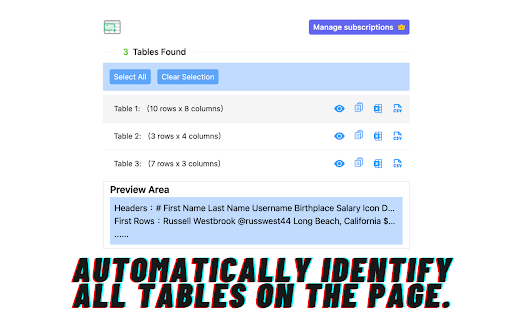
Copies HTML tables to the clipboard or exports them to Microsoft Excel, CSV
Copies HTML tables to the clipboard or exports them to Microsoft Excel, CSV, Office 365, etc.
Table Capture gives you the ability to easily capture HTML tables for use in a spreadsheet, whether using Microsoft Excel, Office 365, Open Office, etc.
Last updated: October 2023
Features:
• Copy tables to the clipboard with the proper row & column separators
• Export to Google Sheets
• Batch export tables to the clipboard, Excel
• Capture <div> tables (or any repeating items on a website)
Table Capture Pro features:
• Unlimited Exports
• Export views with 1,000+ rows
• Formatted CSV Exports
• Formatted Excel Exports
• Capture dynamic and multi-page tables
• Copy tables as Markdown text
• Priority Support from Dev
• Invoice for your expense report
| 分类 | 🛠️工具 |
| 插件标识 | llfdijonpnfcffdegnlkfbineindedgj |
| 平台 | Chrome |
| 评分 |
★★★★☆
4.9
|
| 评分人数 | 5339 |
| 插件主页 | https://chromewebstore.google.com/detail/powerful-table-capture/llfdijonpnfcffdegnlkfbineindedgj |
| 版本号 | 1.0.1 |
| 大小 | 3.46MiB |
| 官网下载次数 | 340 |
| 下载地址 | |
| 更新时间 | 2024-01-02 00:00:00 |
CRX扩展文件安装方法
第1步: 打开Chrome浏览器的扩展程序
第2步:
在地址栏输入: chrome://extensions/
第3步: 开启右上角的【开发者模式】
第4步: 重启Chrome浏览器 (重要操作)
第5步: 重新打开扩展程序管理界面
第6步: 将下载的crx文件直接拖入页面完成安装
注意:请确保使用最新版本的Chrome浏览器
同类插件推荐

Airtable Extractor by Table Capture
Allows you to extract data from an Airtable shared

Powerful Table Capture
Copies HTML tables to the clipboard or exports the

Table Capture
将 HTML 表格复制到剪贴板或导出到 Microsoft Excel、CSV、Google She
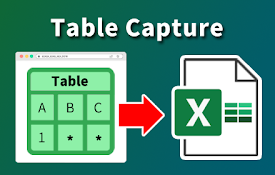
表捕获 - 表格数据到电子表格
捕获网站上的表格数据。 导出到 Microsoft Excel、Google Sheets、CSV