
Steal the Word Chrome 插件, crx 扩展下载
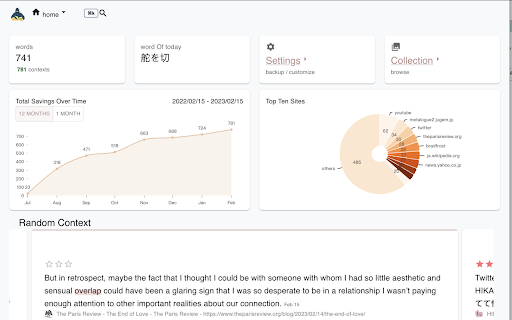
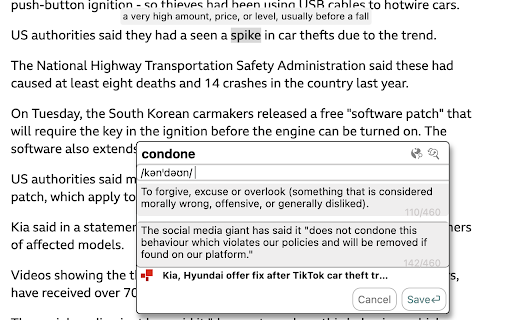
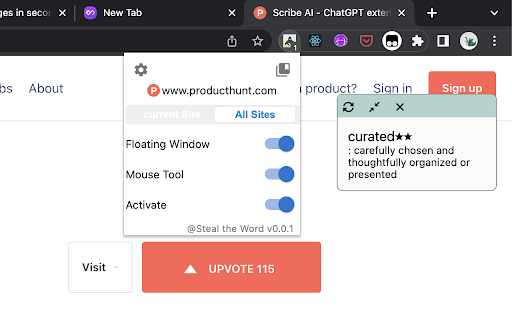
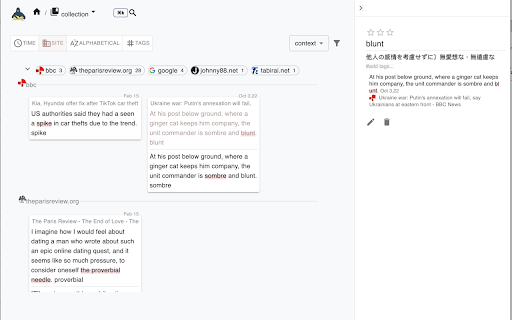
highlight, annotate, collect word from web pages
----Currently In beta, be noted there are some bugs----
Open Source, All Free, No Limitation, Won't Store User Data Online
Steal the Word is a browser extension for word note-taking, word highlighting, and reading assistance. Saving any word and their contextual information, Adding annotations, notes, tags, and more. Steal the Word will automatically highlight the saved words, and with just a click, you can quickly review the information you've saved.
(1) Increase familiarity with unfamiliar words on web pages.
(2) Easily taking word note, without wasting time organizing and never reviewing them.
(3) Efficiently organize the real-life usages of words.
Features:
Highlight and Annotate web page text.
Support online and local html file.
Supports saving words with multiple meanings or multiple sentences.
You can use Steal the Word for ANY language, as long as the word matches exactly. The program would not automatically recognize variations of the word, and would not convert text string between uppercase and lowercase. You can customize the matching rules or manually enter variations of the word.
This is not a dictionary tool, but you can still using free APIs to automatically query Chinese, Taiwanese, Hakka, English, and Japanese pronunciation info. API can be manually disabled on the settings page.
⚠️Note:
On some websites (such as CodeSandbox), text you are editing might be affected. You can manually set these websites to default off to avoid unexpected results.
If you have any suggestions, bug reports, or solutions to the above problems, please submit them on GitHub or the chrome store Support Page.
? Visit github repository for change log.
| 分类 | 📝工作流程与规划 |
| 插件标识 | lolkalfaocfklgolbfblhdblhdppoaoa |
| 平台 | Chrome |
| 评分 |
★★★★☆
4.4
|
| 评分人数 | 336 |
| 插件主页 | https://chromewebstore.google.com/detail/steal-the-word/lolkalfaocfklgolbfblhdblhdppoaoa |
| 版本号 | 0.0.20 |
| 大小 | 1.08MiB |
| 官网下载次数 | 58 |
| 下载地址 | |
| 更新时间 | 2023-05-12 00:00:00 |
CRX扩展文件安装方法
第1步: 打开Chrome浏览器的扩展程序
第2步:
在地址栏输入: chrome://extensions/
第3步: 开启右上角的【开发者模式】
第4步: 重启Chrome浏览器 (重要操作)
第5步: 重新打开扩展程序管理界面
第6步: 将下载的crx文件直接拖入页面完成安装
注意:请确保使用最新版本的Chrome浏览器
同类插件推荐
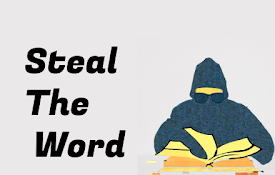
Steal the Word
highlight, annotate, collect word from web pages--

VocaBoost - GRE Vocabulary Highlighter
Highlight GRE vocabulary on every web page you vis
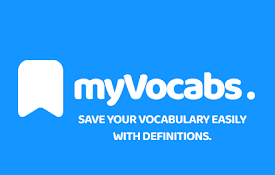
myVocabs: Save Words and Expand Your Vocabulary Effortlessly
Save and learn new words effortlessly. Click to sa

ParrotTalks抄笔记
一点即查,无需复制、贴上、另辟查询网页 - 给你更流畅的阅读体验。----- 與抄筆記有關的重要小事

VoiceTube Dictionary
Improve your English reading skills with our click

Vocab Tracker
VocabTracker is inspired by LingQ, Readlang and LW

Burning Vocabulary - 英文阅读、单词学习伴侣
浏览英文网页,给不认识单词打标签Burning Vocabulary鼓励你通过阅读原始英文获取信息,

Dictozo - Save and Learn new words by auto-highlighting
Dictozo helps you memorize words by highlighting t

Wordentifier: Improve Your Vocabulary
Improve vocabulary by automatically highlighting e

WordsMine! One stop solution for vocabulary
WordsMine! tools for quick gathering of wordsLearn

TJDict 線上字典
TJDict 是一款方便快速的整合型網路字典,支援英漢、漢英、英英、日日,只要查詢一個單字,就能得到

Word Highlighter
Create a list of words and phrases. See them highl

Highlight Magic
Enables user to highlight wordsA simple highlight