
PitchBook Extension for Google Chrome™ Chrome 插件, crx 扩展下载
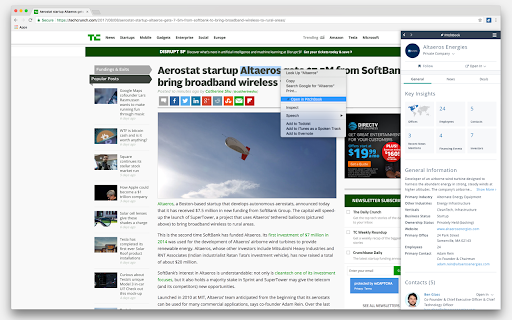

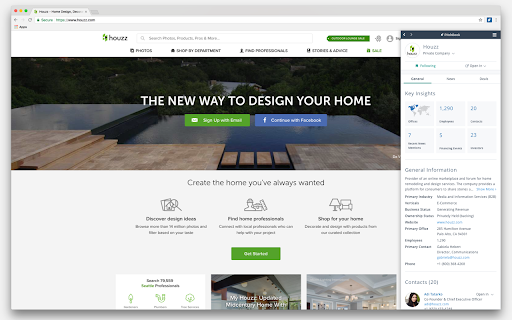
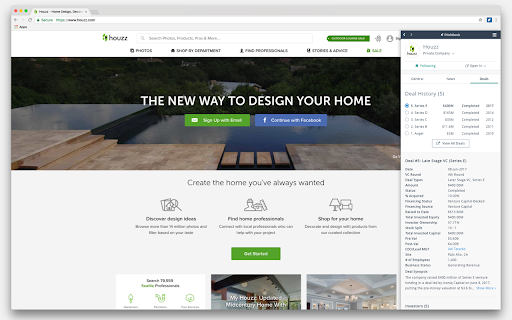
PitchBook Extension for Google Chrome™
Access PitchBook’s VC, PE and M&A data directly from your browser.
Uncover essential information on companies, investors, deals and more as you browse the web, read the news or do online research. With comprehensive public company data and unparalleled private market insight always just a click away, it’s easy to find, vet and pursue promising opportunities—without leaving your current workspace or moving between tabs.
To use this product, you must log in with an existing PitchBook Desktop account.
➤ Save time
Highlight and right-click on a company, scan a news article or search within the extension to uncover everything from basic details to hard-to-find company info (like a pre-money valuation, the full financing history, employee count, competitors or an executive’s contact information) as you browse.
➤ Streamline your workflow
Get all the company information you need in one place. Your search history and followed companies are synced across PitchBook Mobile, Desktop and Chrome.
➤ Easily conduct due diligence
Evaluate investment and acquisition targets with access to key details on companies and contacts and easy navigation to the full PitchBook Desktop.
➤ Connect with dealmakers
Reach the right contact and personalize conversations with data that links people to companies, deals, funds, venture capital and private equity firms, news stories and more.
| 分类 | 📝工作流程与规划 |
| 插件标识 | lpkjmgldcglmfilmnkcacbolkpkghdaa |
| 平台 | Chrome |
| 评分 |
★★★★☆
4.5
|
| 评分人数 | 208 |
| 插件主页 | https://chromewebstore.google.com/detail/pitchbook-extension-for-g/lpkjmgldcglmfilmnkcacbolkpkghdaa |
| 版本号 | 1.32.0 |
| 大小 | 7.53MiB |
| 官网下载次数 | 20000 |
| 下载地址 | |
| 更新时间 | 2025-01-30 00:00:00 |
CRX扩展文件安装方法
第1步: 打开Chrome浏览器的扩展程序
第2步:
在地址栏输入: chrome://extensions/
第3步: 开启右上角的【开发者模式】
第4步: 重启Chrome浏览器 (重要操作)
第5步: 重新打开扩展程序管理界面
第6步: 将下载的crx文件直接拖入页面完成安装
注意:请确保使用最新版本的Chrome浏览器
同类插件推荐

PitchBook Extension for Google Chrome™
PitchBook Extension for Google Chrome™Access Pitch
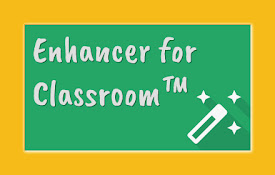
Enhancer for Classroom™
UI improvements for Google ClassroomThis browser e

Stopwatch for Google Chrome™
A simple and portable Stopwatch for Google Chrome™

Chrome Dice
A simple dice rolling extension for Google ChromeC