
Ask Vic (by VisualSP) Chrome 插件, crx 扩展下载
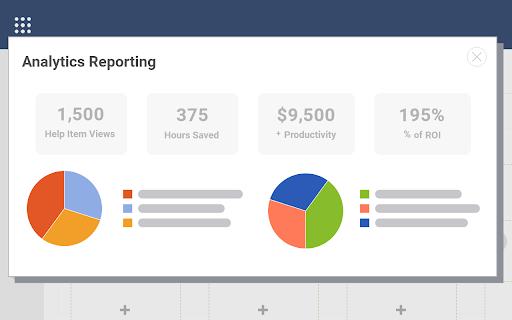
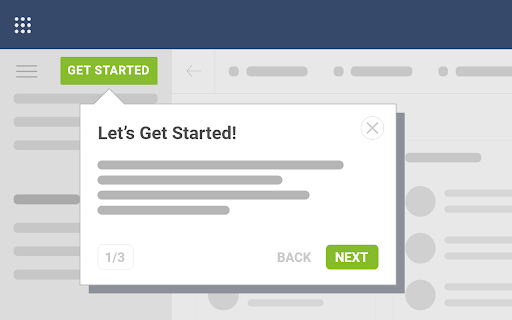
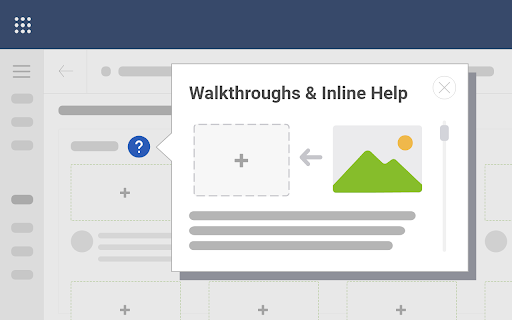
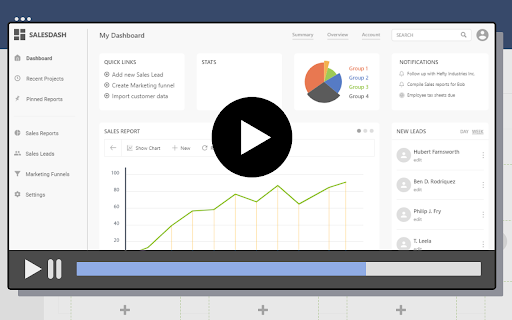
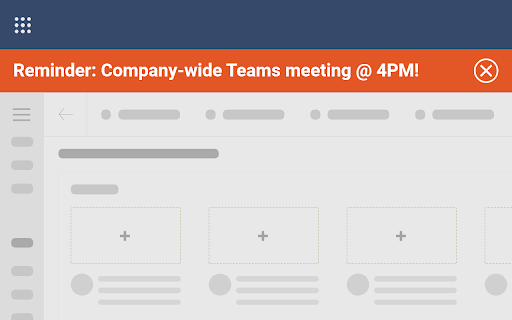
Vic is the enterprise help assistant that delivers answers and guidance for any web app or site when and where customers need them.
Ask Vic is an enterprise help assistant that provides in-app support and guidance.
➤ Context-Sensitive Support
Ask Vic's in-context support displays relevant help content based on the page you're viewing, so you can find what you need quickly and easily
➤ Available on all web enterprise applications
Ask Vic lays over nearly all popular browser-based SaaS applications
➤ What’s included?
~ Free
Access to a subset of Office 365 & Dynamics 365 support content that includes:
- Interactive walkthroughs
- How-to-videos
- Step-by-step guides
- … and more
~ Lite, Standard, Enterprise, & Platinum subscriptions for companies*
- Content packs
- Ability to create your own help items
- Usage analytics reports and charts
- In-app alerts and communications
- Add your own help content (videos, documents, images, webpages, & interactive walkthroughs)
- ...and more
*Features depend on the package option.
Visit our pricing page to see options: https://www.visualsp.com/pricing/
Get access to all features with our free trial: https://meet-vic.com/
➤ Why Ask Vic?
Ask Vic customers learn software 3X faster
Companies that use Ask Vic have reduced support tickets by 50% (on average)
| 分类 | 💬沟通 |
| 插件标识 | mahfncngjcmmhemjlbdiogjnngdcajab |
| 平台 | Chrome |
| 评分 |
★★★★★
5
|
| 评分人数 | 1 |
| 插件主页 | https://chromewebstore.google.com/detail/ask-vic-by-visualsp/mahfncngjcmmhemjlbdiogjnngdcajab |
| 版本号 | 2.1.237 |
| 大小 | 1012KiB |
| 官网下载次数 | 20000 |
| 下载地址 | |
| 更新时间 | 2025-02-25 00:00:00 |
CRX扩展文件安装方法
第1步: 打开Chrome浏览器的扩展程序
第2步:
在地址栏输入: chrome://extensions/
第3步: 开启右上角的【开发者模式】
第4步: 重启Chrome浏览器 (重要操作)
第5步: 重新打开扩展程序管理界面
第6步: 将下载的crx文件直接拖入页面完成安装
注意:请确保使用最新版本的Chrome浏览器
同类插件推荐

Ask Vic (by VisualSP)
Vic is the enterprise help assistant that delivers

Kopyst Simplifies Video & Document Creation
Kopyst simplifies guide creation, shares expertise

Userlove
Empower users with Userlove. Integrate product tou

Highlight AI
Chat on highlighted cell number on Whatsapp. Searc

GimmeThat - Universal Wishlist for Shopping
Simplify shopping with a universal wishlist. Save

Tolon Browser Extension
Find webpage discussions on the web. (e.g. Hacker

DIG This Deal
Compare prices and find the best deals on new and

Loop8 Privacy Manager
Browser extension for Loop8 Privacy Manager.Loop8

GoldDust
Ask a question about a company or a person. If the

GPT Privacy: Anonymize your Chat GPT prompts
Anonymize your Chat GPT prompts and safeguard your

The Big Gift List
Easily add items to your 'The Big Gift List

Salesforce Shortcuts
Provides quick shortcuts to most used URLs in Sale