
online / offline Bookmark Manager Chrome 插件, crx 扩展下载




Bookmark Viewer/Editor: no uploads reqd.(offline), full tab view.
I am a software developer and this is a project that I created as part of my profile.
I update this from time to time - as I learn new skills. I also fix reported bugs.
This extension does not upload any data online - neither does it fetch / download anything.
Feature summary: -
1. USE SHORTCUT - Ctrl+Shift+F - it is default for this extension (set shortcut in chrome if it not working). To open a link in new tab, hold Ctrl key while clicking on the link.
2. This is just an editor - it doesn't mess up your data or store it anywhere - nothing is uploaded online. Turn on sync in your browser if you want to see your mobile bookmarks here.
3. You can change theme using icons on top left - you can also CREATE a new one from there. You can only edit the themes you yourself create.
4. Hover on icons for tips.
5. Interface is easy to understand and support drag/drop. You can go into edit mode (by clicking pencil icon on top right) - then you can select multiple things and then drag drop them at the same time.
6. You can drop folders on left panel / menu - then you can open them in full view as shown in screenshots. Then you can also move things into those folders using drag / drop or you can set a home folder.
7. Use right click options - you can rename, hide names to show only icons on bookmark bar.
8. No undo yet - you can undo anything by going to chrome's bookmark manager and then using Ctrl + Z. Will maybe add undo sometime in late 2024.
9. Please report bugs and share any feedback.
Some detailed explanations: -
The extension is mostly useful if you have a lot of bookmarks. I appreciate feedback (especially positive ones) - I do get to things eventually.
Please report bugs - via comments/emails.
BASIC IDEA: To view and manage bookmarks on full screen. It shows and edits in chrome bookmarks - move / rename / delete etc in a full tab view like a website.
PRIVACY: NO DATA IS UPLOADED TO ANY WEBSITE - its not required.
HOW I USE THIS: I personally use it to view my mobile and other bookmarks occasionally and to hide some of their names so that they show as simply icons on the bookmarks bar(use right click).
I use shortcut to open it - Ctrl + Shift + F (reset it if it doesn't work).
Also I have pined a few folder onto side - then I just DRAG and DROP bookmarks onto the pinned one - to quickly move things.
Also when searching for some projects, I tend to create its separate folder. Pin it to side and set it as home. Whenever if I have to check links later, just press shortcut and all the links show up on screen in full page.
SYNC DATA across devices: It does not interfere with chrome's built-in data synch-up process. So you can bookmark something on phone and after google syncs your data it will show up in the extension.
GROUP: To show folders together and bookmarks sorted alphabetically (by url). It has a button on top right.
DUPLICATES: Button on top-left side to check if you have any.
SEARCH: Search within current folder only.
RIGHT CLICK: things such as rename, delete, hide name in bookmark bar, show in parent folder (can be useful when clicking something you found through search).
DRAG/DROP: You can use it to move bookmarks/folders to another folder. Or pin a folder to side bar (maybe set it as home later - right click).
ROW-WISE / COLUMN-WISE: Button in top right. Its used to switch the direction in which the bookmarks are arranged. Whether the rows are filled first or are the columns filled first.
Tips:
1. Use Ctrl + F (chrome's feature) to find bookmarks from time to time.
2. Use Right click menus. They have features like show in folder (in search).
3. Edit Mode : Button in top right. It just allows you to select and apply simple operations - move, delete - to multiple bookmarks/folders at once.
| 分类 | 📝工作流程与规划 |
| 插件标识 | mapbjomepcjikhdlcpipcpkeembagldp |
| 平台 | Chrome |
| 评分 |
★★★☆☆
3
|
| 评分人数 | 5 |
| 插件主页 | https://chromewebstore.google.com/detail/online-offline-bookmark-m/mapbjomepcjikhdlcpipcpkeembagldp |
| 版本号 | 9.0.1 |
| 大小 | 533KiB |
| 官网下载次数 | 2000 |
| 下载地址 | |
| 更新时间 | 2024-07-01 00:00:00 |
CRX扩展文件安装方法
第1步: 打开Chrome浏览器的扩展程序
第2步:
在地址栏输入: chrome://extensions/
第3步: 开启右上角的【开发者模式】
第4步: 重启Chrome浏览器 (重要操作)
第5步: 重新打开扩展程序管理界面
第6步: 将下载的crx文件直接拖入页面完成安装
注意:请确保使用最新版本的Chrome浏览器
同类插件推荐

Bookmark Manager Plus
Search bookmarks and do whatever you can imagine.T
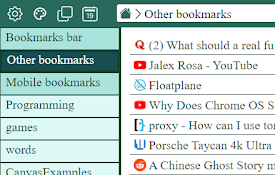
online / offline Bookmark Manager
Bookmark Viewer/Editor: no uploads reqd.(offline),

書籤管理器,新標籤的管理器|快速撥號
書籤管理器。用於組織書籤的便捷快遞面板將裝飾新的瀏覽器標籤。快速书签管理器(快速拨号)。Logree

Bookmark beautifier
A browser extension that sorts and organizes bookm
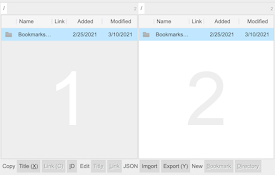
Bookmarks Commander
一个双窗格的诺顿指挥官喜欢的书签管理器,支持排序,暗主题,搜索和重复检测。This is a two

Bookmark Pro
Save native bookmarks in Chrome faster.KNOWN ISSUE

Bookmarkme - Bookmark Manager
All in one Bookmark managerIn the age of informati

Bookmark Oragniser
Your bookmarks in one place, organised, always onl

Better Bookmarks | 简化您的收藏夹
通过高级排序、强大的搜索、批量操作和流畅的导入/导出轻松管理您的书签。Better Bookmark

TabIt - BookMarks: Productivity in Access
Inimitable BookMarks Manager by TabItBookmarks Man

Super Bookmark Desktop
Super Bookmark Desktop - the new tab page + bookma

Bookmarks Table
View your Chrome bookmarks by date in a sortable s

Bookmark Manager per Domain and Page
A Bookmark Manager to list all bookmarks for the d