
PromptSave: Discover, Save & Share Prompts Chrome 插件, crx 扩展下载


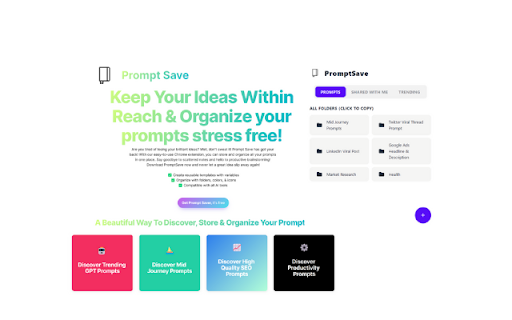
Beautifully save your Chat GPT, mid-journey, Bing, or any other AI prompts you use & easily within your reach.
Beautifully save your Chat GPT, Mid-Journey, Stable Diffusion, or any other AI prompts you use. Right click and save anywhere on the internet to add a prompt to a folder.
Create reusable templates with variables and organize them with folders, colors, and icons to make them easily accessible. The best part is that it's compatible with all AI tools, making it a one-stop solution for all your AI workflow needs. Whether you're a digital artist, copywriter, or productivity hacker, our extention will revolutionize your AI workflow, helping you keep your most-used prompts safe, organized, and looking great!
★ Key Features ★
✅ Discover What's Trending
✅ Right Click & Save A Prompt Anywhere On The Internet
✅ Create reusable prompts
✅ Organize with folders, colors, & icons
✅ Works with all AI tools
**Coming Soon**
Share your prompts with your team or audience using public links
Prompt Library
| 分类 | 📝工作流程与规划 |
| 插件标识 | mbbhffbdlapeegichaomhameclefjlie |
| 平台 | Chrome |
| 评分 |
★★★☆☆
3.70
|
| 评分人数 | 3 |
| 插件主页 | https://chromewebstore.google.com/detail/promptsave-discover-save/mbbhffbdlapeegichaomhameclefjlie |
| 版本号 | 1.0.0 |
| 大小 | 588KiB |
| 官网下载次数 | 483 |
| 下载地址 | |
| 更新时间 | 2023-04-04 00:00:00 |
CRX扩展文件安装方法
第1步: 打开Chrome浏览器的扩展程序
第2步:
在地址栏输入: chrome://extensions/
第3步: 开启右上角的【开发者模式】
第4步: 重启Chrome浏览器 (重要操作)
第5步: 重新打开扩展程序管理界面
第6步: 将下载的crx文件直接拖入页面完成安装
注意:请确保使用最新版本的Chrome浏览器
同类插件推荐

✨Spell – save & recall all your AI prompts
Effortlessly save & recall your ChatGPT, Stabl
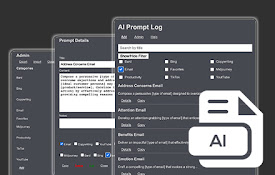
AI Prompt Log
Create, save, and manage a library of promptsPromp

Midjourney AutoPilot
Embark on a downloading quest, simply add a list o

Prompt2Notion
Just click to save the Prompt, Image, Author, etc.

PromptPal
The ultimate idea generator for your Midjourney ph
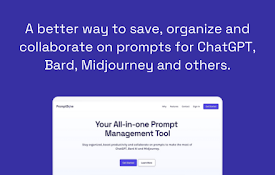
PromptDrive
Save, share and organize prompts to streamline wor

MyPrompts
Easily save, manage, and share your artificial int

BookmarkGPT - Bookmark Your ChatGPT Prompts
An extension for bookmarking ChatGPT prompts.Enhan

PromptSave: Discover, Save & Share Prompts
Beautifully save your Chat GPT, mid-journey, Bing,

ChatGPT Assistant - Autocomplete Prompts
A Chrome Extension for Autofilling prompts in Chat

Power Prompt For ChatGPT & OpenAi
Power Prompt - Enhance ChatGPT interaction. Seamle

ChatGPT: Prompt Mate
A powerful tool for generating high-quality prompt

ChatGPT Prompt List
A Chrome extension that allows you to create a lis