
ColorPal: Color Picker & Eyedropper Chrome 插件, crx 扩展下载


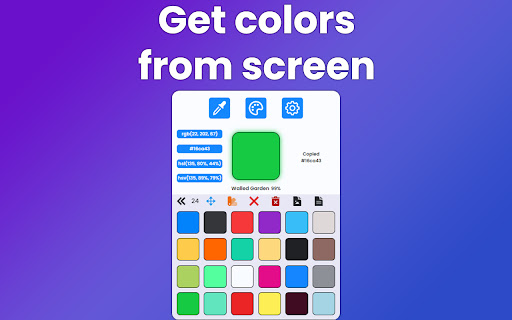

Color picker, Eyedropper. Pick colour and gradient, HEX, RGB. Better than color pick, eye dropper, colour pick, colorzilla, geco.
Features:
✔️ Color Picker
✔️ EyeDropper
✔️ Save favorite colors
✔️ Auto copy color code
✔️ RGB, HEX, HSL, HSV formats
✔️ Tints and Shades
✔️ Download palette image
✔️ Download colors data csv
✔️ Move colors
✔️ Delete colors
✔️ 30.000 color names
✔️ Light and Dark theme
Advanced color tools for developer, designer, artist. Useful for website development with HTML, CSS and JavaScript. Create and download your color palette. Easily find the best colors for CSS gradient.
ColorPal is safe and open source! No permission is required and no information is collected! https://github.com/nikosdaridis/colorpal
The Eyedropper tool works on Windows, Mac, and Linux operating systems and is compatible with Chrome, Edge and Chromium browsers. It is not supported on Chromebook (ChromeOS) and not supported with Opera and Firefox browsers.
Grab Colors from any website with the Color Picker extension ColorPal. With colour picker you can find color code on any pixel of the browser. Simply copy and paste the color code. It offers HEX, RGB, HSL and HSV colour codes on any element.
You can easily pick any color from any website with this extension. Eyedropper tool will get the color palette from any webpage you need. It's a useful tool for web developers and web designers. ColorPal is easy to use, it has a simple and user-friendly interface. It provides you an amazing and useful eyedropper tool so you can get colours from any page. Extract color from web sites. There are four color format available: RGB, HEX, HSL, HSV.
Enjoying ColorPal? Rate with ⭐ ⭐ ⭐ ⭐ ⭐ !
If you like ColorPal, help spread the word by giving it a 5 star rating.
If you're not fully satisfied, send a message to improve ColorPal.
| 分类 | 💻开发者工具 |
| 插件标识 | mbnpegpimodgjmlbfhkkdgbcfjmgpoad |
| 平台 | Chrome |
| 评分 |
★★★★☆
4.7
|
| 评分人数 | 964 |
| 插件主页 | https://chromewebstore.google.com/detail/colorpal-color-picker-eye/mbnpegpimodgjmlbfhkkdgbcfjmgpoad |
| 版本号 | 2.0.1 |
| 大小 | 15.14MiB |
| 官网下载次数 | 5000 |
| 下载地址 | |
| 更新时间 | 2024-11-26 00:00:00 |
CRX扩展文件安装方法
第1步: 打开Chrome浏览器的扩展程序
第2步:
在地址栏输入: chrome://extensions/
第3步: 开启右上角的【开发者模式】
第4步: 重启Chrome浏览器 (重要操作)
第5步: 重新打开扩展程序管理界面
第6步: 将下载的crx文件直接拖入页面完成安装
注意:请确保使用最新版本的Chrome浏览器
同类插件推荐

Color Picker
A simple color picker extension. copy or clear the

Color Picker and Color Dropper
Color Picker tool extracts colours from a webpage

Color Dropper
An easy to use eyedropper tool that automatically

Screen Color Picker
An extension to pick the RGB,HEX,and HSL code from

Color Picker Online - Eyedropper Tool
Find color code on any pages, HEX, RGB Color picke

Simple Color Picker
A Simple Color Picker extension to pick colors and

ColorPal: Color Picker & Eyedropper
Color picker, Eyedropper. Pick colour and gradient

Colorway: Eyedropper & Color Picker Tool
Eyedropper, color picker, palette creator, and mor

Click Color Picker
Pick Your Colors with Ease - Click Color Picker Ma

Smart Color Picker
Smartest color picker tool for your browser. HEX,

颜色选择器和滴管工具
使用滴管从网页中选择颜色。颜色选择器,渐变生成器,色彩调色板。快速获取HEX,RGB颜色。顏色選擇器

Color Picker, Eyedropper - Geco colorpick
Grab colors from web pages, color picker, color hi

What Font - 字體查找器
什麼字體? 輕鬆識別網頁上的字體、html 字體大小、顏色和字體系列。許多網站都使用瞭如此多的精美字