
EasySBC Player Import Chrome 插件, crx 扩展下载


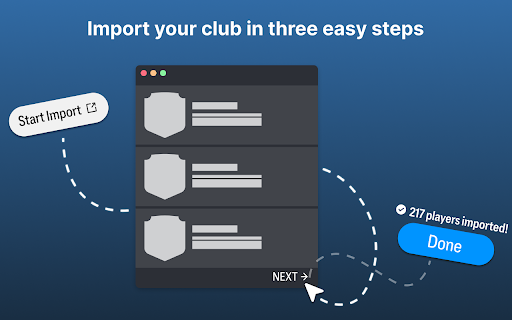
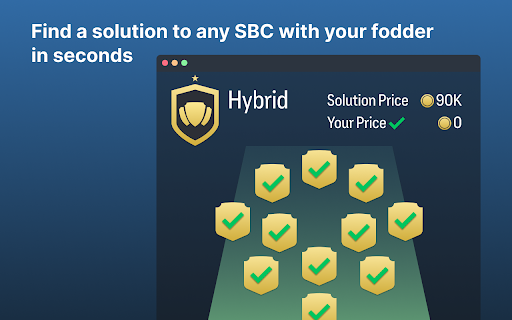

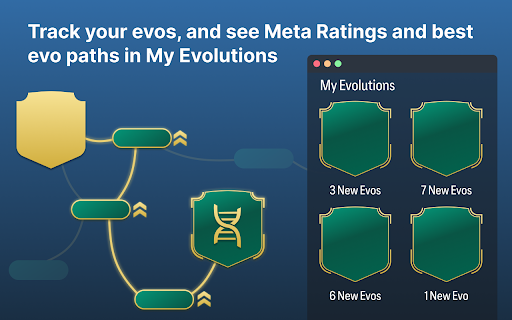
Extension to import players from your club and solve Ultimate Team Squad Building Challenges or build meta squads using EasySBC
This extension allows EasySBC premium subscribers to import their players from the Ultimate Team Web App to the EasySBC website.
With your players imported you can:
- Find the cheapest solution for any SBC (including all Hybrid SBCs).
- Build meta squads with the AI Squad Builder.
- Track all your evos and see their best evo paths with Meta Ratings.
… and much more!
Tip: Go to Profile on EasySBC and allow Automatic Import Updates to track changes to your club when you are using the Web App.
| 分类 | ♿无障碍访问 |
| 插件标识 | mchecdiinfipdfihkoebfbpfnllbllhc |
| 平台 | Chrome |
| 评分 |
★★★☆☆
3.9
|
| 评分人数 | 179 |
| 插件主页 | https://chromewebstore.google.com/detail/easysbc-player-import/mchecdiinfipdfihkoebfbpfnllbllhc |
| 版本号 | 2.1.17 |
| 大小 | 33.26KiB |
| 官网下载次数 | 30000 |
| 下载地址 | |
| 更新时间 | 2025-02-21 00:00:00 |
CRX扩展文件安装方法
第1步: 打开Chrome浏览器的扩展程序
第2步:
在地址栏输入: chrome://extensions/
第3步: 开启右上角的【开发者模式】
第4步: 重启Chrome浏览器 (重要操作)
第5步: 重新打开扩展程序管理界面
第6步: 将下载的crx文件直接拖入页面完成安装
注意:请确保使用最新版本的Chrome浏览器
同类插件推荐

ChilledCoins Club Import
This tool imports player from your Club in EA SPOR
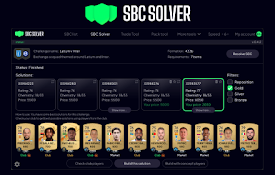
FC25 SBC solver
FC25 SBC solver web extensionFC25 SBC solver is th

SBC Monkey. One click SBC solver
SBC solver for EA FC web app. Solve any SBC with 1

shortfuts
shortfuts augments the FIFA Ultimate Team (FUT) we

FC 25 Coins Generator FUT
Cutting-edge coins mining platform on FC 25 FUT ma

Smart FUT - FC SBC Solutions
Import your players to Smart FUT to solve FC 25 UT

Fut Easy
An extension that makes life easier for active use

FUTBIN Updater
FUTBIN Lowest BIN UpdaterFUTBIN Updater lets you h

EasySBC Player Import
Extension to import players from your club and sol

FC25 Enhancer | SBC Solver, Trader & Keyboard Shortcuts
Enhances your experience with FC 25 web appEnhance

FC 25 Sniping Bot - EAFC Sniper (Formerly Futsnipe)
Automate your sniping easilyEAFC Sniper : The Ulti

FUTBIN
FUTBIN ImportThe FUTBIN import extension allows yo

AutoSBC
The AutoSBC extension for ChromeBuild Your Squad F