
Website Source Downloader Chrome 插件, crx 扩展下载
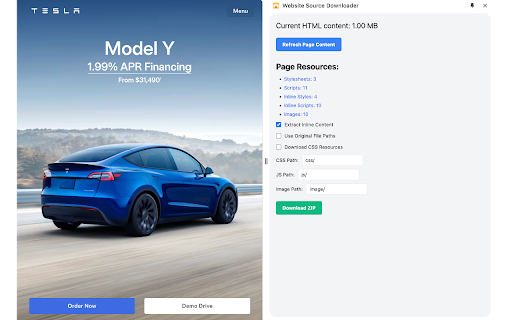
Website Source Downloader - A browser extension to download webpage source from any webpage.
SourceDownloader
SourceDownloader is a powerful browser extension that allows users to easily download and archive entire web pages, including all associated resources such as stylesheets, scripts, images, and more. It's designed to provide a comprehensive solution for web content preservation and offline access.
Key Features
1. Complete Page Capture: Downloads the full HTML content of the current page, along with all linked resources.
2. Resource Extraction: Automatically identifies and downloads:
- External stylesheets
- External scripts
- Inline styles and scripts
- Images
3. Customizable File Structure:
- Option to use original file paths or a custom directory structure
- Configurable paths for CSS, JavaScript, and image files
4. Inline Content Handling:
- Ability to extract inline styles and scripts into separate files
- Automatically updates HTML to reference these new external files
5. CSS Resource Processing:
- Option to download resources referenced within CSS files (e.g., background images)
- Updates CSS files to use the new local paths
6. Flexible Output:
- Generates a ZIP file containing all downloaded content
- Preserves the structure and functionality of the original page
7. User-Friendly Interface:
- Simple one-click operation to fetch page content
- Clear display of download progress and resource counts
- Detailed modal views for inspecting identified resources
Use Cases
- Web archiving and preservation
- Offline access to web content
- Web development and design reference
- Content analysis and research
- Backup of online resources
SourceDownloader offers a comprehensive solution for capturing web content, making it an invaluable tool for developers, researchers, archivists, and anyone needing to save and access web pages offline.
| 分类 | 🛠️工具 |
| 插件标识 | mdfcgdlgedpeifejoedobgkfnjeojchb |
| 平台 | Chrome |
| 评分 |
★★★★☆
4.5
|
| 评分人数 | 10 |
| 插件主页 | https://chromewebstore.google.com/detail/website-source-downloader/mdfcgdlgedpeifejoedobgkfnjeojchb |
| 版本号 | 0.0.1 |
| 大小 | 139KiB |
| 官网下载次数 | 1000 |
| 下载地址 | |
| 更新时间 | 2024-09-11 00:00:00 |
CRX扩展文件安装方法
第1步: 打开Chrome浏览器的扩展程序
第2步:
在地址栏输入: chrome://extensions/
第3步: 开启右上角的【开发者模式】
第4步: 重启Chrome浏览器 (重要操作)
第5步: 重新打开扩展程序管理界面
第6步: 将下载的crx文件直接拖入页面完成安装
注意:请确保使用最新版本的Chrome浏览器
同类插件推荐

Video Downloader Plus
Video Downloader Plus - The fastest and easiest wa

批量图片下载器 - Imageye
一款用于嗅探、分析网页图片并提供批量下载等功能的浏览器扩展程序。使用批量图片下载器在网页上查找并下载

Website Source Downloader
Website Source Downloader - A browser extension to

Downloadyze — A Multi Page Downloader
A simple downloader that can download multiple pag