
Conferfly Extension Chrome 插件, crx 扩展下载

All-in-one video conferencing optimization toolkit for Zoom, Microsoft Teams, Google Meet, and more.
-------------------------------------- Meeting Tools --------------------------------------
✓ Auto-Close Google Meet Tab
Automatically close the Google Meet tab/window when the call has ended.
✓ Auto-Launch Zoom Meetings in Browser
Automatically open Zoom meetings in your browser, bypassing annoying pop-ups. The tab/window will automatically close after the call ends.
✓ Auto-Close Zoom Tab (App Join)
Automatically close the Zoom meeting tab/window 5 seconds after joining the meeting through the Zoom app or after 15 seconds of page inactivity.
✓ Auto-Launch Microsoft Teams Meetings in Browser
Automatically open Microsoft Teams meetings in your browser when you click the meeting button. The tab/window will close after the call ends.
✓ Auto-Close Teams Tab (App Join)
Automatically close the Microsoft Teams meeting tab/window 5 seconds after joining the meeting through the Teams app or after 15 seconds of page inactivity.
✓ Auto-Launch Webex Meetings in Browser
Automatically open Webex meetings in your browser when you click the meeting button. The tab/window will close after the call ends.
✓ Auto-Close Webex Tab (App Join)
Automatically close the Webex meeting tab/window 5 seconds after joining the meeting through the Teams app or after 15 seconds of page inactivity.
✓ Auto-Close RingCentral
Automatically close the RingCentral tab/window when the call has ended.
------------------------------------------- Utility -------------------------------------------
✓ Keep Computer Awake
Prevents screen (monitor/tv) from dimming and locking without changing the power settings on the computer.
✓ Display Exit Button on All Pages
Adds an exit button to the top left/right of the screen, as displayed on this page, to allow users to close tabs easily.
-------------------------------------- Conferfly.com --------------------------------------
✓ Tablet Controller
Start meetings with a single touch from a tablet. Ensure that the tablet controller option is enabled in the Conferfly room settings. Once activated, the TV will automatically join meetings without confirmation. (Enabling this option will disable Meeting Tools options and use the recommended settings).
✓ Conferfly in Kiosk Mode
Activate Conferfly's Kiosk Mode. You can enable this setting instantly or schedule it for a specific time using the option below. To exit kiosk, unlock the room if it's locked, then click the 'kiosk options' and 'Exit Kiosk' button.
✓ Close all Tabs/Windows and Reload Conferfly Daily at Specific Time
Enables browser clean up by automatically closing all windows and tabs at the defined time each day. Conferfly will be reloaded and will enter Kiosk Mode if enabled above. (lock the room when using this option).
| 分类 | 📝工作流程与规划 |
| 插件标识 | mdkfiaghmngifghdafgglpfoimheoggb |
| 平台 | Chrome |
| 评分 |
☆☆☆☆☆
0
|
| 评分人数 | 6 |
| 插件主页 | https://chromewebstore.google.com/detail/conferfly-extension/mdkfiaghmngifghdafgglpfoimheoggb |
| 版本号 | 1.7.15 |
| 大小 | 126KiB |
| 官网下载次数 | 911 |
| 下载地址 | |
| 更新时间 | 2025-02-07 00:00:00 |
CRX扩展文件安装方法
第1步: 打开Chrome浏览器的扩展程序
第2步:
在地址栏输入: chrome://extensions/
第3步: 开启右上角的【开发者模式】
第4步: 重启Chrome浏览器 (重要操作)
第5步: 重新打开扩展程序管理界面
第6步: 将下载的crx文件直接拖入页面完成安装
注意:请确保使用最新版本的Chrome浏览器
同类插件推荐

Thinlabs Kiosk
Thinlabs Chrome Kiosk extensionThinlabs Kiosk exte
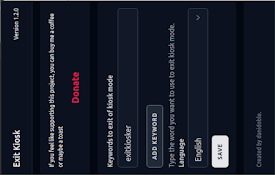
退出自助服务终端模式
关闭包含您选择的任何单词的选项卡,默认情况下它是“exitkiosk”关闭包含您定义的一个或多个单词

Smartwaiver Kiosk Control
Control your Smartwaiver Kiosk from your browser.

Automated Kiosk
Automated web surfingAutomated Kiosk turns your Ch

Auto Google Meet Window Closer
Google Chrome Extension that automatically closes

Block keys to kiosk mode
Block keys are a extension that block some shortcu
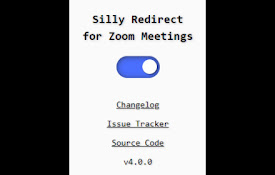
Silly Redirect for Zoom Meetings
A web extension that redirects meetings to the web

Conferfly Extension
All-in-one video conferencing optimization toolkit
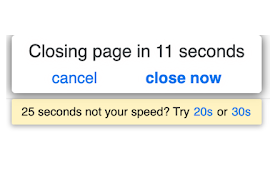
Meetings Page Auto Closer for Zoom
Automatically closes the page opened by Zoom to la

KIOSK EXTENSION
KIOSK EXTENSIONThis extension will add a navigatio

Alternate Navigation Buttons
This extension places a back and forward and goto

Kiosk Extension
Enhance the Kiosk ExperienceAdd features to contro

Meet Compute System 恢复工具
为您的 Meet Compute System 创建恢复 U 盘。This is a Chrome