
Control Panel for Bubble.io Chrome 插件, crx 扩展下载
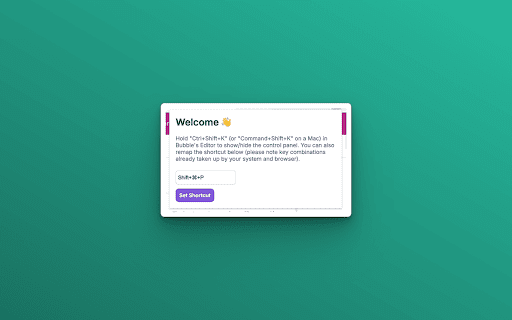
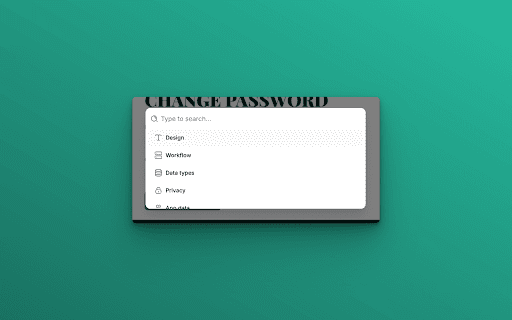
Quickly perform actions, switch pages and more via a shortcut-triggered control panel for Bubble.io
A control panel Bubble.io is missing! Quickly switch between different tabs in the editor using only your keyboard.
Instructions:
1️⃣ Install the extension and click on the new green icon with a keyboard symbol (if you don't see it in Chrome - click on the puzzle icon at the top right of the browser).
2️⃣ Set your default shortcut, reload the Bubble Editor window and just run the shortcut. You should see a control panel appear.
| 分类 | 💻开发者工具 |
| 插件标识 | mfiaikhgolgicbplnonbgamjidpajneb |
| 平台 | Chrome |
| 评分 |
★★★★☆
4.6
|
| 评分人数 | 7 |
| 插件主页 | https://chromewebstore.google.com/detail/control-panel-for-bubblei/mfiaikhgolgicbplnonbgamjidpajneb |
| 版本号 | 1.1.4 |
| 大小 | 90.89KiB |
| 官网下载次数 | 62 |
| 下载地址 | |
| 更新时间 | 2024-09-27 00:00:00 |
CRX扩展文件安装方法
第1步: 打开Chrome浏览器的扩展程序
第2步:
在地址栏输入: chrome://extensions/
第3步: 开启右上角的【开发者模式】
第4步: 重启Chrome浏览器 (重要操作)
第5步: 重新打开扩展程序管理界面
第6步: 将下载的crx文件直接拖入页面完成安装
注意:请确保使用最新版本的Chrome浏览器
同类插件推荐

Bubble.io Mais Leve
Extensão que ajuda a melhorar a performance no Edi

Framify
The top library of UI components and workflows. Fa

Canvas by AirDev
Easily add beautiful pages and blocks to your Canv

Bubble Essential Kit
Bubble.io #1 companion. Component Library and esse

Elemium - Bubble Design System
Supercharge your Bubble Apps development with Elem

Control Panel for Bubble.io
Quickly perform actions, switch pages and more via

Nocodext for Bubble
Bring missing features to Bubble.io editor's U

Basis Lab
Build Bubble.io apps fast with our library of UI e

NoCodeFusion
The AI Bubble.io extensionBuild No-Code Apps Faste

Bubble.io Editor Customiser
Customise Bubble's editor to your liking ??Rem

Bubble mode toggler
Toggle Bubble's Debug modeToggle Bubble's

Bubble Buddy
Toggle debug mode, reveal in elements tree, start/

Atomic Fusion
Bubble developer extension to help you build and d