
Very Fast Templates Chrome 插件, crx 扩展下载
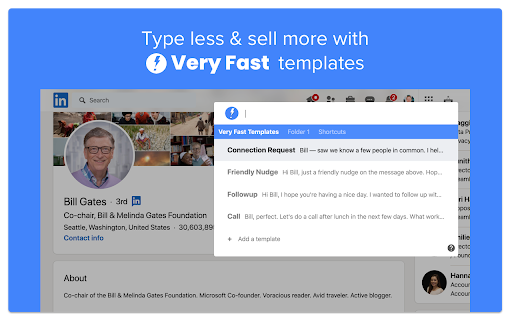
Type less. Sell more.
Do you send the same messages over and over? Give your poor fingers a break — say hello to Very Fast templates!
⚡️ Message Twice as Fast
▸ Connect with contacts faster
▸ Schedule meetings faster
▸ Follow-up faster
? How does it work?
#1: Click into a message on LinkedIn or Gmail
#2: Click the blue lightning bolt
#3: Choose a template & it will paste!
☝️ How long will it take me to setup?
▸ Roughly three minutes
? Who is Very Fast for?
▸ People who know their time is money and spend part of their day messaging clients... recruiting, sales, fundraising, startups, customer service, small business owners, lawyers, and more.
? Contact?
▸ Have an idea for us? Looking to set your whole team up? Just want to say hi? Reach out here → [email protected]
| 分类 | 📝工作流程与规划 |
| 插件标识 | mfkiheojdlkamhimblpljacaeoncjock |
| 平台 | Chrome |
| 评分 |
★★★☆☆
3.2
|
| 评分人数 | 33 |
| 插件主页 | https://chromewebstore.google.com/detail/very-fast-templates/mfkiheojdlkamhimblpljacaeoncjock |
| 版本号 | 1.6.2 |
| 大小 | 657KiB |
| 官网下载次数 | 873 |
| 下载地址 | |
| 更新时间 | 2025-01-10 00:00:00 |
CRX扩展文件安装方法
第1步: 打开Chrome浏览器的扩展程序
第2步:
在地址栏输入: chrome://extensions/
第3步: 开启右上角的【开发者模式】
第4步: 重启Chrome浏览器 (重要操作)
第5步: 重新打开扩展程序管理界面
第6步: 将下载的crx文件直接拖入页面完成安装
注意:请确保使用最新版本的Chrome浏览器
同类插件推荐

Very Fast Templates
Type less. Sell more.Do you send the same messages

OctoHR
OctoHR - GitHub profile pages for Recruiters. Hel

improver
Improver — find personal emails from social networ

GlossaryTech | Learn tech words
Learn tech terms whilst web sourcingGlossaryTech C

SeekOut Sourcing Assistant
The free way to source, organize, enrich and expor

AmazingHiring
Source Tech Candidates with AmazingHiring Extensio

hireEZ for Chrome - Find and Engage Anyone, Anywhere.
Sourcing on LI/ATS, GPT Email Campaigns, AI-assist

Recruiter Wand
Generate Emails with easeWizardSourcer has created

Seamless.AI
Find perfect emails, phone numbers and insights fo

Find Emails + Cell Phone Numbers in Seconds
Swordfish AI – Cell Phone Number and Email Address

BooleanAssistant
BooleanAssistant, your best boolean generator and

Dux-Soup for LinkedIn Automation
Get fresh, qualified LinkedIn leads every day with

AuthoredUp – No. 1 LinkedIn ™ Content Tool
Boost your LinkedIn ™ growth with the secure platf