
Screenshot YouTube New Chrome 插件, crx 扩展下载
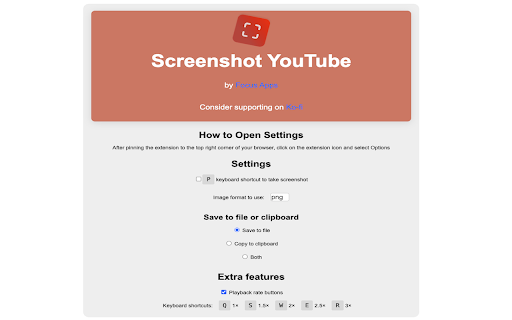
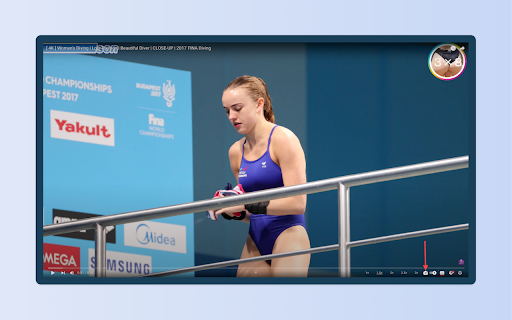

Take a screenshot of any YouTube video with one click.
Screenshot YouTube - simple tool to make Youtube screenshots and buttons for changing the playback rate.
Features:
? Take full-resolution screenshots with ease.
✂️ Copy to clipboard, save as a file, or do both – it's your choice!
? Use the "p" key as a quick shortcut to capture screenshots.
?️ Choose Your Format from JPG or PNG or WEBP
? Works seamlessly with embedded YouTube videos too.
This extension does not contain any malicious or tracking code. No viruses. No ads. Only good software.
| 分类 | 📝工作流程与规划 |
| 插件标识 | mflhfbknkdbjbfmnfmblhjchcbopejhg |
| 平台 | Chrome |
| 评分 |
★★★★☆
4.4
|
| 评分人数 | 426 |
| 插件主页 | https://chromewebstore.google.com/detail/screenshot-youtube-new/mflhfbknkdbjbfmnfmblhjchcbopejhg |
| 版本号 | 2.5.0 |
| 大小 | 86.1KiB |
| 官网下载次数 | 249 |
| 下载地址 | |
| 更新时间 | 2024-11-05 00:00:00 |
CRX扩展文件安装方法
第1步: 打开Chrome浏览器的扩展程序
第2步:
在地址栏输入: chrome://extensions/
第3步: 开启右上角的【开发者模式】
第4步: 重启Chrome浏览器 (重要操作)
第5步: 重新打开扩展程序管理界面
第6步: 将下载的crx文件直接拖入页面完成安装
注意:请确保使用最新版本的Chrome浏览器
同类插件推荐

Screenshot YouTube New
Take a screenshot of any YouTube video with one cl

Youtube 和其他视频服务的屏幕截图
一键截取任何 YouTube 和其他视频服务视频。想在 Youtube/Vimeo 上截取正在播放的

Youtube™ Thumbnail Preview
View youtube thumbnails with a single click.Previe
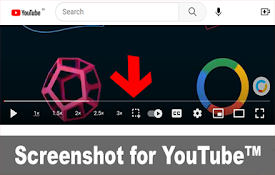
截屏 for YouTube™
一键截取 YouTube 上的任何视频YouTube™ 屏幕截图扩展程序是一种软件程序或浏览器扩展程