
Tenderly Dev Toolkit Chrome 插件, crx 扩展下载
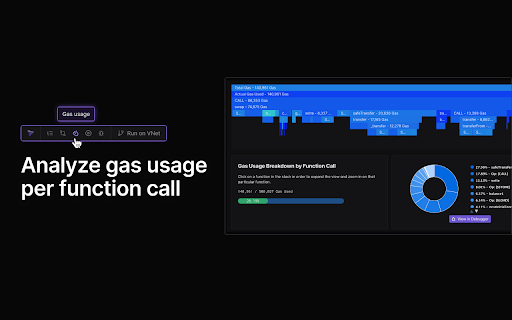
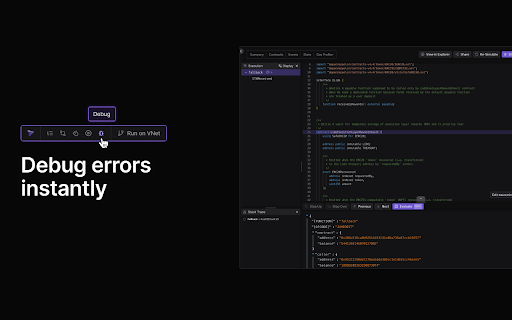

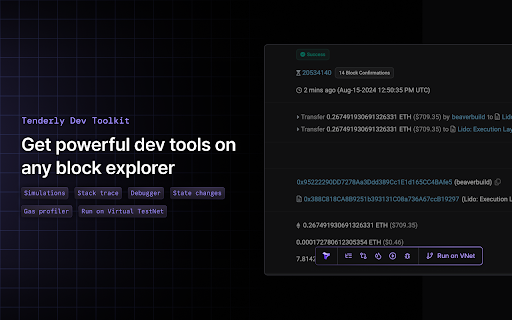
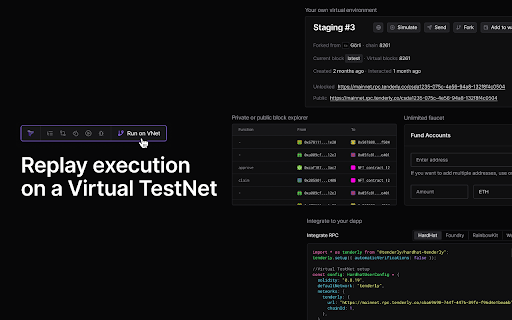
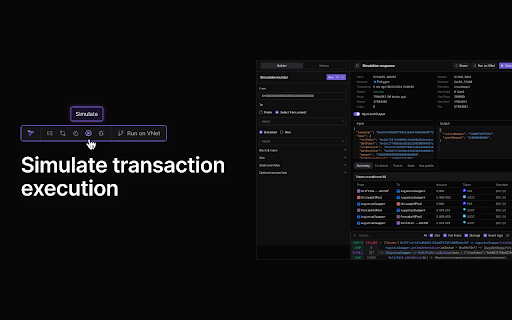
One-click exploration & debugging tools in your browser
Overview
Tenderly Dev Toolkit allows you to explore, analyze, and debug transactions directly from any block explorer.
Add the extension to your browser and access Tenderly’s powerful development infrastructure and tools in just one click. Instantly open any transaction hash in Tenderly for granular insights in a human-readable format. Replay transaction execution, debug errors trace by trace, or run transactions in a new development environment for further testing and experimentation.
_______________________________________________________________________________
How to use Tenderly Dev Toolkit?
With Tenderly Dev Toolkit available in your browser, you can jump straight to on-chain exploration and debugging from any block explorer. You no longer need to switch context or manually copy-paste transaction hashes. In a single click, you can explore, analyze, and debug on-chain data using Tenderly’s Web3-native tools for complete observability, flexibility, and efficiency.
Once you install the extension, the toolbar gives you instant access to Tenderly’s industry-recognized dev tools and functionalities directly from any block explorer:
- Simulate: Replay transactions with updated parameters, inputs, and even contract code. Preview transaction execution and see the expected outcomes without sending transactions on-chain.
- Debug: Troubleshoot failed transactions with a trace-by-trace Debugger. Analyze human-readable error messages and identify the exact cause and line of an error. Then, quickly edit contract code to try out a fix directly in your browser.
- View trace: Examine the entire execution of a transaction with a full stack trace and enriched transaction data. Dive into transaction opcodes, analyze gas usage, or highlight addresses with custom names and colors.
- View state changes: Go through the state changes that happened during transaction execution, including old and new values. Understand what happened at a glance by analyzing events or variables in both decoded and raw format.
- View gas usage: Analyze how transactions use gas per individual function call. Get a granular breakdown of gas consumption during execution. Identify computationally intensive lines of code and optimize them to reduce gas usage.
- Run on VNet: Replay transaction execution on a new Virtual TestNet, a zero-setup development environment synced with the latest mainnet state. Run further tests and experiments with an unlimited faucet, unlocked public accounts, and custom RPC methods.
Speed up your on-chain exploration and debugging across EVM chains, L2s, and rollups with powerful Tenderly tools at your fingertips.
Learn more about Tenderly’s full-stack infrastructure:
Website: https://tenderly.co/
Docs: https://docs.tenderly.co/
Blog: https://blog.tenderly.co/
| 分类 | 💻开发者工具 |
| 插件标识 | miiolgcpknpjjfagkaddfgakbdenenfn |
| 平台 | Chrome |
| 评分 |
★★★★☆
4.2
|
| 评分人数 | 6 |
| 插件主页 | https://chromewebstore.google.com/detail/tenderly-dev-toolkit/miiolgcpknpjjfagkaddfgakbdenenfn |
| 版本号 | 0.1.7 |
| 大小 | 73.81KiB |
| 官网下载次数 | 1000 |
| 下载地址 | |
| 更新时间 | 2025-02-04 00:00:00 |
CRX扩展文件安装方法
第1步: 打开Chrome浏览器的扩展程序
第2步:
在地址栏输入: chrome://extensions/
第3步: 开启右上角的【开发者模式】
第4步: 重启Chrome浏览器 (重要操作)
第5步: 重新打开扩展程序管理界面
第6步: 将下载的crx文件直接拖入页面完成安装
注意:请确保使用最新版本的Chrome浏览器
同类插件推荐

Rivet
Developer Wallet & DevTools for EthereumRivet

Sentio
Modern monitoring, alerting, log management and de

Impersonator
ImpersonatorBrowser extension that enables you to

Frame Companion
Frame companion creates an injected connection to

MetaMask Flask DEVELOPMENT BUILD
THIS IS THE CANARY DISTRIBUTION OF THE METAMASK EX
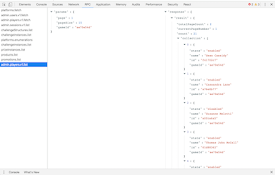
RPC Network Inspector
RPC network inspectorThe RPC Network Inspector is

EigenTx
Transaction visualization tool for various chains,

Tenderly Dev Toolkit
One-click exploration & debugging tools in you

Breadcrumbs Extension
Tired of tracking of Ethereum addresses with an ex

MetaSuites - Builders' Swiss Army Knife
Integrating 30+ popular Web3 and AI Tools, 300M+ A

DefiLlama
DefiLlama ExtensionWallet tags on Etherscan: Llama
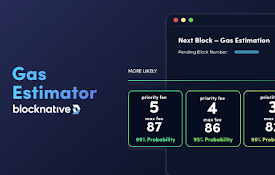
Blocknative Gas Fee Estimator for Ethereum, Base, Arbitrum, and More
Real-time gas predictions powered by AI & memp

Hack-Tools
The all in one Red team extension for web penteste