
NoContext - Enable Right Click & Select Text Chrome 插件, crx 扩展下载
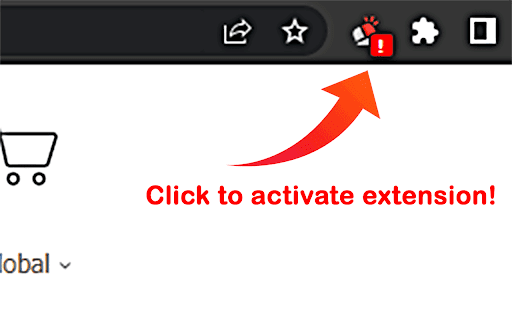
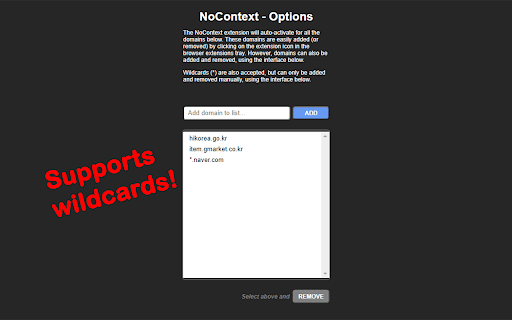
Bring back the right-click! Let me select text!
Clicking on this extension will bring back your right-click context menu and ability to select text on websites that may have mangled its true purpose. When active for the current tab's domain, you'll see a red "!" badge on the corner of the icon. It will remember the domains you've activated previously and automatically activate when returning to those domains. (Some websites use multiple domains, so you may need to activate it for each of the subdomains, or use wildcards in the Options menu!) You can always click on the icon again to deactivate when visiting the current domain.
Updates:
1.0.13 -- Better iframe handling. Settings now carry over into incognito/private tabs.
1.0.12 -- Convert past version domain lists to newer version.
1.0.11 -- Rollback due to missing back-compatible features.
1.0.10 -- Added advanced options to limit event overriding per domain.
1.0.9 -- Fixed issue with continued browsing on same tab.
1.0.8 -- Handles pages that lazy-load elements.
1.0.7 -- Domains list sorted. DOM body included in user-select restoration.
1.0.6 -- Some elements use CSS to disable user-select. This update re-enables them.
1.0.5 -- Updates to the Options page.
1.0.4 -- More functionality restored for websites using iframes.
1.0.3 -- Now works with web files from local files (URLs starting with "file://") and re-enables selection of text.
| 分类 | ♿无障碍访问 |
| 插件标识 | miobdnlklljmcbdjfchaiahbpjcphddb |
| 平台 | Chrome |
| 评分 |
★★★★☆
4.5
|
| 评分人数 | 464 |
| 插件主页 | https://chromewebstore.google.com/detail/nocontext-enable-right-cl/miobdnlklljmcbdjfchaiahbpjcphddb |
| 版本号 | 1.0.13 |
| 大小 | 34.34KiB |
| 官网下载次数 | 808 |
| 下载地址 | |
| 更新时间 | 2024-08-30 00:00:00 |
CRX扩展文件安装方法
第1步: 打开Chrome浏览器的扩展程序
第2步:
在地址栏输入: chrome://extensions/
第3步: 开启右上角的【开发者模式】
第4步: 重启Chrome浏览器 (重要操作)
第5步: 重新打开扩展程序管理界面
第6步: 将下载的crx文件直接拖入页面完成安装
注意:请确保使用最新版本的Chrome浏览器
同类插件推荐

NoContext - Enable Right Click & Select Text
Bring back the right-click! Let me select text!Cli

Copy Text Easily
A simple and hassle free way to copy text, paragra

Select & Copy HTML Text
Select part of an HTML document and copy the under

允许复制 - 启用右键
在受保护的网站上启用复制:允许右键,解锁上下文菜单。启用文本高亮并允许复制。复制文本。您是否遇到過嘗