
Easy Saver for Instagram Chrome 插件, crx 扩展下载
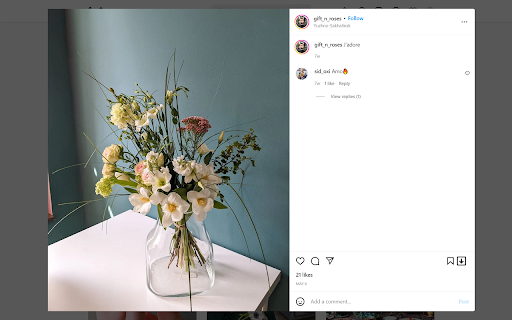
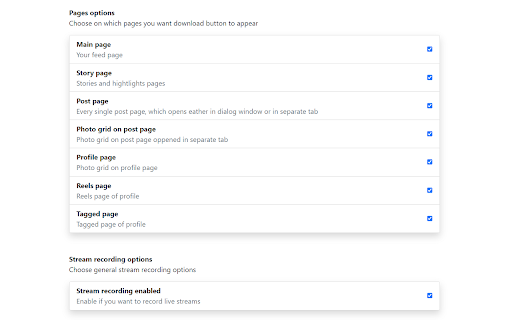
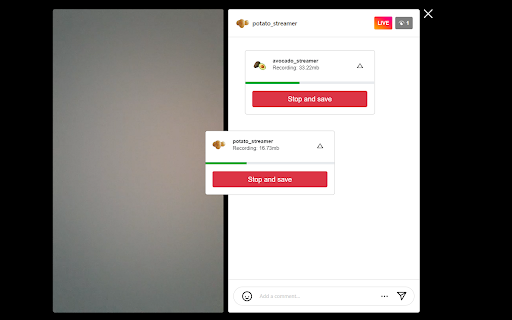
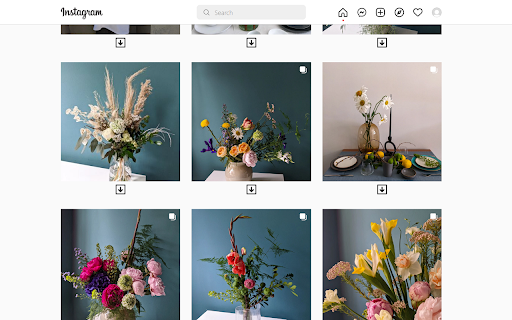
Extension for saving media from Instagram's web version
Easy Saver will help you to easily download photos, videos and live streams from your or your friend's account. It adds download button on all media of web version of Instagram.
Using this extension, you can download photos and videos from your feed, from your friend's profile, or from your own profile with one click. You can download reels, stories, and even whole carousel posts.
Easy Saver creates "easy-saver-folder" in your Download folder. All videos and photos will be saved in subfolders like this: "%Downloads_folder%\easy-saver-folder\%friends_username%\", so it will be very easy to sort photos from different accounts.
After the download is finished download button will blink green, if it was successful, or red if it wasn't. (usually because it's a private video or because you cancel the download yourself)
New feature???: now you can record Instagrams live stream which is currently online. Open streams page, find record panel, click "Start recording" button. That's it. The stream will be recorded and saved automatically at the end. Or you can click "Stop and save" button and currently recorded part of a live stream will be saved right away. While the stream is being recorded you can minimize the recording panel and continue to browse the Instagram. Yes, you can leave live stream page and browse your feed, stream will be recorded anyway (But don't reload Instagram page with browser reload button, it would stop the recording. Basically, if you see a recording panel then the stream is being recorded) You can record ?several streams simultaneously? in one tab. Just open the other stream you want to record and another record panel will be added. At the end of the stream you will receive two files: one with video .m4v, one with audio .m4a. Extension can't merge these files by itself, but you can use video player (VLC for example) to open video and add an audio track. Or you can use "ffmpeg" program to merge these files into one video file (I prefer this way) Or you can find some online service to merge it, it's up to you.
Note, that if you want Chrome to automatically download photos, you need 'Ask where to save each file before downloading' option to be turned off, otherwise it will ask you where to save every single photo. It's not bad, but it's not as convenient as originally intended.
And don't forget, that all videos and photos belong to their creators. Don't download it without the owner's permission.
| 分类 | 🎉趣味休闲 |
| 插件标识 | mkaclpipmcbnleaiaicbcnoojineiloi |
| 平台 | Chrome |
| 评分 |
★★★☆☆
3.5
|
| 评分人数 | 33 |
| 插件主页 | https://chromewebstore.google.com/detail/easy-saver-for-instagram/mkaclpipmcbnleaiaicbcnoojineiloi |
| 版本号 | 1.3.18 |
| 大小 | 111KiB |
| 官网下载次数 | 1000 |
| 下载地址 | |
| 更新时间 | 2023-12-12 00:00:00 |
CRX扩展文件安装方法
第1步: 打开Chrome浏览器的扩展程序
第2步:
在地址栏输入: chrome://extensions/
第3步: 开启右上角的【开发者模式】
第4步: 重启Chrome浏览器 (重要操作)
第5步: 重新打开扩展程序管理界面
第6步: 将下载的crx文件直接拖入页面完成安装
注意:请确保使用最新版本的Chrome浏览器
同类插件推荐

download for image and video etc
download image&videoThe tool currently suppor
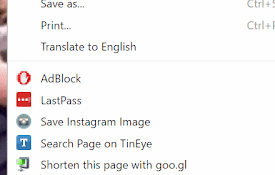
Instant Save for Instagram and Flickr
This extension allows saving of any Instagram or F

Image Downloader
Save images from Instagram.Right click on images t

Media Saver for Instagram
Download any photo and video from the instagram to

Easy Saver for Instagram
Extension for saving media from Instagram's we

Instagram Video Downloader
Instagram Video Downloader allows to download phot

FastSave
重新发布Instagram故事,保存视频,照片和Reels。像移动应用一样浏览Instagram网站

InSaverify | Web for Instagram™
這個擴展比Instagram的移動版更好! 在瀏覽器中查看和上傳IG Story和其他功能。App

High Resolution Downloader for Instagram
Easily download high resolution copies of any Inst

Downloader For Instagram
Simply click the button to download any video or

Downloader for Instagram™
Download original (high resolution) image, video,

Instant Downloader
Download one or multiple pictures from Instagram.
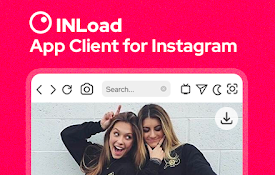
App Client for Instagram™ - InLoad
Instagram 應用程序 - 從 Web 下載將照片、視頻、故事、短片發佈到 Instagram