
One Piece Cursor Chrome 插件, crx 扩展下载
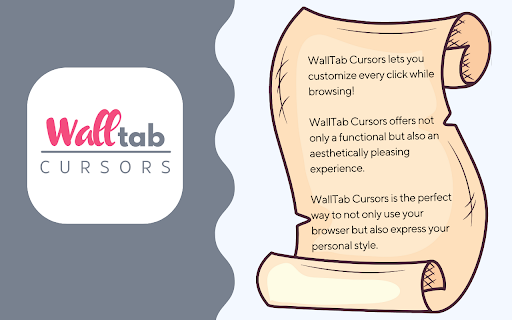
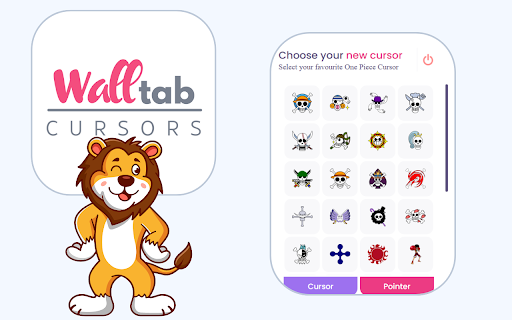
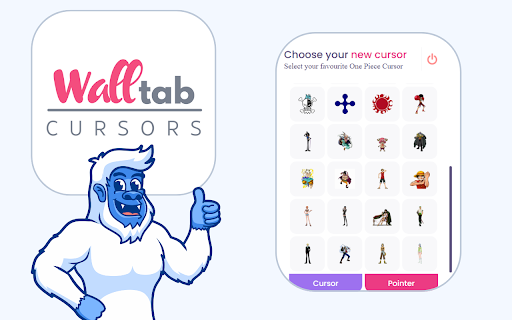
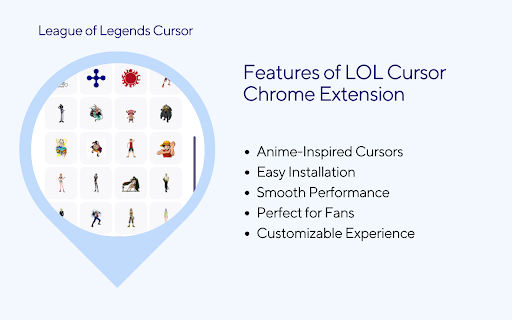
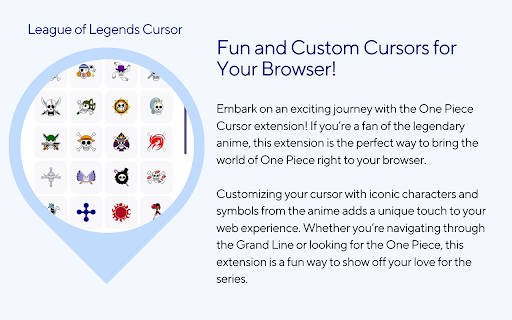
Embark on an exciting journey with the One Piece Cursor extension!
If you’re a fan of the legendary anime, this extension is the perfect way to bring the world of One Piece right to your browser.
Customizing your cursor with iconic characters and symbols from the anime adds a unique touch to your web experience. Whether you’re navigating through the Grand Line or looking for extension is a fun way to show off your love for the series.
Anime-Inspired Cursors: Choose from a variety of cursors featuring the most beloved characters and items from One Piece. From Luffy’s straw hat to the Jolly Roger, the pack includes a diverse range of designs that capture the spirit of the show. Each cursor reflects the fun, adventure, and excitement of the anime.
Easy Installation: Installing the cursor pack is simple and fast. With just a few clicks, you can change your default browser cursor to one inspired by your favorite characters or symbols.
Smooth Performance: The extension is lightweight and runs smoothly, allowing you to continue your browsing experience without any interruptions. It doesn’t slow down your browser or affect its performance in any way.
Customizable Experience: You can easily switch between different cursors, choosing the one that best suits your mood or the characters you love the most. It’s an interactive and engaging way to personalize your browsing experience.
The extension is the ultimate choice for any anime fan who wants to add a bit of the anime’s magic to their daily browsing. It’s a small, fun way to bring the world of pirates into your online activities. With its simple installation and smooth performance, it’s the perfect addition to your browser.
| 分类 | 🎉趣味休闲 |
| 插件标识 | mloglaiiebiihgafabdnkbcdhdpejdib |
| 平台 | Chrome |
| 评分 |
★★★★★
5
|
| 评分人数 | 17 |
| 插件主页 | https://chromewebstore.google.com/detail/one-piece-cursor/mloglaiiebiihgafabdnkbcdhdpejdib |
| 版本号 | 1.2.5 |
| 大小 | 272KiB |
| 官网下载次数 | 108 |
| 下载地址 | |
| 更新时间 | 2025-02-01 00:00:00 |
CRX扩展文件安装方法
第1步: 打开Chrome浏览器的扩展程序
第2步:
在地址栏输入: chrome://extensions/
第3步: 开启右上角的【开发者模式】
第4步: 重启Chrome浏览器 (重要操作)
第5步: 重新打开扩展程序管理界面
第6步: 将下载的crx文件直接拖入页面完成安装
注意:请确保使用最新版本的Chrome浏览器
同类插件推荐

Pacman™ One Piece Edition
Pacman™ One Piece Edition for Google ChromePacman™
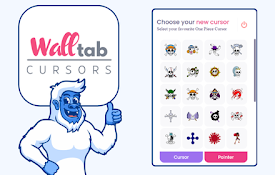
One Piece Cursor
Embark on an exciting journey with the One Piece C
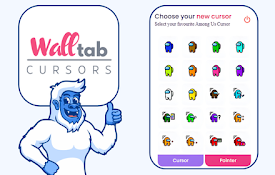
Among Us Cursor
Add a touch of fun and mystery to your browsing wi

One Piece New Tab Wallpaper
Monkey D. Luffy Wallpaper. Upgrade new tab with H
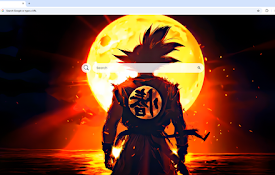
Ocean Glow with Goku Live Wallpaper
Goku facing the sun with a glowing ocean backdrop

One Piece Ablaze: Flames of Adventure Live Wallpaper
Immerse in One Piece’s fiery adventure with this l
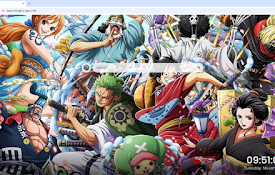
One Piece Wallpaper
Enjoy stunning One Piece HD wallpapers on new tabs
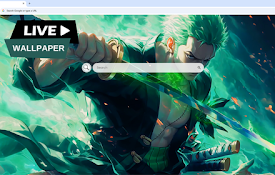
Roronoa Zoro Live Wallpaper
Channel Roronoa Zoro’s strength and determination

One Piece Luffy Live Wallpaper New Tab
Power up your new tab with the bold style of the B

Live Wallpaper: Luffy Straw Hat - One Piece
Bring Luffy and his Straw Hat crew to your Chrome
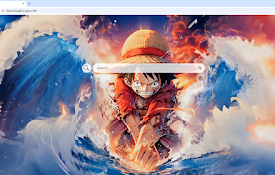
Monkey D. Luffy Live Wallpaper
Luffy strikes the water with power, splitting it i

Luffy Zoro Epic Duo in One Piece Live Wallpaper
Celebrate the dynamic duo of Monkey D. Luffy and R

Demon Slayer Cursor
Demon Slayer custom cursor for chrome. New browser