
Tab Renamer Chrome 插件, crx 扩展下载
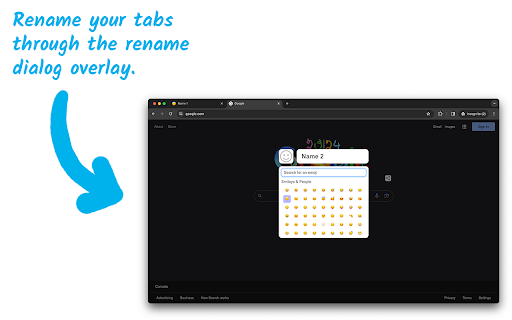
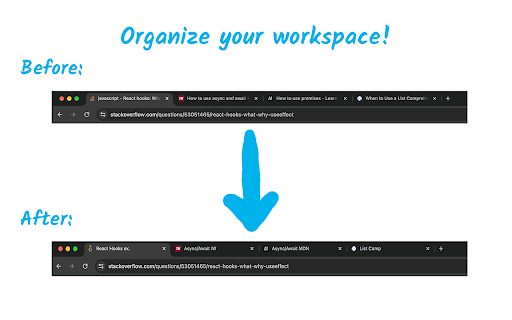
Customize your tab titles and favicons for a more organized browsing experience.
Tab Renamer is a handy Chrome extension that allows you to rename and change the favicon of your browser tabs for better organization and productivity. With a simple keyboard shortcut, you can open a dialog to customize any tab. This tool is perfect for users who often find themselves with multiple tabs open and need a quick and easy way to identify each one.
Key Features:
- ✏️ Tab Renaming: Open a dialog to rename any tab with a simple keyboard shortcut.
- ? Favicon Customization with Emojis: Choose from a wide range of emojis using the built-in emoji picker to replace each tab's favicon, adding a custom visual element to each tab to make them more distinguishable.
- ? Persistent Names: Your custom tab names and favicons are stored and will be preserved even when you close and reopen the tabs or even the entire window.
Install Tab Renamer to experience a more organized and efficient browsing experience!
Note: I am aware of the issue with emoji rendering on Windows and am actively working on a solution. Thank you for your patience!
| 分类 | ⚙️功能性 |
| 插件标识 | mncaahedchkhclokjmfjbennhbeceecl |
| 平台 | Chrome |
| 评分 |
★★★★☆
4.5
|
| 评分人数 | 53 |
| 插件主页 | https://chromewebstore.google.com/detail/tab-renamer/mncaahedchkhclokjmfjbennhbeceecl |
| 版本号 | 1.1.2 |
| 大小 | 2.75MiB |
| 官网下载次数 | 4000 |
| 下载地址 | |
| 更新时间 | 2025-02-25 00:00:00 |
CRX扩展文件安装方法
第1步: 打开Chrome浏览器的扩展程序
第2步:
在地址栏输入: chrome://extensions/
第3步: 开启右上角的【开发者模式】
第4步: 重启Chrome浏览器 (重要操作)
第5步: 重新打开扩展程序管理界面
第6步: 将下载的crx文件直接拖入页面完成安装
注意:请确保使用最新版本的Chrome浏览器
同类插件推荐

Tab Label
This extension allow you to rename tab title. Th

Tab Renamer
Customize the title of your chrome tabsIf you want
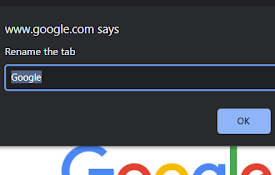
Rename Tab
Rename any tab!Simply click the extension to renam
![Emojitab - Emoji Tab Favicon Icons [Beta]](https://www.chajianmi.com/images/XzHrsc4sJAVLvuxhmkmoLd56TZfLk6MvPHmOi_5-SjvfyyuD-M4KbMUUoq_gcQc9cSOuA16TI1PiBh0iKFs4voRI7-Q=s275-w275-h175)
Emojitab - Emoji Tab Favicon Icons [Beta]
Replace the favicon icon of a chrome tab with cust

Tab Renamer
Take control of your tabsThis is a fork version of

Tab ReTitle
Change tab titles easily!Simply click on the icon

标签修改精灵 - 修改标签名称和图标
轻松修改标签名称和图标!下次打开时还在!? 为什么选择标签修改精灵? 简单 · 免费 · 专属于你
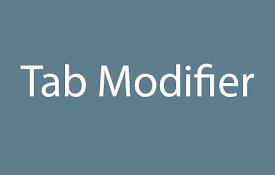
Tab Modifier
Take control of your tabsThis extension is open-so

Rename Tab Title
Renames the Tab TitleRenames the Tab Title (Firefo

Tab Renamer
Customize your tab titles and favicons for a more

Tab Rename
Adds the ability to change the title of your tabsT

SideTab Pro - Vertical Tabs
Vertical Tab Manager in Side PanelWhat's New:
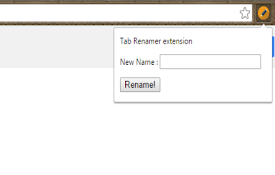
Simple Tab Renamer
A simple chrome tab renamer extensionLets you rena