
FreightOne Chrome 插件, crx 扩展下载
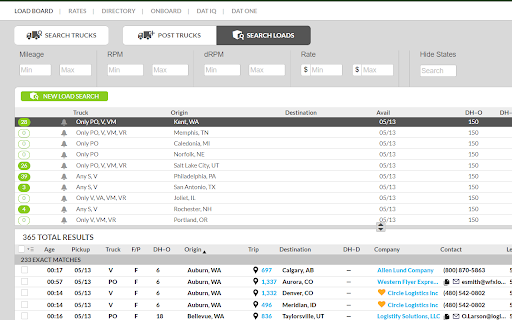
Chrome extension for dat sites.
FreightOne: The Ultimate Web Extension for Freight Dispatchers
FreightOne is your all-in-one solution for streamlining and enhancing your freight dispatching operations. Designed specifically for freight dispatchers, FreightOne offers a comprehensive suite of features that save time, reduce errors, and improve overall efficiency. Discover the power of FreightOne and transform the way you manage your loads. (DAT Power and DAT One)
Key Features:
? Load Information Copying (FREE Usage)
Effortlessly copy load details from DAT Power and DAT One Load Boards directly into your system.
? Profit Calculator (FREE Usage)
Calculate net profits after deducting fuel expenses and deadhead mileage, giving you a clear financial picture.
? Auto Email Integration
Seamlessly sync with Google Mail and Outlook Mail for automated, professional communication with clients and partners, send UNLIMITED emails.
✉️ Email Copy Feature (FREE Usage)
Easily copy email addresses and relevant email content to streamline communication processes.
? Advanced Filters
Filter loads by mileage, rate per mile, and deadhead rate per mile. Hide specific states based on your preferences for a more focused search.
?️ Location Mapping Function
Automatically calculate deadhead mileage, origin, and delivery points, integrating seamlessly with Google Maps.
? Rate Per Mile Function (FREE Usage)
Display the rate per mile and deadhead rate per mile to provide clear financial insights and help maximize your profits.
? Notes Feature
Add personal notes for driver performance, driver information, MC numbers, and other essential details, visible only to you.
Contact Us:
For more information, support, or inquiries, please contact us at:
? Email: [email protected]
? Website: www.freightonetech.com
| 分类 | 🛠️工具 |
| 插件标识 | mnkgchgblliinjiikkjhfacglamklbfa |
| 平台 | Chrome |
| 评分 |
★★★★★
5
|
| 评分人数 | 8 |
| 插件主页 | https://chromewebstore.google.com/detail/freightone/mnkgchgblliinjiikkjhfacglamklbfa |
| 版本号 | 1.0.6 |
| 大小 | 2.65MiB |
| 官网下载次数 | 139 |
| 下载地址 | |
| 更新时间 | 2024-08-01 00:00:00 |
CRX扩展文件安装方法
第1步: 打开Chrome浏览器的扩展程序
第2步:
在地址栏输入: chrome://extensions/
第3步: 开启右上角的【开发者模式】
第4步: 重启Chrome浏览器 (重要操作)
第5步: 重新打开扩展程序管理界面
第6步: 将下载的crx文件直接拖入页面完成安装
注意:请确保使用最新版本的Chrome浏览器
同类插件推荐

Dispatch Buddy
Plugin that simplifies communication between carri

Dispatch Pilot
DispatchPilot makes it easy to communicate with br

Power Dat Google Map Search Routing
Select a route like it is in power dat (Carol Str

FactoRight
Factoright is the Chrome extension designed to sea

DAT-Empower
Enhance your Load Board experience with one-click

Logisr Logistics Automator
Send hundreds of emails to brokers on TruckersEdge
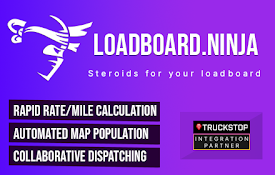
loadboardninja.com : Supercharge your loadboard
Steroids for your Load Boards. Gain an unfair comp

DAT Snap
Book loads faster with DAT Snap.DAT Snap now suppo

FreightOne
Chrome extension for dat sites.FreightOne: The Ult

LoadCompanion
Streamline dispatch with one-click emails from Pow

LoadHunter
Search loads with efficiency and speed you never h

RingCentral for Google
Seamlessly integrate your RingCentral communicatio

LockTheLoad - Loads Booking Manager
With LockTheLoad (LTL), negotiate and communicate