
Video Downloader for TikTok Chrome 插件, crx 扩展下载
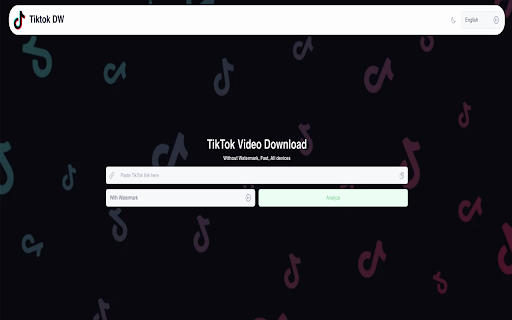

Video Downloader for TikTok without watermark By TikTokDW
TikTokDW is an essential tool for anyone looking to save and share their favorite TikTOK videos with or without watermark. The extension is easy to use and requires no additional setup or configuration, simply install it on your Google Chrome browser and you are ready to go.
TikTokDW is a video downloader for TikTok, available as a Google Chrome extension. It allows users to easily download videos from TikTOK without watermarks, making it a useful tool for saving and sharing favorite TikTOK content. The extension is user-friendly and easy to use, simply install it on your Google Chrome browser and click the download button when viewing a TikTOK video to save it to your device. TikTokDW supports a variety of video formats, including MP4 and M4A, and allows users to download videos in their original resolution for optimal quality. In addition to its core functionality, TikTokDW also offers the option to download the audio track of a TikTOK video separately in M4A format. Overall, TikTokDW is a reliable and efficient way to download TikTOK videos without watermarks.
** Main features of the extension:
- No login required.
- Download Tiktok videos without watermark.
- Small size and lightweight.
- Convenient in the process of surfing Tik Tok, any Video you like can be downloaded immediately.
- Just open your TikTOK and browse videos till you find the video you want then a red button will be appear in over the video then you will need to click on it and make sure your browser is allowing to open new tabs then you will need to press on analyze button then you will get link to download your video without watermark.
**** IMPORTANT !!!
We don't collect your data our extension will not harm you.
| 分类 | 👥社交 |
| 插件标识 | mpaaggkgjenllbellfknanegfliknidd |
| 平台 | Chrome |
| 评分 |
★★★★☆
4.4
|
| 评分人数 | 49 |
| 插件主页 | https://chromewebstore.google.com/detail/video-downloader-for-tikt/mpaaggkgjenllbellfknanegfliknidd |
| 版本号 | 1.1.2 |
| 大小 | 86.57KiB |
| 官网下载次数 | 618 |
| 下载地址 | |
| 更新时间 | 2023-01-12 00:00:00 |
CRX扩展文件安装方法
第1步: 打开Chrome浏览器的扩展程序
第2步:
在地址栏输入: chrome://extensions/
第3步: 开启右上角的【开发者模式】
第4步: 重启Chrome浏览器 (重要操作)
第5步: 重新打开扩展程序管理界面
第6步: 将下载的crx文件直接拖入页面完成安装
注意:请确保使用最新版本的Chrome浏览器
同类插件推荐

Video Downloader for TikTok
Video Downloader for TikTok without watermark By T

TikTok All Liked Videos Remover
A Chrome extension to remove all liked videos on T

Web for TikTok
Browse and download your favorite videos on TikTok

TikTok Download Buttons
Adds download buttons to TikTok videosAfter instal