
Search on Google Maps Chrome 插件, crx 扩展下载
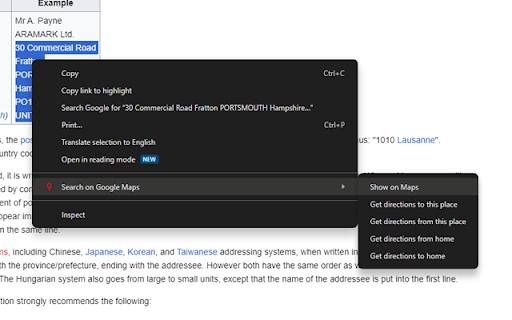
Facilitates quick Google Maps searches and text-based journey planning through an intuitive context menu integration.
Elevate your Chrome browsing with our professional extension, designed to enhance efficiency and streamline location-based tasks. Here's how you can leverage the context menu:
Google Maps Search:
- Highlight any address or location text on a webpage.
- Right-click to open the context menu.
- Select "Search on Google Maps" for instant navigation.
Journey Planning:
- Choose "Get directions to this place" or "Get directions from this place" for location-specific routes.
- Optimize your commute by selecting "Get directions from home" or "Get directions to home" from the submenu.
Install now for a seamless integration of contextual features, bringing enhanced functionality to your daily online activities.
| 分类 | 🛠️工具 |
| 插件标识 | neobnpkogcgcpahkgiodkeinggjojcjl |
| 平台 | Chrome |
| 评分 |
★★★★★
5
|
| 评分人数 | 1 |
| 插件主页 | https://chromewebstore.google.com/detail/search-on-google-maps/neobnpkogcgcpahkgiodkeinggjojcjl |
| 版本号 | 1.0.0 |
| 大小 | 6.5KiB |
| 官网下载次数 | 48 |
| 下载地址 | |
| 更新时间 | 2024-01-11 00:00:00 |
CRX扩展文件安装方法
第1步: 打开Chrome浏览器的扩展程序
第2步:
在地址栏输入: chrome://extensions/
第3步: 开启右上角的【开发者模式】
第4步: 重启Chrome浏览器 (重要操作)
第5步: 重新打开扩展程序管理界面
第6步: 将下载的crx文件直接拖入页面完成安装
注意:请确保使用最新版本的Chrome浏览器
同类插件推荐

TinyJunko:Gmail上的Open AI ChatGPT和电子邮件模板
更快地写电子邮件!在 Gmail 上使用模板和 Open AI ChatGPT 提高您的工作效率。使
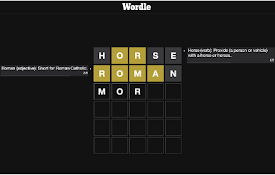
Wordle - Dictionary extension
Think of this Chrome extension as your handy dicti

MapSearch
用鼠标右键单击在地图中选择和搜索。您可以通过轻松选择任何地址在谷歌地图或必应地图上进行搜索。为此,您

Jiten Flow | Japanese passive study tool
Jiten Flow replaces selected words and phrases on

Quick Map Search
Right click some selected text and use that for a
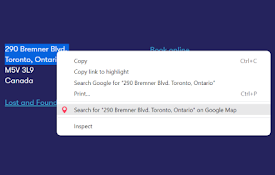
Search Google Map
An extension to search for a highlighted text in G

Search on Google Maps
Facilitates quick Google Maps searches and text-ba

Time Tracker - Stopwatch
Track your time with Time Tracker - StopwatchIntro

Swiftly: Email Summarizer & Task Creator
Summarize your emails and turn them into tasks.A t

News Storyline
News StorylineIntroducing Timeline Tracker: Unveil

GPT Summary
Summary of any webpage by GPTSummarizes webpages w