
ChatGPT Assistant For Quora Chrome 插件, crx 扩展下载

This is an Open-AI ChatGPT powerful tool to give you the AI magic on Quora for marketing promotion.
Elevate your content game with ChatGPT - the ultimate browser extension for unleashing the power of ChatGPT on Quora!
Here is a guide on how to use it:
1. Highlight any online content with your mouse.
2. Open the extension window by clicking on Cmd+M (Mac) or Ctrl+M (Windows).
3. Select the action you wish to perform, such as creating a reply, comment, shortening the content, or adding some fun.
4. Click on the switch icon and the extension will automatically take you to https://chat.openai.com/chat.
5. On https://chat.openai.com/chat, click the "Copy to" button and the extension will help you copy the ChatGPT response back to the Quora page.
6. That's it! You now have an 80% completed response at your fingertips.
Features:
Easily access extension by clicking in the toolbar. The popup will appear and you can start an AI conversation.
Quickly access chat.openai.com/chat from the navigation bar pressing space.
Get answers from web pages on popular.
We strive to keep up with the fast-paced development of GPT-3 to bring you the best possible experience.
If you encounter an error, try opening OpenAI again. The service may be under high demand.
If you continue to experience issues, please report a bug in the review section of our extension's page.
If you have any difficulties reach out to WhatsApp ID: +86 180 2303 4541 or email to [email protected]
| 分类 | 📝工作流程与规划 |
| 插件标识 | ngaclhkenmbgenmlfdcnfebimfkfkmlo |
| 平台 | Chrome |
| 评分 |
★★★★☆
4.7
|
| 评分人数 | 425 |
| 插件主页 | https://chromewebstore.google.com/detail/chatgpt-assistant-for-quo/ngaclhkenmbgenmlfdcnfebimfkfkmlo |
| 版本号 | 1.3.0 |
| 大小 | 2.11MiB |
| 官网下载次数 | 917 |
| 下载地址 | |
| 更新时间 | 2024-01-10 00:00:00 |
CRX扩展文件安装方法
第1步: 打开Chrome浏览器的扩展程序
第2步:
在地址栏输入: chrome://extensions/
第3步: 开启右上角的【开发者模式】
第4步: 重启Chrome浏览器 (重要操作)
第5步: 重新打开扩展程序管理界面
第6步: 将下载的crx文件直接拖入页面完成安装
注意:请确保使用最新版本的Chrome浏览器
同类插件推荐

ChatGPT Assistant For Quora
This is an Open-AI ChatGPT powerful tool to give y

AI驱动助手开放手机
使用Chatgpt在OpenPhone平台中自动化通信和客户支持。概述 使用 ChatGPT 自动

LinkedIn ChatGPT评论助手
这是一个由ChatGPT支持的LinkedIn一键生成评论的AI助手。节省时间,提升互动。Our C
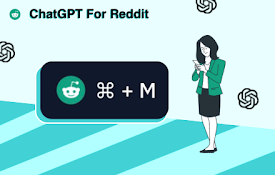
ChatGPT Assistant For Reddit
This is an Open-AI ChatGPT powerful tool to give y