
Comment-AI Chrome 插件, crx 扩展下载


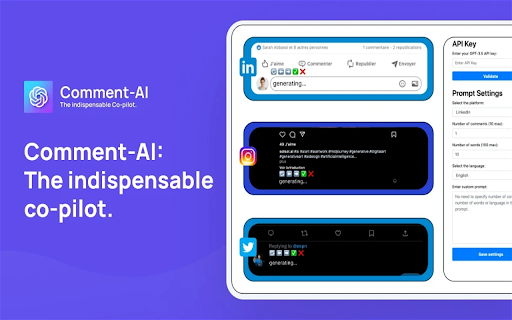
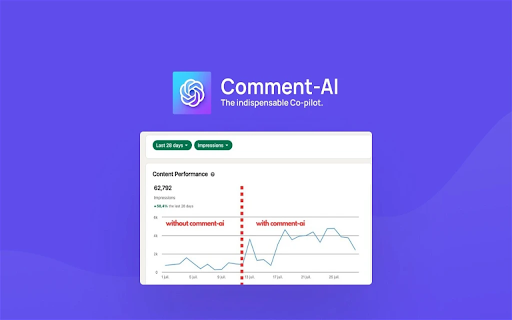
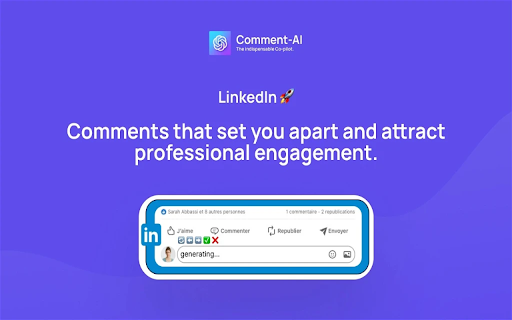

? Comment-AI ?
Feeling the pressure to leave a meaningful comment on a post, but struggling with the right words?
Introducing…
? Comment-AI ?
Feeling the pressure to leave a meaningful comment on a post, but struggling with the right words?
Introducing Comment-AI, your copilot that crafts engaging comments for you, amplifying your presence and engagement across social platforms.
What does it do? Comment-AI is a Chrome extension that crafts engaging and relevant comments for LinkedIn, Instagram, and Twitter, helping you shine and establish genuine connections.
Never let words escape you again. With Comment-AI, enhance your online presence, establish genuine connections, and engage meaningfully across social platforms.
? Key Features ?:
- Unlimited custom prompts
- LinkedIn comment generator
- Instagram comment generator
- Twitter comment generator
- Multilingual support
- Word count control
- Comment count control
- Add/edit/delete custom prompts
? How to Use It? ?:
1. License Validation
- Validate your license with your email and license key.
- Add and validate your OpenAI API Key (only GPT-3.5 Turbo is supported currently).
2. Prompt Settings
- Choose your platform (LinkedIn, Instagram, or Twitter).
- Name your prompt.
- Set the number of comments to generate.
- Set the number of words per comment.
- Select the desired language for the comments.
- Add a custom instruction for the AI to follow.
- Save your settings.
3. Comment Generation
- Select the text of the post you want to comment on.
- Click on the comment zone; a menu "? ⬅️ ➡️ ✅ ❌" will appear at the top.
- Click on the generate button "?" and let the AI generate your comments.
- Use "⬅️" and "➡️" to navigate through the generated comments list.
- Use "✅" to select and validate your comment. You can refine it if desired.
- Post your comment ?.
4. Notes
- When you generate a comment for a post, you must always validate (✅) or cancel (❌) the comment before moving on to another post. Otherwise, the menu will not appear if you try to generate a comment for another post without validating (✅) or canceling (❌) the previous one.
- By default, the system prompt is used if you don't add a custom prompt. Each platform has a default system prompt, so there is no need to add a custom prompt unless you prefer to do so.
- If you add a custom prompt, you can select it from the prompt gallery.
- To make your OpenAI API Key work, you need to enable billing on your OpenAI dashboard -> https://platform.openai.com/account/billing/overview
- If your OpenAI API key initially works and then stops, please try to generate another API key and validate it in the Comment-AI settings.
5. Support
- If you encounter any issues, please send us an email at [email protected]
| 分类 | 👥社交 |
| 插件标识 | ngaoohdgcaeojdngpdhaafnccgcbhlgl |
| 平台 | Chrome |
| 评分 |
★★★★☆
4.8
|
| 评分人数 | 169 |
| 插件主页 | https://chromewebstore.google.com/detail/comment-ai/ngaoohdgcaeojdngpdhaafnccgcbhlgl |
| 版本号 | 1.5 |
| 大小 | 771KiB |
| 官网下载次数 | 262 |
| 下载地址 | |
| 更新时间 | 2023-11-22 00:00:00 |
CRX扩展文件安装方法
第1步: 打开Chrome浏览器的扩展程序
第2步:
在地址栏输入: chrome://extensions/
第3步: 开启右上角的【开发者模式】
第4步: 重启Chrome浏览器 (重要操作)
第5步: 重新打开扩展程序管理界面
第6步: 将下载的crx文件直接拖入页面完成安装
注意:请确保使用最新版本的Chrome浏览器
同类插件推荐

Assistgram
The AI Comment Assistant for Instagram is an innov
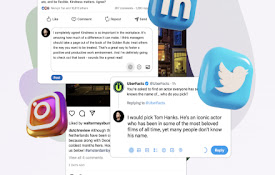
Social Comments GPT
Create engaging comments on social media, powered
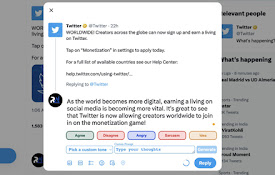
Reacti AI
Reinvent Your Twitter Game: Go Beyond Posting and

Comment-AI
? Comment-AI ? Feeling the pressure to leave a me

Brandengine.ai
Using GPT to help you comment better, easier &

ReplyMind
Let ReplyMind generate the thoughtful reply for yo

Social Post Mate (Commenter AI partner)
Social Post Mate: LinkedIn, Twitter, Facebook and
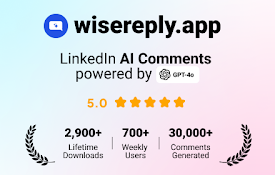
Wisereply - LinkedIn AI Comment Generator (4.2.2)
Generate intelligent comments for LinkedIn.? Trans
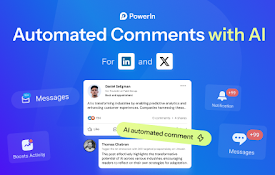
PowerIn | Automate LinkedIn Comment
Target searches + top voices and automatically com

Engage AI - 社交网站智能评论
使用 AI 撰写有见地的评论。当您与LinkedIn 上的多个潜在客户互动并增加接触点时,可以帮您节

Waalaxy - LinkedIn Automation Tool
Make LinkedIn your No. 1 acquisition channel with

Replai – AI comments for LinkedIn/X (Twitter)
Create meaningful personalzied comments 10x faster

PerfectPost: makes Linkedin 10x better
A browser extension to improve your writing experi