
Policy Control Chrome 插件, crx 扩展下载
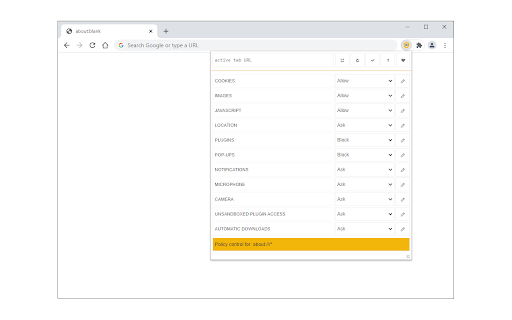
Gain complete control over all content settings (cookie, images, javascript, etc.).
Policy Control is an extension that helps you easily adjust all content settings (via contentSettings API) from the toolbar popup UI.
These settings are adjusted on a website (domain) basis. Once you open the toolbar popup UI, the tab URL will appear at the top section in the UI as a pattern (i.e. http://example.com/*). Adjust what you need for this pattern and then reload the webpage. Please note, all changes are auto-saved to the memory. If you want to reset the content setting changes to the default values, please press the reset button at the top toolbar.
To report bugs, please fill out the bug report form on the addon's homepage (https://mybrowseraddon.com/policy-control-wext.html).
| 分类 | 🔒隐私 |
| 插件标识 | nhcnkklaaehnmnkaliiakjchlidobcil |
| 平台 | Chrome |
| 评分 |
★★★★☆
4.5
|
| 评分人数 | 2 |
| 插件主页 | https://chromewebstore.google.com/detail/policy-control/nhcnkklaaehnmnkaliiakjchlidobcil |
| 版本号 | 0.1.5 |
| 大小 | 48.47KiB |
| 官网下载次数 | 488 |
| 下载地址 | |
| 更新时间 | 2024-08-26 00:00:00 |
CRX扩展文件安装方法
第1步: 打开Chrome浏览器的扩展程序
第2步:
在地址栏输入: chrome://extensions/
第3步: 开启右上角的【开发者模式】
第4步: 重启Chrome浏览器 (重要操作)
第5步: 重新打开扩展程序管理界面
第6步: 将下载的crx文件直接拖入页面完成安装
注意:请确保使用最新版本的Chrome浏览器
同类插件推荐

NoDetour
Changes links passed through redirection scripts t

Policy Control - JavaScript and Flash blocker
Block third-party or all resources of style, scrip

WebAPI Blocker
Easily block (nullify) undesired Web API(s) and im

Policy Control
Gain complete control over all content settings (c

Privacy Guard & Manager
Easily control settings in your browser to improve

Origin Requests Only (Firewall)
Origin Requests Only block all requests that isn&#

Privacy Protector Plus
Removes all forms of tracking including web-bugs,

Local Cache
Cache ajax requests to your local machine, making

Privacy Tweaks
Improve your online privacy with few tweaks via to

Security Tweaks
Improve your online security with few tweaks via t

阻止无法联系的服务器
如果无法联系服务器,服务器的程式将被阻止5分钟,从而避免网站失速。有些网站从无法联系(因为防火墙/D

Ignore Google Scripts
Ignore Google scripts and route Google CDN to Clou

Privacy Settings
Alter the browser's built-in privacy settings