
Swipr AI Chrome 插件, crx 扩展下载
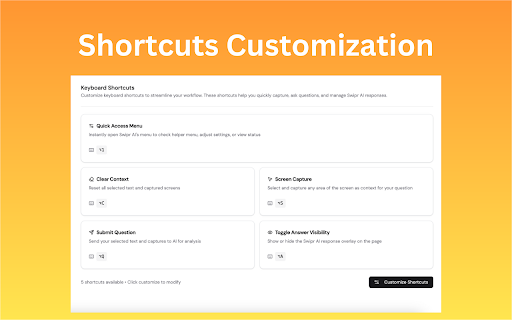
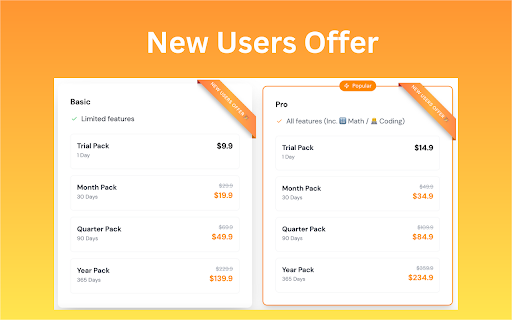
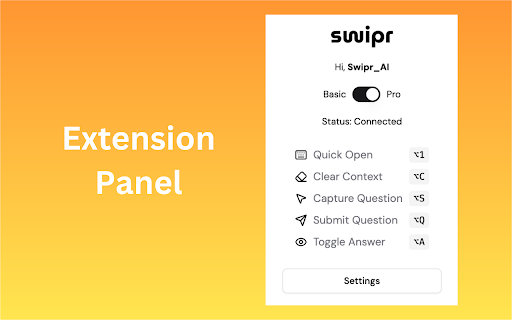

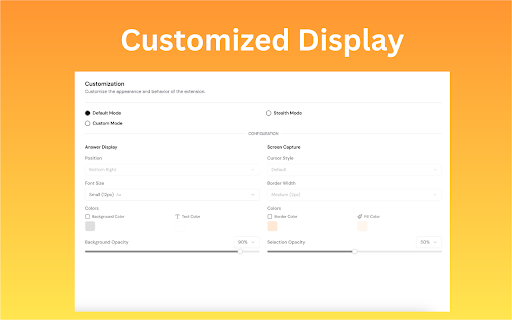
Swipr AI Chrome Extension
Student Learning and Exam Assistant: Making Study Easier
Swipr is a smart assistant designed for fast problem-solving, perfect for test preparation, practice, and daily study. It uses advanced algorithms to discreetly provide answers, making the solving process easier and safer. Whether it's a challenging math problem or a logic-based humanities question, Swipr AI delivers highly accurate solutions. Users can also customize how answers are displayed to suit their needs, making it adaptable to various learning scenarios.
Key Features
1. Text Selection Input
Simply select the question text to input it quickly and easily.
2. Screenshot Input
Customize screenshot settings to capture complex or image-based questions effortlessly. No need to type manually—ideal for visual or specially formatted problems.
3. Multi-Model Switching
Swipr includes multiple solution models and automatically matches the best one based on the question type. For example, math problems use mathematical models, while language-based questions use semantic analysis. It fully meets diverse learning needs.
4. One-Click Installation
Start using Swipr with just one click. No complicated setup is required, and it works with many browsers and learning platforms.
5. Customizable Answer Display and Shortcuts
Choose how answers are shown—view full answers at once or step-by-step solutions for better understanding. You can also set up custom shortcuts to make the process even smoother and more efficient.
Swipr is a powerful learning assistant built for modern students. It improves study quality and exam preparation strategies, helping you stand out in a competitive learning environment.
Let Swipr be your go-to study tool—study smarter, prepare better, and succeed with confidence!
| 分类 | 🛠️工具 |
| 插件标识 | nkpdimcpdedilofdpcilkpegmniklobj |
| 平台 | Chrome |
| 评分 |
★★★★★
5
|
| 评分人数 | 4 |
| 插件主页 | https://chromewebstore.google.com/detail/swipr-ai/nkpdimcpdedilofdpcilkpegmniklobj |
| 版本号 | 0.0.5 |
| 大小 | 139KiB |
| 官网下载次数 | 147 |
| 下载地址 | |
| 更新时间 | 2024-12-16 00:00:00 |
CRX扩展文件安装方法
第1步: 打开Chrome浏览器的扩展程序
第2步:
在地址栏输入: chrome://extensions/
第3步: 开启右上角的【开发者模式】
第4步: 重启Chrome浏览器 (重要操作)
第5步: 重新打开扩展程序管理界面
第6步: 将下载的crx文件直接拖入页面完成安装
注意:请确保使用最新版本的Chrome浏览器
同类插件推荐

ShadowLink
Make your professional social network professional

Swipr AI
Swipr AI Chrome ExtensionStudent Learning and Exam
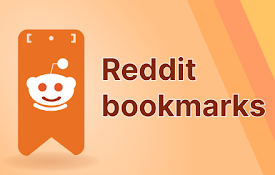
Reddix - Reddit bookmarks
Search your saved and upvoted Reddit posts and org

CleanVid
Elevate and personalize your streaming journey, sa

Tagg
Personal Curated ShoppingGet clothing recommendati

YouTube Bookmarker
Bookmark your YouTube video timestampsKeep track o

TimeCrunch Tennis Browser Extension
TimeCrunch uses AI to remove all non-playing time

Michael's Upgrade for TrakED
Upgraded features for TrakED in the THS. (This ext

PromptSync
Ask ChatGPT, Bard AI, and Bing Chat with one singl

Apiary - Web Highlighter & Annotator
Highlight and take notes directly on what you read

Hull University Buddy
The Hull University Buddy browser extension is a h

Linqbase - LinkedIn CRM & Outreach
Effortlessly collect, organize, and export detaile