
BLACKPINK Wallpapers New Tab Lisa Rose Jennie Jisoo Chrome 插件, crx 扩展下载
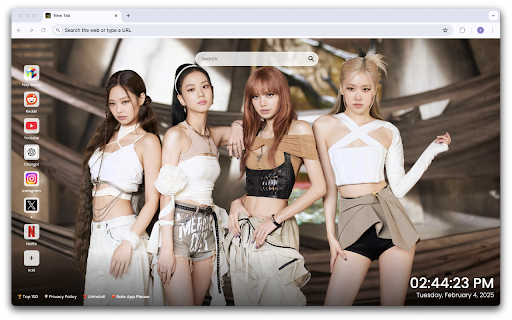
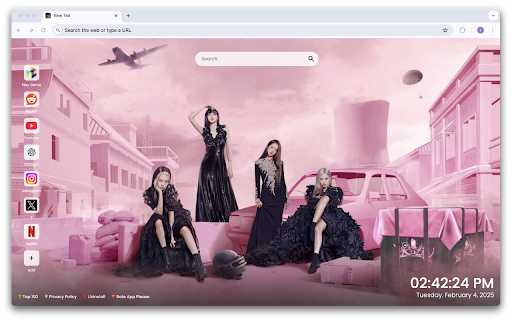
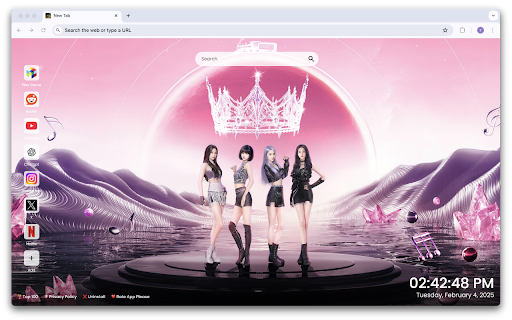
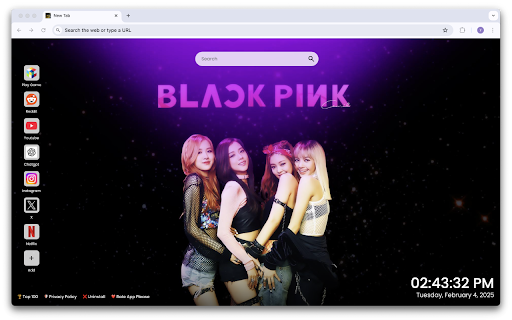
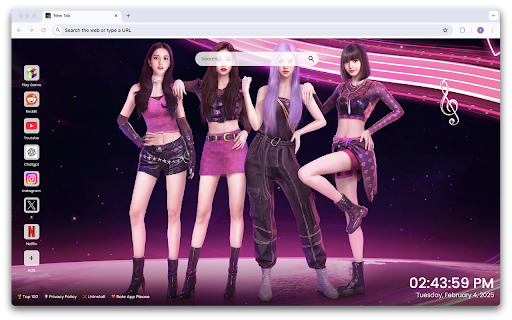
Light up your browser with the stunning visuals of Blackpink with this vibrant wallpaper collection for your Chrome new tab.
Celebrate the charisma and style of Jisoo, Jennie, Rosé, and Lisa with 10 high-quality Blackpink wallpapers that rotate with every new tab. Whether you’re a BLINK or just love their powerful presence, this extension brings the best of K-pop’s iconic group right to your screen.
? Features:
?️ 10 HD Wallpapers – A rotating collection of Blackpink’s most iconic photoshoots and performances.
? Popular Site Shortcuts – Quickly access your favorite websites.
➕ Add & Remove Shortcuts – Personalize your new tab with your most-used links.
? Clock & Date Display – Stay updated with a sleek digital clock and date.
? Search Bar – Easily search the web using your default search engine.
? More Options:
? Explore More Extensions – Discover more K-pop and celebrity wallpapers at https://gameograf.com.
? Privacy Policy – Check out our privacy policy at https://gameograf.com/privacy-policy/.
?️ Support – Need help? Contact us at https://gameograf.com/contact-us/.
❌ Uninstall – Remove the extension anytime via Chrome settings.
⭐ Rate App – Love it? Give us a rating!
? About Us
https://gameograf.com brings the excitement of Blackpink to your Chrome with high-quality wallpaper extensions. For more info, reach out to us at [email protected].
Keywords: Blackpink Live Wallpaper, K-pop Chrome Theme, Jisoo Jennie Rosé Lisa Wallpaper, BLACKPINK HD Background, Wallpapers New Tab
How does that sound? Anything you’d like to tweak or add? Let’s make it perfect!
| 分类 | 🎉趣味休闲 |
| 插件标识 | nmknbcamoginleehgkmlilgnkhkphgdh |
| 平台 | Chrome |
| 评分 |
★★★★☆
4.6
|
| 评分人数 | 17 |
| 插件主页 | https://chromewebstore.google.com/detail/blackpink-wallpapers-new/nmknbcamoginleehgkmlilgnkhkphgdh |
| 版本号 | 3.1.0 |
| 大小 | 15.05MiB |
| 官网下载次数 | 2000 |
| 下载地址 | |
| 更新时间 | 2025-02-24 00:00:00 |
CRX扩展文件安装方法
第1步: 打开Chrome浏览器的扩展程序
第2步:
在地址栏输入: chrome://extensions/
第3步: 开启右上角的【开发者模式】
第4步: 重启Chrome浏览器 (重要操作)
第5步: 重新打开扩展程序管理界面
第6步: 将下载的crx文件直接拖入页面完成安装
注意:请确保使用最新版本的Chrome浏览器
同类插件推荐

Blackpink Chibi Wallpaper
Blackpink Chibi Wallpaper turn new tab to HD Black

Blackpink The Game Live Wallpaper New Tab
Enter the world of Blackpink with this thrilling l

BLACKPINK Wallpapers New Tab Lisa Rose Jennie Jisoo
Light up your browser with the stunning visuals of
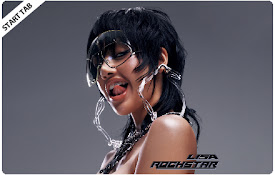
LISA - ROCKSTAR Wallpapers New Tab Gameograf
Rock Out with the Lisa Rockstar New Tab Extension!

Lisa Newest Photos Wallpaper by Gameograf
Get Lisa's amazing wallpaper extension with he

Jisoo Newest Photos Wallpaper by Gameograf
Step into the World of Jisoo with Exclusive Wallpa

Jennie wallpapers New Tab ?
Enjoy the elegance and charisma of Jennie from BLA

BLACKPINK Coachella Performance Wallpapers
Relive the Iconic BLACKPINK Coachella Performance

Rose Newest Photos Wallpaper by Gameograf
Get Rose's amazing wallpaper extension with he

Blackpink Lisa Wallpaper
Blackpink Lisa Wallpaper turn new tab to custom HD

Blackpink Wallpaper
Enjoy stunning Blackpink HD wallpapers with every

Blackpink Kpop Wallpapers New Tab
Productivity start page with Blackpink Kpop wallpa

BlackPink MeaVana
Welcome to BlackPink MeaVanaEnjoy daily BlackPink