
网站拦截 Chrome 插件, crx 扩展下载
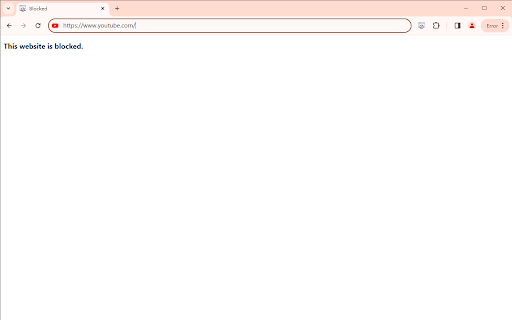
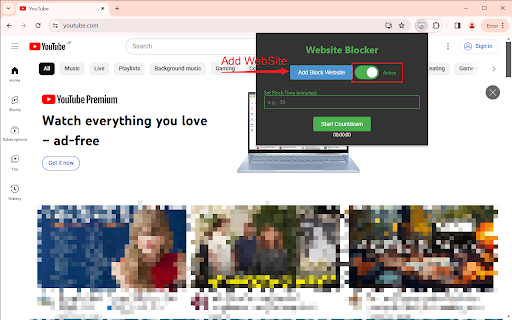
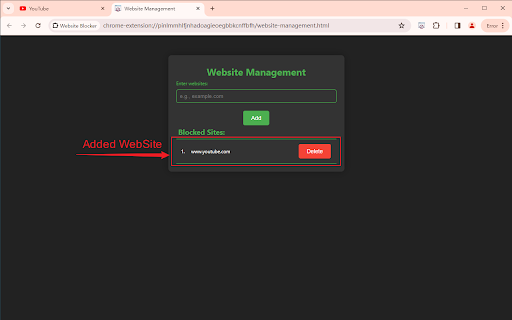
拦截指定的网站并且可以自定义拦截时间
The website blocker is a powerful tool designed to help users enhance focus and manage their online time effectively. This tool allows users to customize the blocking of specific websites and provides a countdown timer feature that automatically lifts the restrictions on these websites once a specified time is reached.
Key features include:
1. **Adding Any Website for Blocking**: Users can effortlessly add websites they wish to restrict access to, whether it's social media platforms, video streaming sites, or any other distractions.
2. **Countdown Timer Activation**: Users can set a countdown timer, and once it reaches zero, the blocker automatically lifts the restrictions on the designated websites, allowing users to access them again.
3. **Scheduled Unblock**: Users can schedule the automatic unblocking of websites based on their preferences and timetable, such as specific time slots daily or during weekends.
4. **Personalized Settings**: Customization options allow users to tailor their blocking settings according to their preferences and needs, including managing the list of blocked websites, adjusting the countdown duration, and setting up unblocking schedules.
5. **User-Friendly Interface**: The tool features an intuitive and straightforward user interface, making it easy for users to add, manage, and tweak their blocking settings effortlessly.
This website blocker is an effective solution to help users regulate their online habits, improve focus, and minimize distractions, enabling them to work more efficiently and accomplish tasks more effectively.
| 分类 | 🛠️工具 |
| 插件标识 | nnckgphookhplljppmnjamekphfmajgg |
| 平台 | Chrome |
| 评分 |
★★★★☆
4.5
|
| 评分人数 | 100 |
| 插件主页 | https://chromewebstore.google.com/detail/网站拦截/nnckgphookhplljppmnjamekphfmajgg |
| 版本号 | 1.0.0 |
| 大小 | 53.54KiB |
| 官网下载次数 | 29 |
| 下载地址 | |
| 更新时间 | 2024-06-20 00:00:00 |
CRX扩展文件安装方法
第1步: 打开Chrome浏览器的扩展程序
第2步:
在地址栏输入: chrome://extensions/
第3步: 开启右上角的【开发者模式】
第4步: 重启Chrome浏览器 (重要操作)
第5步: 重新打开扩展程序管理界面
第6步: 将下载的crx文件直接拖入页面完成安装
注意:请确保使用最新版本的Chrome浏览器


