
TabMagic - Bookmark & Tab Manager Chrome 插件, crx 扩展下载
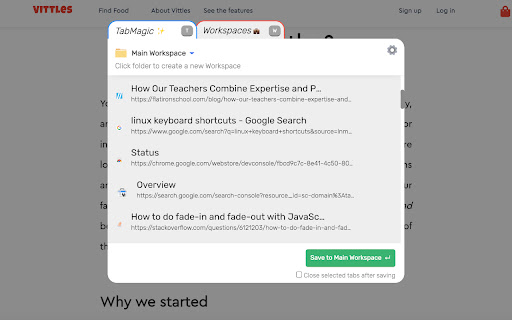
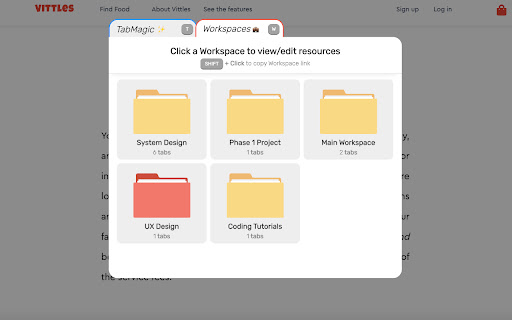
Manage your tabs, bookmark the web, and share resources with TabMagic. Visit https://tabmagic.app for more info.
⭐️ NEW in 1.5.0: Workspace Switcher
Instantly switch between Workspaces by opening the Magic Panel (CMD+SHIFT+SPACE) and clicking the "Switch to Workspace" button while viewing any of your workspaces. Any unsaved tabs will automatically be stored in your Unsorted workspace for you to return to on any device, whenever you feel like!
⭐️ NEW in 1.4.1: Easy Save
TabMagic now allows you to bookmark with Easy Save by right-clicking any webpage, link, or image, and choosing "Save to TabMagic"! You can easily modify the bookmark's title, add notes or tag it with hashtags!
Please note that a free account is REQUIRED to use TabMagic!
Features:
? Organize your tabs into workspaces with just a few clicks
⌨️ Manage all bookmarks directly within the Magic Panel
? Easy Save any webpage with CMD+E
? Vim-like controls allow you to manage the chaos of 1000 tabs
⚡️ Instantly navigate from tab to tab
? Keep bookmarks and tabs saved no matter what browser you use
? Reopen one or more tabs at any time from your workspaces
? Privacy-friendly service that only stores info for tabs and notes
? Easily kill tabs to free up memory until you need them again
? Quickly share links to your workspaces for others to use
? Create private workspaces for your eyes only
? Annotate saved links to add more context to your workspaces
❌ No need to import/export bookmarks ever again
Whether you're making lists, doing research or sharing resources, TabMagic fits seamlessly into your workflow by giving you a Magic Panel that you can open anywhere to complete tasks.
By using TabMagic, you can keep track of links, bookmarks, and saved resources regardless of which browser you're using (Chrome, Vivaldi, Brave, Edge, etc). No need to import/export bookmarks ever again – just use TabMagic!
TabMagic is free to use forever, but signup is required. Additional features are available with a subscription to TabMagic Wizard and there are more features to come very soon!
Tab Magic is a high quality, high-functionality bookmark manager available for Google Chrome, Firefox, Brave and more. Learn more at https://tabmagic.app
| 分类 | 📝工作流程与规划 |
| 插件标识 | npgdnccnohhbnkiligkdfahfpekgjjka |
| 平台 | Chrome |
| 评分 |
★★★☆☆
3
|
| 评分人数 | 2 |
| 插件主页 | https://chromewebstore.google.com/detail/tabmagic-bookmark-tab-man/npgdnccnohhbnkiligkdfahfpekgjjka |
| 版本号 | 1.5.0 |
| 大小 | 926KiB |
| 官网下载次数 | 237 |
| 下载地址 | |
| 更新时间 | 2023-01-03 00:00:00 |
CRX扩展文件安装方法
第1步: 打开Chrome浏览器的扩展程序
第2步:
在地址栏输入: chrome://extensions/
第3步: 开启右上角的【开发者模式】
第4步: 重启Chrome浏览器 (重要操作)
第5步: 重新打开扩展程序管理界面
第6步: 将下载的crx文件直接拖入页面完成安装
注意:请确保使用最新版本的Chrome浏览器
同类插件推荐
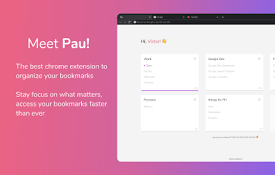
Pau | Bookmark Manager
Organize your bookmarks fast and easy with Pau boo
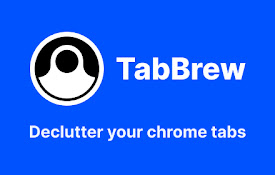
TabBrew: Tab Declutter Tool
Declutter tabs with keyword filtering. Simplify yo

Stash
Smart tab groups and bookmarks that keep your brow

Stackable - Bookmark and Tab Manager
Stackable is a home screen for your browser. It

TabMagic - Bookmark & Tab Manager
Manage your tabs, bookmark the web, and share reso
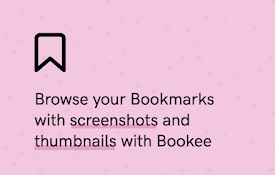
Bookee - Instant Bookmark Manager
Browse, search and share your Bookmarks with scree

书签、缓存和截图管理器 | Page Org
组织标签书签。离线缓存页面。截图编辑。团队协作。功能: 1. 书签管理:导入书签并通过文本、标签、

Tab Manager in Side Panel
Compatible with built-in and adds more easy-to-use

Tab Keeper - Chrome Tab Manager & Sync Tool
Efficiently save and synchronize tabs across devic

Markoob - 书签启动器
根据使用习惯推荐书签并支持完善的书签管理功能的书签启动器Markoob是一款书签启动器/新标签页,为

Marqly - All in one bookmark manager
All-in-one bookmark managerMeet Marqly, Manage you
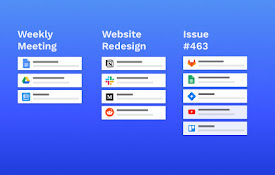
Partizion — Tab and Session Manager
Tab & Session manager — ✨ Auto-updating tab co

tabOS - Tab management, ChatGPT 4o, Docs/Images, RSS/YouTube/Reddit feeds
Enhance your New tab/Sidebar - Manage tabs, ChatGP