
Superpowers for LinkedIn Chrome 插件, crx 扩展下载
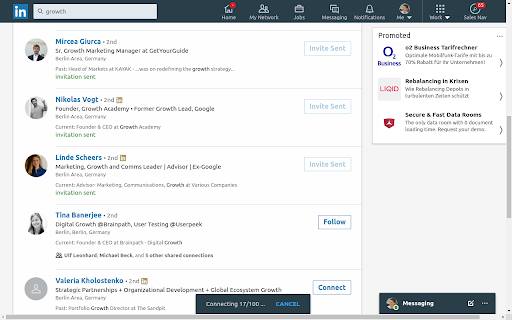

Mass connect, mass withdraw invitation and mass view profile on LinkedIn with powerful options.
= MASS CONNECT =
It works on the search people, group members and Sales Navigator search view.
= MASS WITHDRAW INVITATION =
It works on your sent invitations view.
= MASS FOLLOW =
It works on the search people and group members view.
= MASS UNFOLLOW =
It works on your following view.
= MASS VIEW PROFILE =
It works on the search people, group members and Sales Navigator search view.
= AUTOPILOT =
Performs a series of actions and repeats them after a certain pause.
= CUSTOMIZE WITH POWERFUL OPTIONS =
At the top right click the icon (bolt) and then click Options. Note: You need to add the extension first.
= CAUTION =
Please carefully read the LinkedIn User Agreement and the LinkedIn help article about Invitation Restrictions.
Please find FAQ and Changelog on the website https://www.clemensteichmann.com/superpowers-for-linkedin
| 分类 | 📝工作流程与规划 |
| 插件标识 | obkjfcijfdhcnjhbomcfgaloojcphlla |
| 平台 | Chrome |
| 评分 |
★★★★☆
4.6
|
| 评分人数 | 26 |
| 插件主页 | https://chromewebstore.google.com/detail/superpowers-for-linkedin/obkjfcijfdhcnjhbomcfgaloojcphlla |
| 版本号 | 54 |
| 大小 | 28.89KiB |
| 官网下载次数 | 3000 |
| 下载地址 | |
| 更新时间 | 2025-02-06 00:00:00 |
CRX扩展文件安装方法
第1步: 打开Chrome浏览器的扩展程序
第2步:
在地址栏输入: chrome://extensions/
第3步: 开启右上角的【开发者模式】
第4步: 重启Chrome浏览器 (重要操作)
第5步: 重新打开扩展程序管理界面
第6步: 将下载的crx文件直接拖入页面完成安装
注意:请确保使用最新版本的Chrome浏览器
同类插件推荐
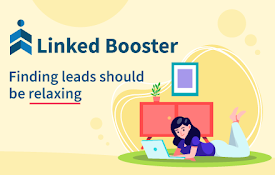
Linked Booster - Social Automation Tool
Automate, boost, manage your social selling and le

Superpowers for Instagram
Mass follow, mass unfollow and mass like on Instag
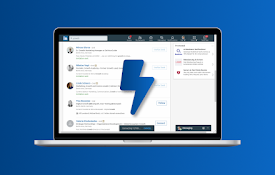
Superpowers for LinkedIn
Mass connect, mass withdraw invitation and mass vi

Jobin - LinkedIn Automation Tool
The most powerful LinkedIn Automation tool for lea

Mass follow for Twitter
A feature-rich extension to mass follow and unfoll

LinkedRadar - LinkedIn CRM : B2B 邮箱查找工具
查找LinkedIn邮箱和电话。利用AI驱动的个性化邀请信息,提高LinkedIn邀请接受率60%。

LinkedIn Auto-Connect
Grow Your Network in 1 ClickNo sign up needed! (p.
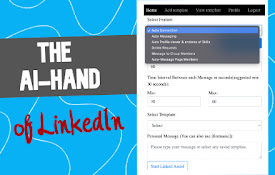
Linked Assist - LinkedIn Automation Tool
LinkedIn Automation Tool, Automation Software for

Octopus - All-in-One LinkedIn Automation
Automation Software for LinkedIn lead generation,

InTouch: LinkedIn auto connections & messages
Safe and easy LinkedIn automation tool - automate

LinkedBoost
Boost your LinkedIn posts and articles with real l

Linkboost - Linkedin with AI-powered Chat GPT
Easily Skyrocket your Linkedin Reach with the Powe

Waalaxy - LinkedIn Automation Tool
Make LinkedIn your No. 1 acquisition channel with