
Congree Web Interface Chrome 插件, crx 扩展下载






Write according to your company's Style Guide
This extension helps you to integrate your company's Congree Authoring Server into specific websites.
Research Meets Practice
Content optimization solutions based on scientific insight and long-standing industry experience
Higher text quality with less effort
Apart from the reuse of sentences and consistent use of terminology, Congree offers a comprehensive Language Check that covers 98 percent of the English and German languages. The Congree Authoring Server is scalable and thus supports the editorial work in small, medium-sized, and large enterprises.
Rule-Based Language Check
Apart from the spelling, grammar, and terminology, the rule-based Language Check also checks the style. Predefined rule sets cover most application cases; additional company-specific rules can be added as needed.
Authoring Memory
The Authoring Memory serves as a sentence repository, which shows all text segments that are similar to your text and that were written and approved in the past. You can apply these text segments with a click. New sentences are included in the Authoring Memory after they are checked and approved. Congree Data Grooming can help to maintain and improve the quality of your Authoring Memory.
Terminology Component
The connection of third-party terminology software enables access to a wide range of information on terminology hits. The terminology component in Congree delivers definitions and usage information on specialized terms – including preferred terms, admitted terms, and deprecated terms.
| 分类 | 📝工作流程与规划 |
| 插件标识 | oceagbkonjjmhbfbpoecnkjanpldefpe |
| 平台 | Chrome |
| 评分 |
★★☆☆☆
2
|
| 评分人数 | 1 |
| 插件主页 | https://chromewebstore.google.com/detail/congree-web-interface/oceagbkonjjmhbfbpoecnkjanpldefpe |
| 版本号 | 0.3.82.0 |
| 大小 | 823KiB |
| 官网下载次数 | 182 |
| 下载地址 | |
| 更新时间 | 2025-02-13 00:00:00 |
CRX扩展文件安装方法
第1步: 打开Chrome浏览器的扩展程序
第2步:
在地址栏输入: chrome://extensions/
第3步: 开启右上角的【开发者模式】
第4步: 重启Chrome浏览器 (重要操作)
第5步: 重新打开扩展程序管理界面
第6步: 将下载的crx文件直接拖入页面完成安装
注意:请确保使用最新版本的Chrome浏览器
同类插件推荐

BT Cloud Work for HubSpot
BT Cloud Work for HubSpotWith BT Cloud Work for Hu

Congree Web Interface
Write according to your company's Style GuideT

TimeCrunch Tennis Browser Extension
TimeCrunch uses AI to remove all non-playing time

Michael's Upgrade for TrakED
Upgraded features for TrakED in the THS. (This ext

Simple QR Code Generator
Generates a QR code based off on what website are

Weeklee
Weeklee browser extensionWeeklee.ai is the ultimat

Suspend tabs
Free up your device's memory and speed up your

The Big Gift List
Easily add items to your 'The Big Gift List

brocrobes
Browser plugin for https://transcrob.esBrocrobes i

News Storyline
News StorylineIntroducing Timeline Tracker: Unveil

Stop It Grandpa
Prevents grandpa from lookin' at his favorite
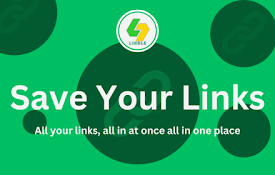
Lindle: Save, Manage Web Links
Say goodbye to scattered links and hello to stream

Trello Bug Feature Colors
Sets colors on Trello cardsColors Trello cards tha