
Snes9X Chrome 插件, crx 扩展下载
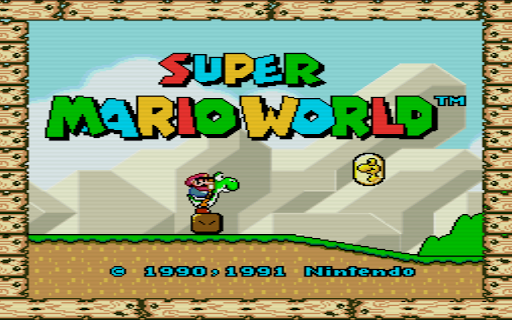

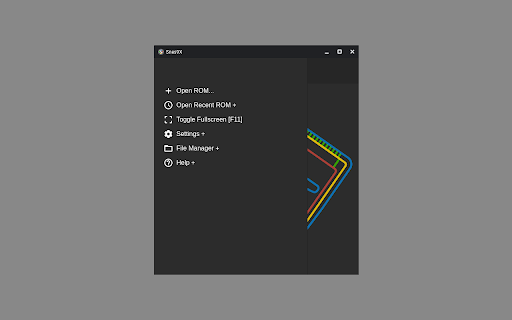
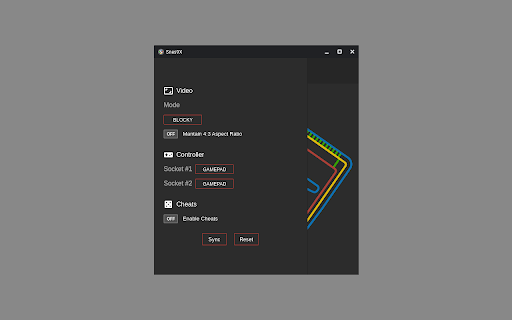
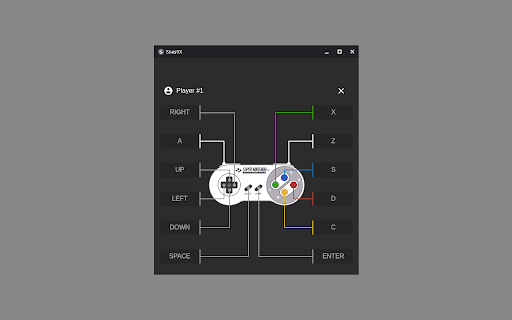
Super Nintendo Entertainment System emulator
Snes9X is a portable Super Nintendo Entertainment System (SNES) emulator.
It basically allows you to play most games designed for the SNES and Super Famicom Nintendo game systems on your Google(TM) Chrome OS, Chrome OS Flex devices.
The games include some real gems that were only ever released in Japan.
You will need access to SNES ROM images otherwise you will have nothing to run!
Please note, it is illegal in most countries to have commercial ROM images without also owning the actual SNES ROM cartridges.
Legal Notice
--------------
Computer Anatomy is NOT endorsed or approved by or affiliated with "Nintendo Co. Ltd." or its licensors in any manner!
CHANGELOG
- Added support for gamepad (One device only) [Tested gamepads: Google(TM) Stadia, Microsoft(R) Xbox, SONY(R) Playstation].
- Added Added help section.
- Added import cheats from CHT file.
- Added sync/reset settings.
- Added emulation of SNES mouse, superscope and justifier controllers.
- Added multiplayer support up to two players.
- Added mantain 4:3 aspect ratio.
- Added video filters.
- Added toggle fullscreen for all resolutions.
- Added save game.
- Added recent ROMs menu [Max. 100 ROMs].
- Added load ROMs from ZIP file.
| 分类 | 🎮游戏 |
| 插件标识 | odbdiaaoidbjfmgmhdjpdpcofhoincoi |
| 平台 | Chrome |
| 评分 |
★★★☆☆
3.7
|
| 评分人数 | 21 |
| 插件主页 | https://chromewebstore.google.com/detail/snes9x/odbdiaaoidbjfmgmhdjpdpcofhoincoi |
| 版本号 | 1.55.6 |
| 大小 | 4.26MiB |
| 官网下载次数 | 1000 |
| 下载地址 | |
| 更新时间 | 2024-11-26 00:00:00 |
CRX扩展文件安装方法
第1步: 打开Chrome浏览器的扩展程序
第2步:
在地址栏输入: chrome://extensions/
第3步: 开启右上角的【开发者模式】
第4步: 重启Chrome浏览器 (重要操作)
第5步: 重新打开扩展程序管理界面
第6步: 将下载的crx文件直接拖入页面完成安装
注意:请确保使用最新版本的Chrome浏览器
同类插件推荐

FCEUX
Nintendo Entertainment System emulatorFCEUX is an
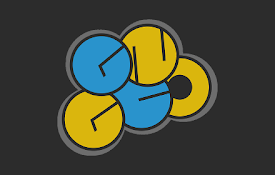
GNGEO
SNK Neo Geo emulatorGNGEO is a Neo Geo emulator fo
![Universal Extractor Download [Window 10,7,8]](https://www.chajianmi.com/images/qRkKuS0PTkkxbCI0GTE6i3g8_c7T-pIxC00hkhItXiqSLKraz38wOdPwfj-o4TaCCmPT0vyguQ=s60)
Universal Extractor Download [Window 10,7,8]
Universal Extractor free download. Universal Extra
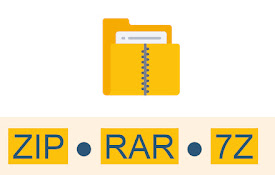
ZIP Manager (zip, rar, 7z)
打开本地和远程ZIP档案,提取所有文件或选定的文件,没有任何依赖性这个扩展是一个 ZIP 格式的查看

NES Emulator
Relive the nostalgia of classic NES games directly

Flash Game Emulator
This tool is a flexible player for SWF (game..) Fl

Snes9X
Super Nintendo Entertainment System emulatorSnes9X

DGen
Sega Genesis (Mega Drive) emulatorDGen, a emulator

PPSSPP Gold
PPSSPP Gold is an emulator for Android users. an e

Gamepad to Keyboard Mapper
Map gamepad buttons and axes to keyboard keysGamep
![DraStic DS Emulator Apk PC [Guide]](https://www.chajianmi.com/images/VWKHq9PT3BcxeLZyzPdDbQKxuBzpwxjPKrlEh8ApsENVaXS1jn75QEZhDNz8vGeh2vgKRLCO8rSDYGl0RQRwYwpDiOA=s60)
DraStic DS Emulator Apk PC [Guide]
DraStic DS Emulator Apk is available in the chrome

Linux Mint 在线服务器
免费托管OnWorks,运行Linux Mint在线服务器此扩展程序提供OnWorks Linux