
Text Snippet Saver Chrome 插件, crx 扩展下载
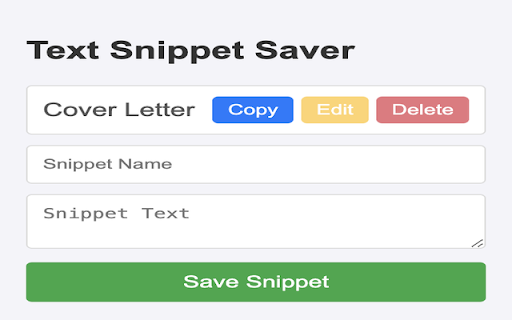
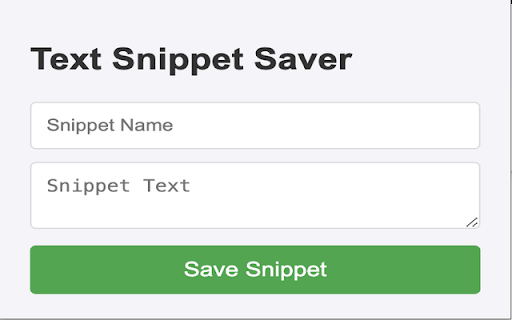
Save and copy text snippets easily
Text Snippet Saver is a simple yet powerful Chrome extension designed to help you manage your most-used text snippets efficiently. Whether it’s a cover letter, email template, or any other text you frequently use, Text Snippet Saver lets you save, edit, and copy these snippets with a single click.
Features:
• Easy Saving: Quickly save any text snippet with a name for easy identification.
• One-Click Copying: Copy your saved snippets to the clipboard with a single click.
• Edit and Update: Modify your existing snippets easily.
• Delete Unneeded Snippets: Remove snippets you no longer need with a simple click.
• User-Friendly Interface: Clean and intuitive design for a seamless experience.
• Dark Notification: Get a subtle “Copied!” notification to confirm your action.
How to Use:
1. Add a Snippet: Enter a name and the text you want to save, then click “Save Snippet”.
2. Copy a Snippet: Click the “Copy” button next to any snippet to instantly copy it to your clipboard.
3. Edit a Snippet: Click the “Edit” button to load the snippet into the input fields, make your changes, and save.
4. Delete a Snippet: Click the “Delete” button to remove a snippet you no longer need.
Perfect For:
• Professionals who use standard templates for emails and documents.
• Students who need to reuse text for assignments and projects.
• Anyone looking to save time by managing frequently used text snippets efficiently.
Get Started:
Add Text Snippet Saver to Chrome today and simplify your workflow!
| 分类 | 📝工作流程与规划 |
| 插件标识 | oddfgdihpkbohhijiiaikiiddfpellld |
| 平台 | Chrome |
| 评分 |
★★★★☆
4.9
|
| 评分人数 | 1428 |
| 插件主页 | https://chromewebstore.google.com/detail/text-snippet-saver/oddfgdihpkbohhijiiaikiiddfpellld |
| 版本号 | 1.0 |
| 大小 | 7.57KiB |
| 官网下载次数 | 52 |
| 下载地址 | |
| 更新时间 | 2024-05-26 00:00:00 |
CRX扩展文件安装方法
第1步: 打开Chrome浏览器的扩展程序
第2步:
在地址栏输入: chrome://extensions/
第3步: 开启右上角的【开发者模式】
第4步: 重启Chrome浏览器 (重要操作)
第5步: 重新打开扩展程序管理界面
第6步: 将下载的crx文件直接拖入页面完成安装
注意:请确保使用最新版本的Chrome浏览器
同类插件推荐

Web Text Expander: Text Shortcuts & Snippets
Work smarter and type faster with text shortcuts!

Text Snippet Saver
Save and copy text snippets easilyText Snippet Sav
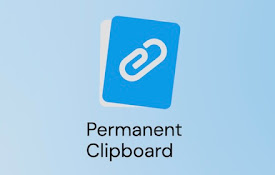
Permanent clipboard
Save and Organize Clipboard Snippets for Easy Acce

Copy Text Easily
A simple and hassle free way to copy text, paragra