
Create interactive demos,videos,how-to guides Chrome 插件, crx 扩展下载

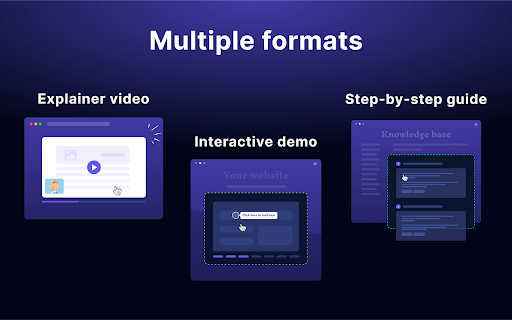



Turn your product workflows into interactive demos, self-serve explainer videos and how-to guides. All on a single platform.
With Floik, you can turn your product workflows into amazing self-serve explainer videos, interactive demos, step-by-step guides and more in minutes. You can do all of this & more with purpose built editing tools on a single platform.
Get started for FREE ?
Install the chrome extension, capture your workflow and let Floik do the rest. With Floik, showcase how your product is helping solve your prospects and customers problems in 3 simple steps.
⓵ Choose the screen (tab or a window) and start your screen capture
⓶ Customize: Use our edit options & tailor you're output like a pro
⓷ Engage: Share it anywhere on the web, integrate with your CRM and view real-time user insights
Floik enables you in supercharging your product-led-growth and achieving your goals ? faster.
? Drive product-qualified leads by giving a sneak peek of your product's aha moment
?Steer faster product adoption with visually engaging on-boarding guides
?Increase customer satisfaction by answering repeated queries much faster with lesser effort
No more typing or tying screenshots together. Use Floik's all-in-one platform to capture and showcase your product perfectly! ?
| 分类 | 📝工作流程与规划 |
| 插件标识 | odlncglkkpdcbefpneoelgcopkmgajbh |
| 平台 | Chrome |
| 评分 |
★★★★☆
4.9
|
| 评分人数 | 43 |
| 插件主页 | https://chromewebstore.google.com/detail/create-interactive-demosv/odlncglkkpdcbefpneoelgcopkmgajbh |
| 版本号 | 0.1.20 |
| 大小 | 481KiB |
| 官网下载次数 | 2000 |
| 下载地址 | |
| 更新时间 | 2024-07-15 00:00:00 |
CRX扩展文件安装方法
第1步: 打开Chrome浏览器的扩展程序
第2步:
在地址栏输入: chrome://extensions/
第3步: 开启右上角的【开发者模式】
第4步: 重启Chrome浏览器 (重要操作)
第5步: 重新打开扩展程序管理界面
第6步: 将下载的crx文件直接拖入页面完成安装
注意:请确保使用最新版本的Chrome浏览器
同类插件推荐

Storylane
Capture your product application pages easily, and

Arcade
Arcade is an interactive demo platform that empowe

Supademo: AI interactive demos in seconds
Communicate products more effectively using beauti

Dubble — Free Step-by-Step Guide Creator
Dubble watches how you work, and translates your a

Guidde - Magically create video documentation
Magically create video documentation with AIguidde

Create interactive demos,videos,how-to guides
Turn your product workflows into interactive demos

SmartCue:Interactive Product Demos in Minutes
Interactive, no-code demo builder & powerful a

Kroto - Create How-To Videos and Guides In Minutes
Create How-To Videos and Guides In MinutesCreate a

Layerpath - Create Interactive Product Demos
Create interactive product tours, videos and guide

Paced Email – Temporary, disposable, burners
Temporary disposable emails by Paced Email. Temp m

Stepsy: create step-by-step guide with screenshots
Step-by-Step Guide Creator, SOP DocumentationStrug

Kaptr.me - Web Dashboards with Live Snapshots
Capture live snapshots of any app or website - cen

tabExtend - Easy Tab manager
Transform your new tab into a powerful dashboard.