
GptGO - ChatGPT from any tab Chrome 插件, crx 扩展下载
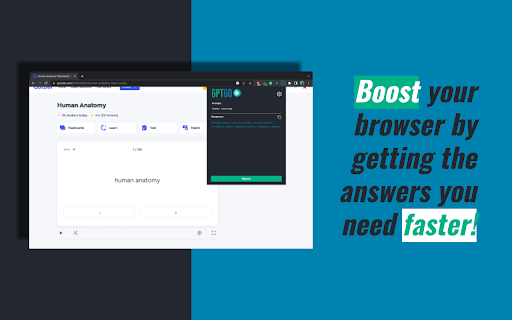


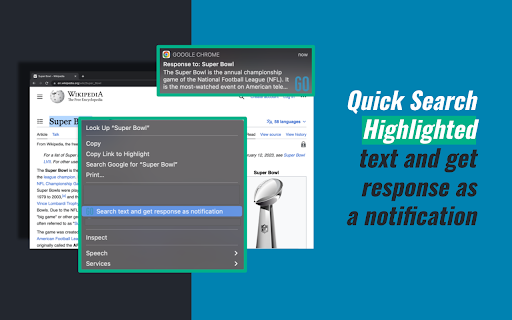
Highlight. Open. Search. It's that easy.
Never leave your tab to search something on ChatGPT again! GptGO allows you to search anything on ChatGPT in an instant! With our Quick Search feature and lightweight popup, you can boost your browser and elevate your study productivity. See the video above for a full demo of the features.
GptGO version 3.0 is here!!!! Some exciting new features are:
- You can now start a new chat and view your search history from the popup
- New support for ChatGPT's API
- Up to 20% faster search times
- Fixed errors that caused GptGO to be unstable at times
***Important Disclaimer:
Some of GptGO's promotional videos highlight it's speed and objective accuracy by solving multiple choice questions. The questions in these videos hold no academic merit and are meant to only be a demonstration of the Extension's capabilities. GptGO does not support any form of cheating including but not limited to plagiarism, impersonation, or illegal use of online resources. Users are not permitted to use GptGO for any purpose that may result in academic dishonesty. The user assumes full responsibility for their actions and any consequences that may arise as a result of using GptGO in an
unethical or illegal manner.
***Privacy Policy:
Click on "Privacy Policy" under the Developer section to learn more.
| 分类 | 📝工作流程与规划 |
| 插件标识 | oeekolihnpojdigebjbhnkhbepjdoidi |
| 平台 | Chrome |
| 评分 |
★★★★☆
4.6
|
| 评分人数 | 173 |
| 插件主页 | https://chromewebstore.google.com/detail/gptgo-chatgpt-from-any-ta/oeekolihnpojdigebjbhnkhbepjdoidi |
| 版本号 | 3.0.0 |
| 大小 | 1.15MiB |
| 官网下载次数 | 30000 |
| 下载地址 | |
| 更新时间 | 2023-03-17 00:00:00 |
CRX扩展文件安装方法
第1步: 打开Chrome浏览器的扩展程序
第2步:
在地址栏输入: chrome://extensions/
第3步: 开启右上角的【开发者模式】
第4步: 重启Chrome浏览器 (重要操作)
第5步: 重新打开扩展程序管理界面
第6步: 将下载的crx文件直接拖入页面完成安装
注意:请确保使用最新版本的Chrome浏览器
同类插件推荐

Free ChatGPT for Google Chrome - ZChatGPT
A simple extension to allow browser users to use C

GptGO - ChatGPT from any tab
Highlight. Open. Search. It's that easy.Never
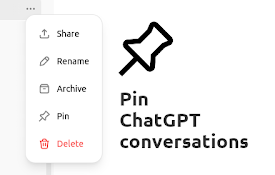
Pinnable ChatGPT:在侧边栏中钉选 GPT 对话
在侧边栏中钉选 ChatGPT 对话以便快速访问置顶对话将始终保持在顶部,便于快速访问。 Pinn
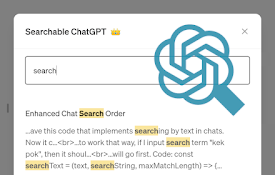
Searchable ChatGPT: 搜索 GPT 对话历史
即刻搜索 ChatGPT 对话历史。完全本地化和私密。按侧边栏按钮或快捷键- ? 精确/模糊搜索 C