
TweetAI.com - Smart AI Tweet & Reply Generator Chrome 插件, crx 扩展下载




Smart AI Tweet & Reply Generator - get inspired in a click
Important: please reload any Twitter / ? browser tabs for the extension to activate.
New: Tweet AI extension now works with ? Pro (formerly TweetDeck)
Contributing to conversations has never been easier!
Boost engagement and sales from X with the help of TweetAI.com
Inspire your next tweet, thread or reply in a single click with TweetAI.com
Use this extension for a seamless integration with Twitter / X User Interface to tweet faster than ever before.
TweetAI.com can help you with:
- Replies: inspire your tweet replies in a single click
- Single tweets: inspire your next tweet in seconds
- Threads: inspire your threads
- Rewriter: rewrite your popular and evergreen tweets to add a touch of novelty
- Tone of voice: use custom tone of voice to match your or your brand's voice
Start using it today and never run out of ideas what to tweet next.
TweetAI is a Smart AI tweet generator that will help inspire and suggest what you could tweet next. Please use responsibly and always add your personal touch to all inspirations.
| 分类 | 👥社交 |
| 插件标识 | ofdpiejbkcpagdcllkfmchfddhpambkm |
| 平台 | Chrome |
| 评分 |
★★★★☆
4.9
|
| 评分人数 | 35 |
| 插件主页 | https://chromewebstore.google.com/detail/tweetaicom-smart-ai-tweet/ofdpiejbkcpagdcllkfmchfddhpambkm |
| 版本号 | 3.3.1 |
| 大小 | 39.86KiB |
| 官网下载次数 | 1000 |
| 下载地址 | |
| 更新时间 | 2025-01-29 00:00:00 |
CRX扩展文件安装方法
第1步: 打开Chrome浏览器的扩展程序
第2步:
在地址栏输入: chrome://extensions/
第3步: 开启右上角的【开发者模式】
第4步: 重启Chrome浏览器 (重要操作)
第5步: 重新打开扩展程序管理界面
第6步: 将下载的crx文件直接拖入页面完成安装
注意:请确保使用最新版本的Chrome浏览器
同类插件推荐

Reply Ninja | AI replies, likes, follows for ? / Twitter
Fully autonomous AI agent for ? / Twitter. Takes i

Reply Wizard - Customizable AI Reply Generator for Twitter and LinkedIn
Reply Wizard listens to your prompt! Grow your soc

Snowball.club - All-in-one X (Twitter) Growth Platform with AI and more
Boost your X (Twitter) growth - Personalized tweet

Replizen
Replizen - Tailored ChatGPT replies for Twitter po

GPTweet: Instant Twitter replies using AI
Generate tweet replies with AI.Are you tired of st

Reply Pulse - Supercharge your X/Twitter Replies
ReplyPulse.com - Scale your X/Twitter presence wit
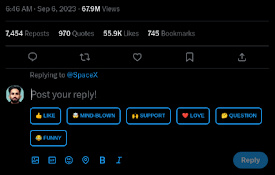
Social AI Assistant: Twitter & Linkedin
Enhance social media interactions with AI complete

ReplyBear - AI Reply Generator for Twitter
Writing Twitter replies made easy using AIIncrease

Thunderclap.ai - Supercharge Twitter with AI
Write viral tweets, threads, replies and get your

Degen Reply
Adds buttons to Twitter for easy replies using spi

Reply Boy
Auto-generate super cool replies on Twitter and Li

TweetAI.com - Smart AI Tweet & Reply Generator
Smart AI Tweet & Reply Generator - get inspire

Replai – AI comments for LinkedIn/X (Twitter)
Create meaningful personalzied comments 10x faster