
Careerdog - The ultimate job application tool Chrome 插件, crx 扩展下载
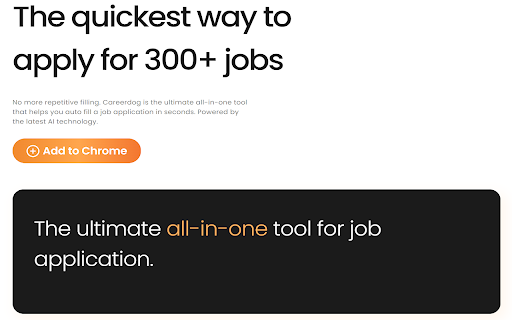
This plugin is designed for users of the CareerDog website (https://careerdog.ai/). Users primarily follow these steps to use the…
This plugin is designed for users of the CareerDog website (https://careerdog.ai/). Users primarily follow these steps to use the plugin:
Users upload their resumes and complete personal information on our website, then install this plugin.
Users go to the webpage where they want to submit their resume and use the floating window of our plugin to automatically fill out the form.
For websites we have already adapted, such as GreenHouse, after enabling the plugin, a small floating window will be automatically generated in the upper right corner. When expanded, users can click on buttons to complete the form filling more accurately.
For websites we have not yet adapted, users can also click on the plugin to manually enable the floating window and then use a script we provide, which does not guarantee reliability, to complete the form filling.
| 分类 | 📝工作流程与规划 |
| 插件标识 | ojhelcimaailkobjdoclgfbbiahlgcdn |
| 平台 | Chrome |
| 评分 |
☆☆☆☆☆
0
|
| 评分人数 | 12 |
| 插件主页 | https://chromewebstore.google.com/detail/careerdog-the-ultimate-jo/ojhelcimaailkobjdoclgfbbiahlgcdn |
| 版本号 | 4.1.1 |
| 大小 | 87.73KiB |
| 官网下载次数 | 252 |
| 下载地址 | |
| 更新时间 | 2023-10-22 00:00:00 |
CRX扩展文件安装方法
第1步: 打开Chrome浏览器的扩展程序
第2步:
在地址栏输入: chrome://extensions/
第3步: 开启右上角的【开发者模式】
第4步: 重启Chrome浏览器 (重要操作)
第5步: 重新打开扩展程序管理界面
第6步: 将下载的crx文件直接拖入页面完成安装
注意:请确保使用最新版本的Chrome浏览器
同类插件推荐

Luckykoi
An efficient job tool for automated resumes and ta

Jobbly
Have you experienced the exhaustion and high-press

Out Of Office Jobs
Out Of The Office Jobs. Hire remote! Work from any

Force Leet
Force user finish at least 1 leetcode question a d

ManageJobApplications - Job Posting Import
The best way to organize your job search.This exte

Find a Job
Find a Job - Job Search - Job Finder找工作 - 搜索工作机会 目

InTouch AI - Email finder & Job tracker
The ultimate tool to connect with recruiters, use

Offerland: Autofill and Track your jobs
Offerland is making job search easier than ever...

Careerdog - The ultimate job application tool
This plugin is designed for users of the CareerDog

AiTou: H1B Visa Sponsor Checker
Find companies that provide H1B sponsorship and ac

H1B Sponsor Checker, Job Analyzer by F1Hire
The must-have H1B/E-Verify/PERM checker for CPT/OP

EasyJobs - Autofill job applications
Your one-click solution to job applications. Power

Simplify Copilot - Autofill job applications
The better way to job search. Quick apply and auto