
Ad Remover - Ad Blocker for Chrome Chrome 插件, crx 扩展下载
The extension blocks all types of internet ads, including banner, text, popup, and video ads.
Ad Remover is one of Chrome's most effective ad blockers with over 400K daily active users enjoying complete peace of mind on the Internet.
Ad Remover blocks all types of internet ads, including banners, texts, pop-ups, and video ads.
Enjoy YouTube, Facebook, MSN, and all your favorite websites without ads or trackers!
We tested Ad Remover on the 1,800 most popular websites and on average websites loaded 44% faster and used 19% lesser data with it installed.
Why use Ad Remover?
★ Block annoying ads
✓ Instantly block ads and pop-ups across YouTube, Facebook and your favorite websites.
✓ Enjoy a clean browsing experience from page to page
★ Improve browsing speeds
✓ Increase page load performance across all devices
✓ Use less data every time you go online
★ Protect yourself online
✓ Identify and block trackers and other malware
✓ Keep sensitive information secure from identity theft
Try Ad Remover for FREE today!
How It Works:
Using Ad Remover is easy. Simply click the blue "Add to Chrome" button, follow the instructions to enable it, and start enjoying all your favorite sites completely ad-free!
Ad Remover will automatically start blocking ads across the Internet and protect you from tracking cookies that can track all your activity and personal information.
Just sit back and enjoy a peaceful Internet with Ad Remover!
Need assistance?
Click on the Support tab to contact us
| 分类 | 📝工作流程与规划 |
| 插件标识 | ojjjflcdgjegkdcojbahlbgeiinpbfgf |
| 平台 | Chrome |
| 评分 |
★★★★☆
4.4
|
| 评分人数 | 36 |
| 插件主页 | https://chromewebstore.google.com/detail/ad-remover-ad-blocker-for/ojjjflcdgjegkdcojbahlbgeiinpbfgf |
| 版本号 | 8.5.4 |
| 大小 | 3.66MiB |
| 官网下载次数 | 300000 |
| 下载地址 | |
| 更新时间 | 2024-12-04 00:00:00 |
CRX扩展文件安装方法
第1步: 打开Chrome浏览器的扩展程序
第2步:
在地址栏输入: chrome://extensions/
第3步: 开启右上角的【开发者模式】
第4步: 重启Chrome浏览器 (重要操作)
第5步: 重新打开扩展程序管理界面
第6步: 将下载的crx文件直接拖入页面完成安装
注意:请确保使用最新版本的Chrome浏览器
同类插件推荐

Yahoo!簡単セットアップ
Yahoo! JAPANのトップページやYahoo!検索を簡単にご利用いただけます。Yahoo!簡単

Scanguard - Clean & Speed Up
Enjoy a faster internet browsing experience, free

Free Manuals Online
Free Manuals Online app features quick search for

AdZero ad blocker
Ad blocker extension for annoying ads on the Inter

Ad Remover - Ad Blocker for Chrome
The extension blocks all types of internet ads, in
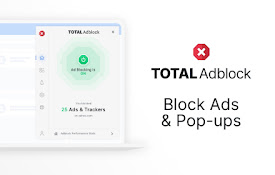
Total Adblock - Ad Blocker
Instantly block annoying ads, pop-ups & intrus

BeFrugal: Automatic Coupons and Cash Back
Automatically apply coupons and cash back at thous

AdGone Ad Blocker
Ad blockerAdGone Ad Blocker is an effective and ef

Web Ad Blocker
Blocks web ads and web activity trackers, helping

Guardio Protection for Chrome
Experience a cleaner, safer web.Take control over

Total WebShield: Chrome Antivirus Protection
Enjoy a safer internet browsing experience, secure

Yahoo! JAPANに簡単アクセス
Yahoo! JAPANに簡単アクセスインターネットの便利が詰まったYahoo! JAPANトップペ

マイナポイント
マイナポイントのアプリケーションです。【注意事項】 マイナポイントにログインするためには、こちらのア