
Price History & Tracker, Spend Lens: Buyhatke Chrome 插件, crx 扩展下载
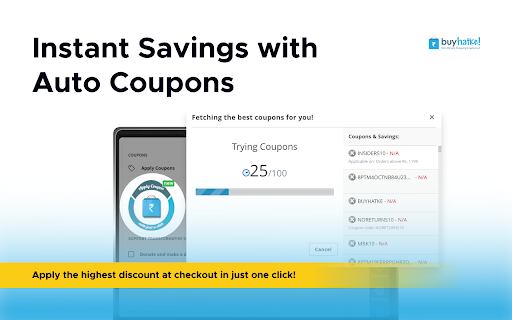
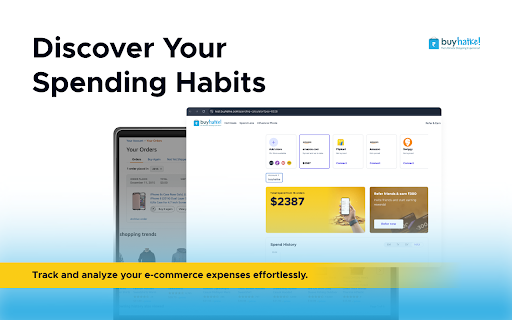


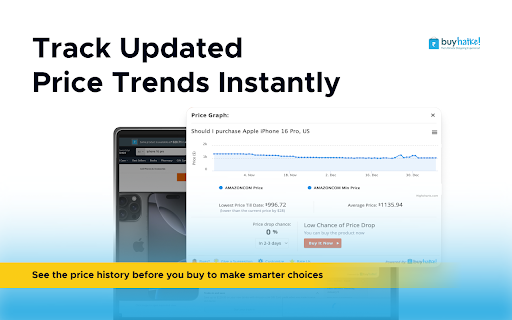
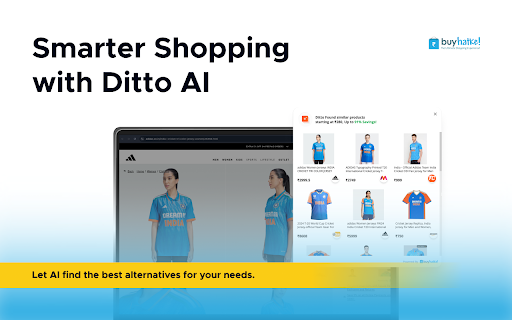
Buyhatke—Track price history, compare prices, find auto coupons, get alerts & save big with Spend Lens while shopping online.
Buyhatke makes online shopping smarter and ensures the best price for a product via price history, price drop alerts, and price comparison.
Use Ditto to find exact products across stores and never miss a deal.
Track your spending across Amazon, Flipkart, Zomato, and more with Spend Lens. Get detailed insights and take control of your budget
✓ See Price Graph: For every product on any e-commerce website, you can see the item’s price history for 3 months. Also, see when it’s the best time to buy.
✓ Compare prices: Get the best prices easily. There is no need to manually check every website for the lowest price.
✓ Watch Price: Price too high? Watch Prices for your favorite items and get an alert when the price drops via mail or push notifications on the website and mobile(via app)
✓ Automatic coupons: Just click on the auto coupon button at the checkout page on e-commerce websites and we’ll apply the correct coupon automatically
✓ Ditto: Find similar products at a lower cost, ensuring you get the best deals effortlessly.
✓ Spend Lens: It Provides a detailed overview of your spending across various stores, helping you manage your expenses efficiently.
By installing the extension you agree to the Terms & Conditions:
https://buyhatke.com/extension-terms
| 分类 | 🛍️购物 |
| 插件标识 | ojplmecpdpgccookcobabopnaifgidhf |
| 平台 | Chrome |
| 评分 |
★★★☆☆
3.8
|
| 评分人数 | 20 |
| 插件主页 | https://chromewebstore.google.com/detail/price-history-tracker-spe/ojplmecpdpgccookcobabopnaifgidhf |
| 版本号 | 5.1.42 |
| 大小 | 1.94MiB |
| 官网下载次数 | 300000 |
| 下载地址 | |
| 更新时间 | 2025-02-26 00:00:00 |
CRX扩展文件安装方法
第1步: 打开Chrome浏览器的扩展程序
第2步:
在地址栏输入: chrome://extensions/
第3步: 开启右上角的【开发者模式】
第4步: 重启Chrome浏览器 (重要操作)
第5步: 重新打开扩展程序管理界面
第6步: 将下载的crx文件直接拖入页面完成安装
注意:请确保使用最新版本的Chrome浏览器
同类插件推荐

AliPrice Shopping Assistant for Flipkart
Track price history on Flipkart.comAliPrice Shoppi

Keepa - Amazon Price Tracker
Adds price history charts and the option to be ale

价格跟踪器 2.0 - 价格图表和自动购买
价格跟踪器 2.0 - 价格历史图表、自动购买产品、在购物网站上设置降价警报您是否厌倦了在网上购物时

AutoBuy Flash Sales, Deals, and Coupons
Now auto buy any type of flash sale products by us

Buyhatke Auto Cart
Add all flash sale products to cart automatically

翻盖:价格跟踪器等等
单击自动查找并应用优惠券代码,获取价格跟踪器,价格下降警报,最近的价格下降等功能Flipshope

Spending Calculator for Swiggy™ and Zomato™
Zomato™ and Swiggy™ spending calculator to keep tr

Price History Extension - Price Tracker for Amazon & Flipkart
Price History Extension for Amazon & Flipkart.

Price History & Tracker, Spend Lens: Buyhatke
Buyhatke—Track price history, compare prices, find