
Snapchat Pixel Helper ? Chrome 插件, crx 扩展下载
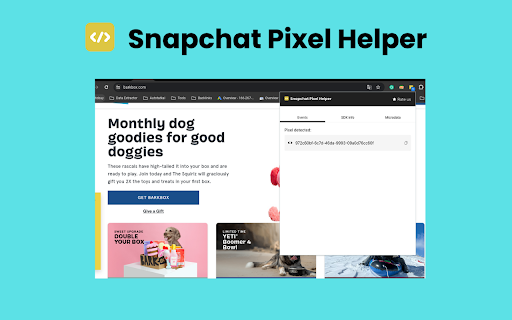
Snapchat Pixel Helper ?️ designed to assist advertisers in validating, debugging, and resolving issues. ?
Running Snapchat Ads? Struggling with that pesky Pixel? Introducing the Snapchat Pixel Helper chrome extension that will help you to verify, debug, fix Snapchat Pixel implementations effortlessly and take control of your advertising journey on Snapchat. ?✨
Key features of Snapchat pixel helper chrome extension
Effortless Installation ?:
Our Chrome Extension makes the installation process more convenient. Set up your Snapchat Pixel in no time.
Real-time Validation ⏰:
Real-time validation of Snapchat Pixel allows for instant feedback. Instantly know if your pixel is correctly installed and will deliver useful data.
Comprehensive Debugging ?️:
Address any problems directly with our complete debugging functionality. The Snapchat Pixel Assistant resolves common issues to ensure a flawless pixel implementation.
Transparent Pixel Insights ?:
Focus on the intricacies of your Snapchat Pixel setup. Get information about configuration, events and potential problems to make informed decisions for your marketing strategy.
User-Friendly Interface ?:
Our user-friendly interface allows for easy navigation. No matter your level of advertising experience, the Snapchat Pixel Assistant guarantees a smooth process for all.
Optimize Ad Campaigns ?:
Use the optimization insights provided by Snapchat Pixel Assistant to make your ad campaigns on Snapchat more efficient. Track conversions, perfect your strategy and get better results.
How to use:
Visit the Chrome Web Store and search for "Snapchat Pixel Helper".
Click "Add to Chrome" to install the extension.
Locate the blue square icon in your Chrome toolbar and click it to activate.
Navigate to the webpage with your Snapchat Pixel installed.
The extension will display your Pixel ID and status and ensure the pixel is active and firing correctly.
Use the extension's troubleshooting features to identify and fix problems, common issues include Pixel ID and event misconfigurations and metadata.
Then review the events detected by the extension and Track conversions and refine your ad campaigns based on insights from the extension. This helps maximize the impact of your Snapchat Pixel.
| 分类 | 🛠️工具 |
| 插件标识 | olakfefloafmhpomlnkipbfikbhafeml |
| 平台 | Chrome |
| 评分 |
★★★★☆
4.1
|
| 评分人数 | 1144 |
| 插件主页 | https://chromewebstore.google.com/detail/snapchat-pixel-helper-?/olakfefloafmhpomlnkipbfikbhafeml |
| 版本号 | 1.0 |
| 大小 | 267KiB |
| 官网下载次数 | 471 |
| 下载地址 | |
| 更新时间 | 2024-01-27 00:00:00 |
CRX扩展文件安装方法
第1步: 打开Chrome浏览器的扩展程序
第2步:
在地址栏输入: chrome://extensions/
第3步: 开启右上角的【开发者模式】
第4步: 重启Chrome浏览器 (重要操作)
第5步: 重新打开扩展程序管理界面
第6步: 将下载的crx文件直接拖入页面完成安装
注意:请确保使用最新版本的Chrome浏览器
同类插件推荐

Reddit Pixel Helper
The Reddit Pixel Helper is a tool to QA your pixel

MGID Pixel Helper
The MGID Pixel Helper is a troubleshooting tool th

Snapchat Pixel Helper ?
Snapchat Pixel Helper ?️ designed to assist advert

Pinterest Tag Helper
A tool to help you build, troubleshoot and test yo