
How I Spend My Time On The Internet Chrome 插件, crx 扩展下载
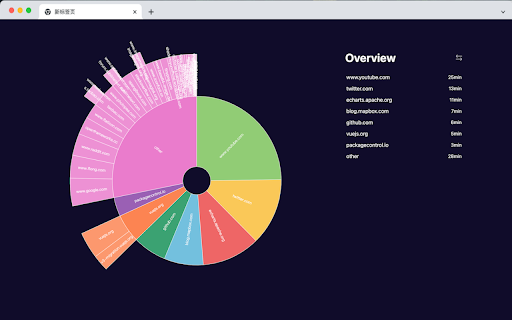
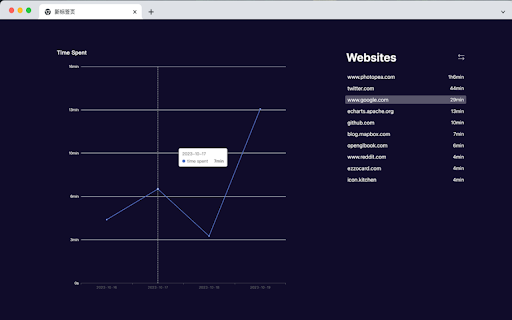
How I spend my time on the internet.
A plugin that helps you track how your time are spent on the internet.
**Note: Click the plugin icon to see visualized analytics of your time spent on the internet!**
Key Features:
- Accurate Time Tracking: Accurately records the duration of your visit to every website.
- Visualized Analytics: Enjoy visually appealing graphics and charts that present data in an easy-to-understand format.
- User Privacy: The plugin is completely offline, so your data is 100% safe.
- Export/Import Support: Your data can be exported to a json file, which you can do further analysis of. And you can import old time stats through uploading a json file.
How the plugin works?
- Every 5 seconds, the plugin will send a message to it's background page to collect the time spent on current tab.
- If current tab is hidden, which means you are in another tab, no data will be collected.
- If current tab is at front, but not focused and no activity was found in the last 30 seconds, the plugin will stop collecting.
| 分类 | 🛠️工具 |
| 插件标识 | olomobdblljkgdkbnklmfcihdhlpiekn |
| 平台 | Chrome |
| 评分 |
★★★★☆
4.5
|
| 评分人数 | 6 |
| 插件主页 | https://chromewebstore.google.com/detail/how-i-spend-my-time-on-th/olomobdblljkgdkbnklmfcihdhlpiekn |
| 版本号 | 0.0.2 |
| 大小 | 350KiB |
| 官网下载次数 | 28 |
| 下载地址 | |
| 更新时间 | 2023-10-25 00:00:00 |
CRX扩展文件安装方法
第1步: 打开Chrome浏览器的扩展程序
第2步:
在地址栏输入: chrome://extensions/
第3步: 开启右上角的【开发者模式】
第4步: 重启Chrome浏览器 (重要操作)
第5步: 重新打开扩展程序管理界面
第6步: 将下载的crx文件直接拖入页面完成安装
注意:请确保使用最新版本的Chrome浏览器
同类插件推荐

Profiler — Twitter & Reddit Profile Analyzer
Profiler is a tool that leverages AI to dissect an
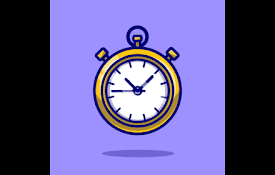
Watch time
calculates media watch timeAttention binge-watcher

Zen Screen Time
Track how much time you spend on websitesUse Zen S

Buscador: Search for a web page portion
This extension lets you select a portion of the we

How I Spend My Time On The Internet
How I spend my time on the internet.A plugin that

PenX
A structured note-taking app for personal use.PenX

Prime Video SubStyler : customize subtitles
Extension to customize captions and subtitles on P

Web Activity Time Tracker - 封鎖網站、Pomodoro 與網頁分析
追踪和限制您的网站活动时间,并阻止访问网站。监控您的网站使用情况使用 Web Activity Ti

Lakera - ChatGPT Data Leak Protection
Lakera Chrome Extension provides a privacy guard t

Block Sites 2.0
An all-in-one add-on that lets you custom blocklis

网费很贵 - 上网时间统计
追踪时间,分析习惯,改善行为,提高效率做最好用的上网时间追踪工具,提高你的工作学习效率 基本功能:

TimeYourWeb Time Tracker
TimeYourWeb: The Ultimate Dashboard for Your Onlin

page time
See how much time you spend in each websiteSimple