
Auto Points Clicker Chrome 插件, crx 扩展下载
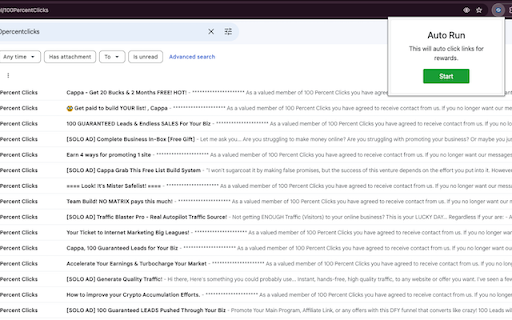


Automatically clicks a specific link on certain websites.
This extension automates the process of obtaining points/rewards on "safelist" sites like 100PercentClicks.com. Automate website link clicks and Gmail email link clicks. Simply navigate to the website, authenticate, and click RUN.
WARNING: If the plugin is running it will control your browser. Make sure not to interact with your browser while it is running. This could result in unexpected behavior.
| 分类 | 🛠️工具 |
| 插件标识 | omdpcpfaakkjogollhfepcenmdbginjk |
| 平台 | Chrome |
| 评分 |
☆☆☆☆☆
0
|
| 评分人数 | 115 |
| 插件主页 | https://chromewebstore.google.com/detail/auto-points-clicker/omdpcpfaakkjogollhfepcenmdbginjk |
| 版本号 | 1.2 |
| 大小 | 79.32KiB |
| 官网下载次数 | 18 |
| 下载地址 | |
| 更新时间 | 2024-09-07 00:00:00 |
CRX扩展文件安装方法
第1步: 打开Chrome浏览器的扩展程序
第2步:
在地址栏输入: chrome://extensions/
第3步: 开启右上角的【开发者模式】
第4步: 重启Chrome浏览器 (重要操作)
第5步: 重新打开扩展程序管理界面
第6步: 将下载的crx文件直接拖入页面完成安装
注意:请确保使用最新版本的Chrome浏览器
同类插件推荐

Auto Generate Clicker
Automatically clicks the 'Continue Generation&

ADO 'Show more items' Auto-Clicker
Automatically clicks the 'Show more items'

Auto Refresh & Clicker
每若干秒自动刷新网页,然后自动点击带有关键词的按钮。有问题请联系 cameoshell09@gmai

VN Auto Clicker
Auto click random link on your website, Auto fill

Autoclicker
Automatically click on element matching search cri

Auto Clicker
The top-rated free auto clicker Chrome Extension f

Easy Auto Clicker
A free auto clicker which will easy to solve all y
![自动点击器 - 自动填充 [BETA]](https://www.chajianmi.com/images/rDSrt9O99NK3tjQWWqxNZj0E1v-BR9flICjkMr04JMbsIpj6MNtOHi7gm9WugvIK8i8aLZXulcu-ccUpuNLvneBv1g=s275-w275-h175)
自动点击器 - 自动填充 [BETA]
自动填充输入字段或自动点击按钮或链接任何地方。您可以配置并检查点击速度测试欢迎使用 Auto Cli

Auto Points Clicker
Automatically clicks a specific link on certain we

Auto Click Scheduler - FoxyClick
Just right click on any element and set a timer. E

TheClicker
An enhanced and advanced extension.TheClicker is a

Clicker (Browser Click Simulator)
Are you tired of repetitive clicking tasks that co
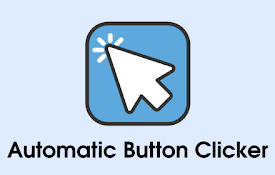
Automatic Button Clicker - A.B.C
Helps users to automatically click various buttons