
Don't discard Chrome 插件, crx 扩展下载

Disables automatic tab discarding feature, configurable for specific urls.
The conditions to determine which tabs to be disabled can be configured at option page using regular expression based on website's url, otherwise automatic discarding will be turned off for entire tabs by default.
The relevant tabs must be reloaded to be taking effect by this extension.
Note that only "turning off discarding" will be taking care of, which means that this extension never turns it on back once a tab were effected even if the tab doesn't hit the conditions any more.
To turn on the feature again, please configure it manually by visiting browser's discarding setting page.
Also relaunching the browser itself is one of the ways to sync the actual tab's states against the configured conditions.
| 分类 | 📝工作流程与规划 |
| 插件标识 | onodhifphgifinclhihikocgokedljbp |
| 平台 | Chrome |
| 评分 |
★★★★☆
4.4
|
| 评分人数 | 10 |
| 插件主页 | https://chromewebstore.google.com/detail/dont-discard/onodhifphgifinclhihikocgokedljbp |
| 版本号 | 0.1.0 |
| 大小 | 58.26KiB |
| 官网下载次数 | 2000 |
| 下载地址 | |
| 更新时间 | 2022-03-18 00:00:00 |
CRX扩展文件安装方法
第1步: 打开Chrome浏览器的扩展程序
第2步:
在地址栏输入: chrome://extensions/
第3步: 开启右上角的【开发者模式】
第4步: 重启Chrome浏览器 (重要操作)
第5步: 重新打开扩展程序管理界面
第6步: 将下载的crx文件直接拖入页面完成安装
注意:请确保使用最新版本的Chrome浏览器
同类插件推荐

Five9 Softphone Extension
This extension enables you to use a softphone embe

Disable Ynet auto refresh
Disables Ynet from auto refreshing every 15 minute

Browser, don't discard my tabs
Prevents the browser from discarding tabs. You won

No-Tabs-Auto-Discard
Disable auto-discard of all tabs or for tabs with

Don't discard
Disables automatic tab discarding feature, configu

Disable automatic tab discarding
Stops Chrome from suspending tabs, and reloading t

Reject Service Worker
Reject the service worker.This extension will deny
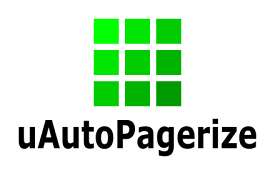
uAutoPagerize
A browser Extension for auto loading paginated web

5CH STYLE FORMAT
5ちゃんねる(旧2ちゃんねる)のスレッド(記事)ページをすっきり整形&URL直リンク化、画像・レスの

Tab Discard (Suspender)
Easily suspend inactive tabs and save up memory fo

にこさぽ (ニコ生サポート)
[ニコニコ生放送] 自動枠移動 / ニコ生アラート / 自動入場 / 放送中の番組を一覧表示 / デ

Youtubeフィルタ
Youtubeとgoogle検索にフィルタ機能を追加するChrome拡張です。「チャンネル及びタイト

Capturables - All You Need Is Capture
Capture the content on the tab in a various method