
One-Click Submit Chrome 插件, crx 扩展下载
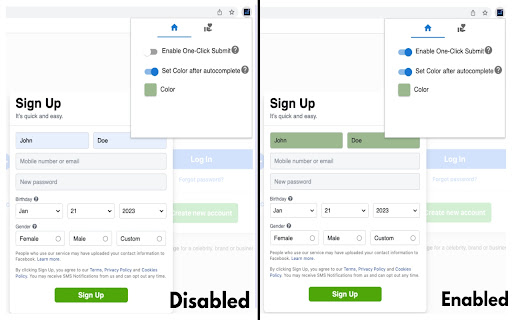

Submit Google Autocomplete forms effortlessly. Avoid clicking on each field to remove the blue background, we do this for you!
Tired of having to manually click on those blue fields when using autocompleted google forms to be able to submit? One-Click Submit will automate this for you!
This free extension automatically clicks on the fields that have been autocompleted which unblocks several forms. All these forms where you had to manually click or make a small edit to the text to be able to submit can now be submitted in a single click.
With the colour feature, you can also set your own background colour for autocompleted fields to be able to keep track of which fields have been updated.
This extension will be mostly useful for Google autocomplete forms but will also work for any other autocompleted fields that you might have.
The algorithm checks the type of input as well as the 'autocompleted' status of the input fields.
Enjoy and please leave a comment if you have any remarks or issues.
| 分类 | 📝工作流程与规划 |
| 插件标识 | onpihcekbnfipffblpfmkcnfefanehdb |
| 平台 | Chrome |
| 评分 |
☆☆☆☆☆
0
|
| 评分人数 | 1 |
| 插件主页 | https://chromewebstore.google.com/detail/one-click-submit/onpihcekbnfipffblpfmkcnfefanehdb |
| 版本号 | 1.3.0 |
| 大小 | 169KiB |
| 官网下载次数 | 58 |
| 下载地址 | |
| 更新时间 | 2023-02-05 00:00:00 |
CRX扩展文件安装方法
第1步: 打开Chrome浏览器的扩展程序
第2步:
在地址栏输入: chrome://extensions/
第3步: 开启右上角的【开发者模式】
第4步: 重启Chrome浏览器 (重要操作)
第5步: 重新打开扩展程序管理界面
第6步: 将下载的crx文件直接拖入页面完成安装
注意:请确保使用最新版本的Chrome浏览器
同类插件推荐

Pull Request Review Helper
Optimize Pull Request Reviews and Focus on the Cod

OpenTube
Privacy aware, secure OpenTube. Blocks any ads on

SuperReader
Removing the clutter from articles.SuperReader is
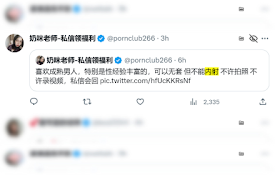
twitter cleaner
cleaner for twitterProduct Overview: Intelligent S
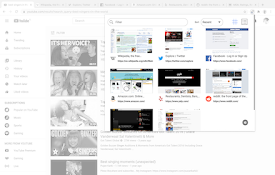
TabLayer
TabLayer - The awesome feature that's sorely m

SelAct
Select important text from the page, then apply Ac

Copy Page URL & Close Tab
Copies page URL to clipboard and closes tab.After
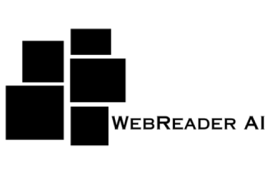
WebReader AI
Enhance your Reading Experience with AI-Powered an

My Browsing Habits
Monitor your browsing habits using our personalize

One-Click Submit
Submit Google Autocomplete forms effortlessly. Avo

PageOne
Collects and organizes your browsing history into

Reddit Comment Opener
A script to open all comment links on a subreddit

smartGPT Multi-Tab Extension
A Chrome extension to interact with ChatGPT across